Creating Accessible eLearning with Articulate Storyline 360
B Online Learning
DECEMBER 19, 2016
Storyline 360 supports WCAG in both HTML5 and Flash outputs, including screen reader support, full keyboard navigation, visible focus indicators (yellow box around objects when using the tab key) and more. Flash : JAWS 16 or later with Internet Explorer 11 or later. If you have objects on Master slides (e.g.




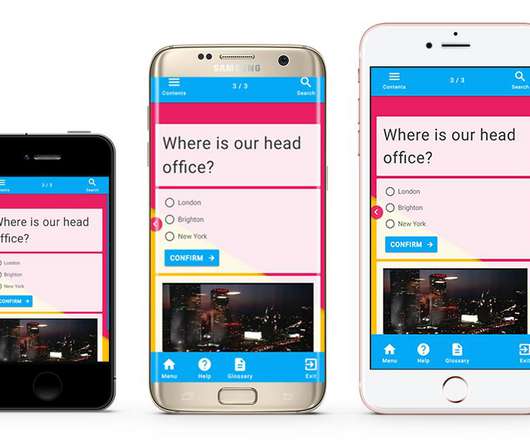




















Let's personalize your content