How to Change the Color of Your E-Learning Character’s Clothing
In my last post, I shared four tips for effectively using characters in your e-learning courses. Although it might seem easy to find the right character for your e-learning needs, sometimes it’s the small details that might deter you from using a specific character.

Have you ever found that perfect character, but chose not to use it because the color of its clothing didn’t match the look of your course or the color of your organization’s uniform? When this happens, you might assume your only option is to find a completely different character. This has happened to me more times than I can count!
But, here’s some good news is: if you have Photoshop, you don’t have to find a completely different character just because the one you originally liked didn’t have the right color of clothing!
Check out my latest how-to video and learn how to change the color of your e-learning character’s clothing in Photoshop.

 Previous Post
Previous Post Next Post
Next Post
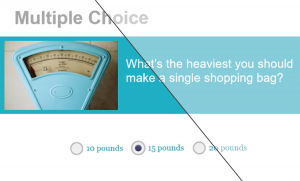



Problem is when you go to upload the character again, it’s no longer a character per se but Storyline recognizes it as a picture file correct? So wont have states etc built in any longer?
Hi, Caroline! Thanks for commenting! You are correct, if you edit the image of the character outside of Storyline, it will not longer work with the built-in character wizard. However, you can still create custom states with the edited image. I hope that helps. Let me know if you have any other questions!
Yeah certainly not as easy to swap characters, but the ability to change colors can mean a lot to the course experience and would likely occur in the polishing stage when we know the final character. Great video!
[WORDPRESS HASHCASH] The poster sent us ‘0 which is not a hashcash value.