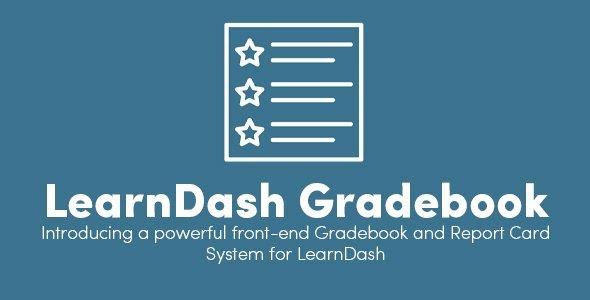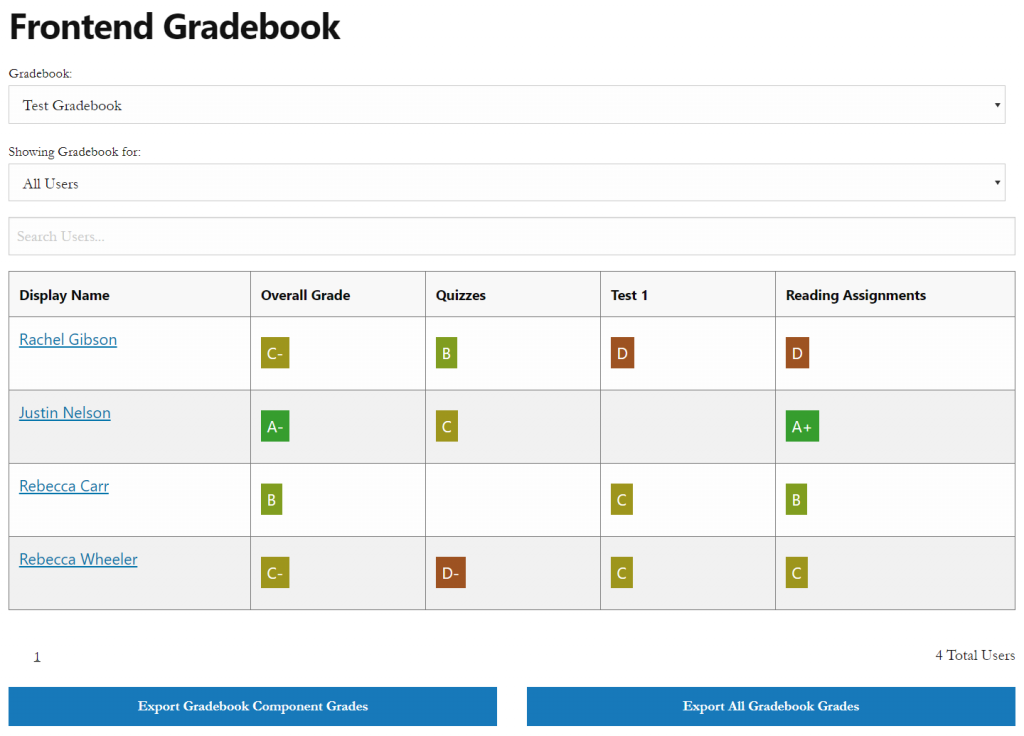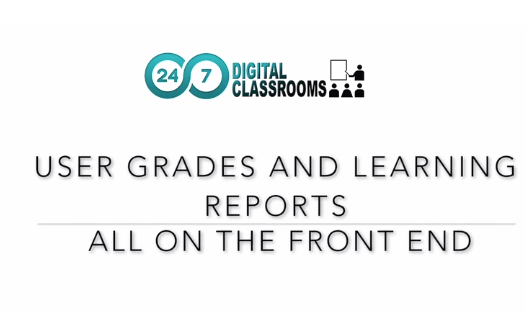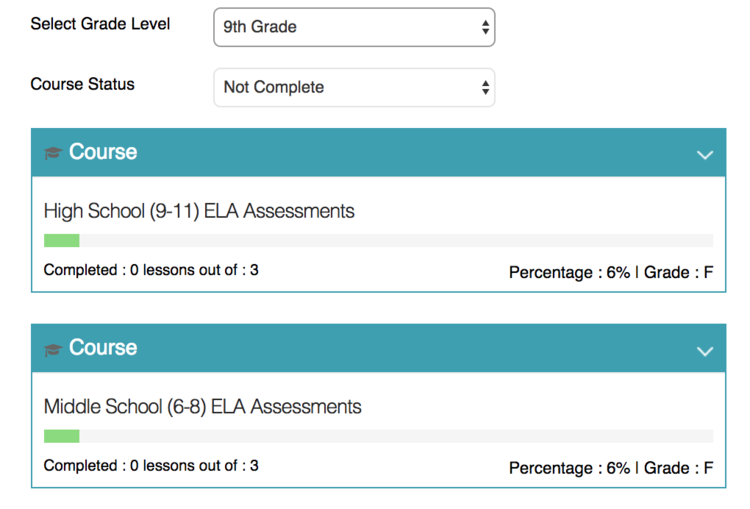Image Source: Pexel.com
Are you looking for a LearnDash reporting plugin to dig into student analytics of your LearnDash course? Do you want to enhance the reporting and grading features in LearnDash?
Then you’re at the right place!
The biggest advantage of using LearnDash is that you can always use a LearnDash add-on for more functions. In other words, ‘there’s always a plugin for that’.
Similarly, there are many LearnDash reporting plugins to support the reporting and analytical side of data. Using a reporting plugin in LearnDash you can run advanced LMS reports that reveal meaningful insights by tracking every LearnDash activity.
Plus, you can export these Learndash reports for admins, group leaders, instructors, and even learners.
So in this article, I’ll take you through the best Learndash reporting plugins From key features to pricing, we’ll go over everything.
But first, let’s understand how a LearnDash report plugin can help you.
What is Reporting?
Teaching online is not just about sharing your knowledge. To make sure that your learners are actually deriving value out of the learning content, you need to monitor the outcomes as well.
Image Source: Pexel.com
Therefore, reporting helps in measuring the success of your online course. Just like in a traditional classroom!
Now, in a conventional learning environment, your learners can easily communicate how’s it going with your course. Or if they’re facing any challenges. But it’s hard to keep track of they’re performance when you’re teaching online.
But tracking online course and learner metrics helps you determine how learners interact with your course and how you can improve the content.
Of course, a lot of reporting metrics can be used to evaluate students. BUT. Course progress and quiz performance are two of the most important metrics, among others. And in LearnDash, you can easily export these valuable insights using a reporting and analytics tool.
Why do you need LearnDash reporting add-ons?
In LearnDash, you can get a bird’s eye view of what’s happening on your LMS. LearnDash ProPanel seems to work best for that.
Like how many learners have enrolled and how many have completed a course, which course has the highest enrollment, and is generating the most revenue, among other things.
You can also dig deep to some extent and see how much progress your students have made so far.
QUICK NOTE: With LearnDash ProPanel, you can access the Propanel Progress and Propanel Activity widget to dive deep into student progress.
That’s all well and good.
But to understand things like course engagement, learner behavior, progress, and performance, you need to dig deep into LearnDash analytics and resort to advanced LearnDash reporting add-ons.
LearnDash reports are important to track learner progress and performance. tracking the learner’s progress will help you get insights into your student’s learning behavior. And by using a reporting plugin in LearnDash, you can get insights at your fingertips so that you don’t have to keep guessing.
In a nutshell reporting plugins in LearnDash help:
- Generate user reports on more than just basic LearnDash activities,
- Get insights to take the guesswork out of LearnDash analytics,
- Breakdown progress by specific course modules,
- Evaluate LearnDash quiz results,
- Helps track learner performance as soon as they enroll,
- Drills down into course and learner progress, and more.
Now that we know the importance of reporting plugins in LearnDash, let’s discuss some of them in-depth.
What are the best LearnDash reporting plugins?
1. WISDM Reports for LearnDash
WISDM Reports for LearnDash is a reporting plugin for LearnDash that enhances the reporting experience for all users i.e admins, instructors, and group leaders with its smart UI.
It comes with the most comprehensive reporting dashboard and graphical reports with all essential data in one place so that you don’t have to nitpick information.
These LearnDash reports let you monitor the time taken to complete all courses, quizzes, lessons, topics, etc. by tracking their activity in real-time.
With this plugin, you can track learner progress on your Learndash course modules, quizzes, and assignments, among other things.
The dashboard reports provide course-specific, learner-specific as well as quiz-specific data. Thus, offering insights by tracking their Learndash course completion rates, quiz completion rates, and learner pass/fail rates.
This plugin also offers frontend reports for LearnDash admins and group leaders to track group progress in LearnDash.
You can also explore ‘custom quiz reports’ to further evaluate learner performance and know whether they understand the course or not. Hence, WISDM Reports for LearnDash also enhance quiz reporting in LearnDash.
Note: Want to see the plugin in action? Take a plugin tour.
Key features in WISDM Reports for LearnDash:
- Customizable LearnDash reporting dashboard for all user roles LearnDash Admin and Group Leaders to minimize fidgeting around
- Advance LearnDash filters to drill down information and get relevant data from all course, quiz, learner, and group-wise reports
- Custom graphical reports that help you make decisions quickly
- Exportable reports to share among stakeholders saving you time and resources
- Actionable insights that help you stay on top of LearnDash courses, quizzes, lessons, and topics.
- Learning trends to identify drop-off points, laggards, and top-performing learners, as well as courses.
- Time Tracking to monitor the actual time learners send in courses.
Pricing:
- WISDM Reports for LearnDash Free
- You can get WISDM Reports for LearnDash Pro @$80/ year
Protip: Read this article to learn how you can get insights on your LearnDash LMS.
2. TinCanny Reporting for LearnDash
Image Source: UncannyOwl.com
TinCanny reporting for LearnDash by Uncanny Owl is another advanced tool that simplifies reporting and analytics in LearnDash. It tracks ALL LeanDash activities.
Do you use SCORM and xAPI-compliant modules in your LearnDash courses?
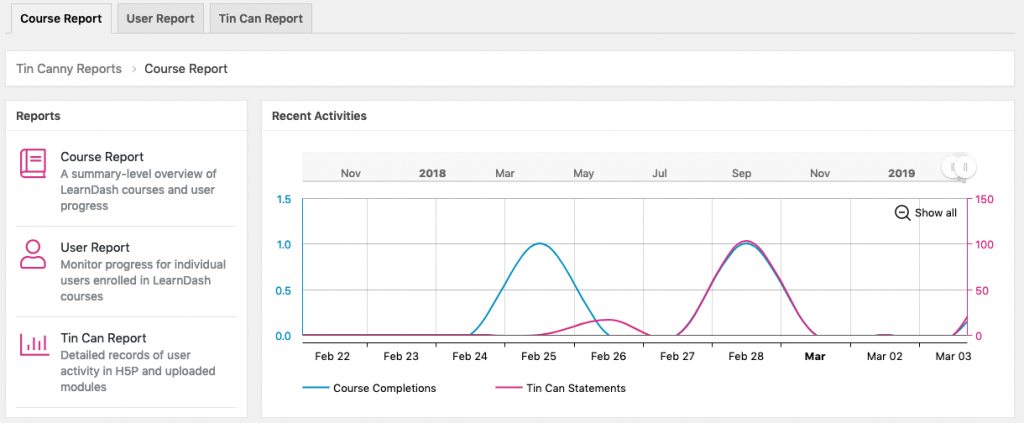
Tin Canny reporting for LearnDash records all LearnDash SCORM and xAPI/Tin Can data as well as other LearnDash records. In fact, it’s the only plugin that does so.
Using this plugin, admins and group leaders can see the learning activity and trends at a glance. They can access courses and user reports to check how long users are taking to complete courses.
Also, they can drill down these reports further to check lesson, topic, or quiz-specific activities.
What’s more is that this plugin allows you to add Storyline, Rise, Captivate, iSpring, and other SCORM and xAPI modules into your courses.
Key features in Tin Canny Reporting for LearnDash:
- Drilled down course reports for admins and group leaders to monitor learner activity
- Quiz reports that record LearnDash as well as SCORM and xAPI quiz scores
- Reporting dashboard to view course completion trends quickly
- Tracking activities for all Tin Can and SCORM-compliant files
- E-learning content uploader to add modules to courses
To get an overview of the plugin, check out this video.
Pricing Plans:
- Single – $179 /year*
- Business – $249 /year*
- Unlimited – $349 /year*
3. User Insights for LearnDash
Image Source: UserInsights.com
Essentially, User Insights is a reporting and analytics plugin for LearnDash that gives you tools to look into your WordPress users’ data. But it adds a LearnDash module as well to allow users to track LearnDash course & learner activity.
The module records courses completed, quizzes completed, quizzes passed, and other course/quiz activities. It also lets you explore quiz attempts.
All the analytics are present in the form of a user table that you can search, segment, and analyze with the help of filters.
Key features of User Insights
- Allows you to search data in user tables by the level of course engagement
- Smart filters to further drill down into lessons and topics
- Quiz-related fields to explore and evaluate quiz performance by each user or LearnDash groups
- User profile section that includes information like course activity, course access, quiz attempts, groups, and last activity.
- Export function to download and share the user list in a CSV format
Note: There’s no live demo available.
Pricing Plans :
- Personal – $99 /year
- Business- $199 /year
- Agency – $449 /year
4. LearnDash Gradebook
Image Source: RealBigPlugins.com
Created by the folks at RealBig Plugins, Gradebook for LearnDash adds a powerful grade book and report card system.
It allows LearnDash instructors and group leaders to quickly overview all users’ grades, search for grade averages, and sort the results using filters. Hence, no need to jump between LearnDash reports.
This plugin eliminates the need for a dashboard. Instructors can easily view the grades for courses, quizzes, and homework, and monitor student activity from the front end of the site.
Therefore this add-on allows additional ways for instructors and group leaders to easily manage and track student progress from a centralized location.
Key features in Gradebook for LearnDash:
- Improved UI for LearnDash instructors and group leaders with access to front-end grade book summarizing all grade-level activities
- Report card system including links to the quiz/assignment etc. that the students can click and view
- Gradebook exporter for LearnDash to export all grades for each student
- Manual grade entry to easily alter grades and add new grades for non-LearnDash items like classroom participation and projects etc.
- Adjustable weighted grades to calculate grade items as a percentage.
Note: There’s no live demo available for this add-on.
Pricing Plans:
- Single Site License -$79.00
- Five Site License – $109.00
- Unlimited Site License – $149.00
5. LearnDash Front End Scores and Reports
Image Source: 247digitalclassrooms.com
Front-end grades and scores is a LearnDash reporting plugin developed by the team at 24/7 Digital Classrooms. This plugin allows course admins to show individual user scores at the front end by automating scoring.
Course admins can also provide feedback on their courses.
This plugin equips admins and group leaders with printable assessment and progress reports with GPAs to share with students. Advanced scoring makes scoring for complex Learndash assignments and projects easy.
With the help of these Learndash reports, admins can also provide recommendations for courses and live sessions making adaptive learning easy and effective.
Key features in LearnDash Frontend Scores and Reports:
- Assessment and quiz reports to track and compare quiz results, completion times, and learning objectives.
- Assignment reports for advance scoring and feedback. It also allows peer-level scoring without accessing the backend.
- Recommendation reports for additional courses, lessons, topics, and live sessions based on quiz performance.
- Printable report cards and transcripts with avg. scores for multiple courses and weighted scores.
- Front-end reports for group leaders to check the progress of the group at a glance.
Pricing Plans: You can get Front-end scores and reports at $79.99 every year
Note: You can see all the reports here.
Use LearnDash Reporting Plugins to get insights in LearnDash
LearnDash lets you record and track all the basic learner activities. But to evaluate learner and course activities, you need to extend it with advanced reporting and grading features.
So to help you with it, we’ve curated this list of the top 5 reporting add-ons that can be used to evaluate Learndash courses and learner activity.
Honestly, all extensions are worth giving a try. But choosing one will depend on your needs.
If you use Storyline, adobe captivate, iSpring, or any other SCORM x API-compliant module in your courses, and want a reporting plugin that tracks SCORM statements then you must simply go with TinCanny Reporting for LearnDash.
If you work in a traditional classroom setting or a blended learning environment then you can check out Gradebook for LearnDash
Otherwise, if you want a clutter-free UI and comprehensive reports in one dashboard then WISDM Reports for LearnDash is the best option.
Again, the tool you want will depend on your current as well as future reporting needs. To make things easier we’ve compared the top 3 reporting plugins for LearnDash.
Also Read: Which is the best-reporting plugin in LearnDash?
So, I hope this article helped you in your search for a reports tool
Let us know which one you would recommend to others in the comments below.