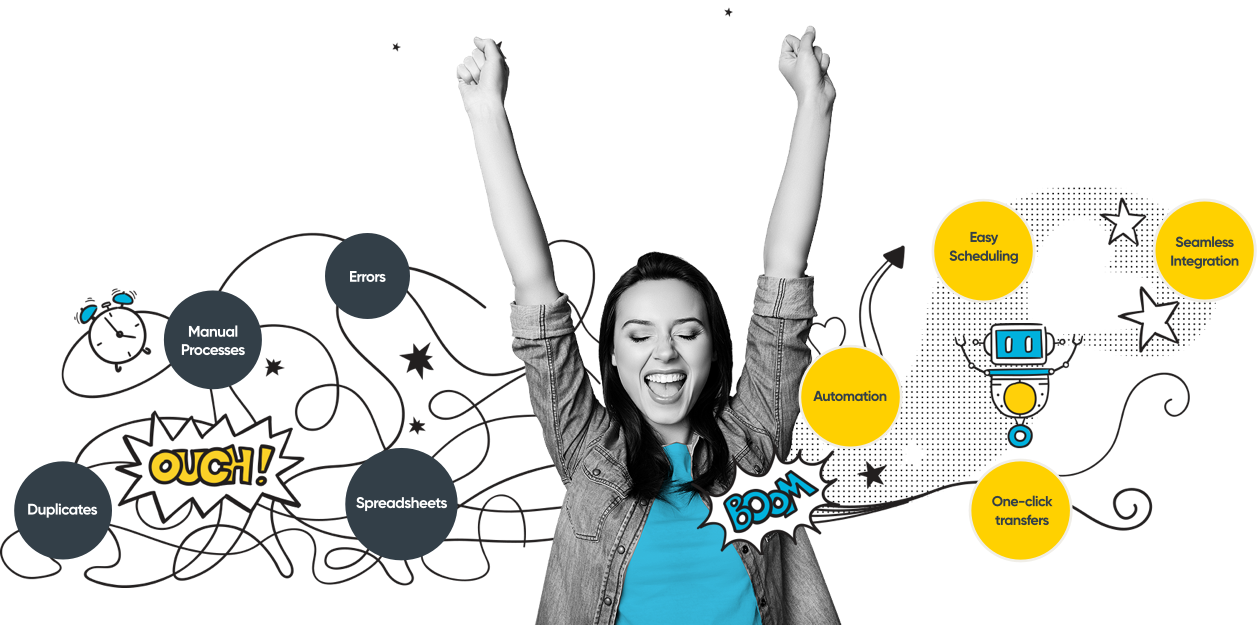With so many options out there, finding the best tools to manage training registrations can be challenging. In this article we explore the top five tools that are used by real training providers to manage training registrations, to help you make an informed decision for your business.
Managing training registrations is a complex task. Collecting details of registrants, managing course capacity, generating interest, creating invoices, sending emails (course details, follow-ups, payment reminders, surveys, certificates), storing sensitive data, booking venues and presenters, manually inputting data into spreadsheets and other business systems. The list goes on. And on…
Most training companies have a hotchpotch collection of systems and manual processes in place to manage their registrations. It might just be a collection of spreadsheets, but it does the job. But is it costing you time and money in manual administration? Are there endless manual processes, human errors and duplicates? Is it hindering your ability to scale your business?
It could be time for an upgrade.
A training management system is our top recommendation for managing registrations, as well as all other aspects of your training business. We’ll cover a TMS in more detail shortly, as well as 4 other systems you can use to manage registrations.
These suggestions come from real training providers. We asked our customers what tools they used to manage registrations before discovering Arlo.
Read on for their responses, the pros and cons of each solution and why they switched to a dedicated training management system.
5 tools to manage training registrations
1. Arlo Training Management System
Top of the list is Arlo training management system.
Gone are the days of manually inputting the same data across multiple platforms – Arlo is designed as a complete training management system to handle all administration associated with instructor-led training. Schedule courses, manage venues and presenters, track payments and business growth, automate email communications, create marketing campaigns and more. All under one roof.
With streamlined processes and no more manual administration, you’ll see your business scale rapidly. Luckily, with Arlo course registration is easy – for you, and your customers. Customers can quickly find the courses they’re searching for with smart filters and register easily online. They simply provide their details, payment in one single process. All of that information is fed-back into Arlo’s customer portal, and post-purchase communications are automatic.
Arlo will automatically remind clients via email when their certification or licence is about to expire and then create and track the renewal. You can also set-up and run targeted campaigns to promote a specific course or another service to help sell more training courses. You can build prospect lists based on contact information and previous event attendance, and then create and send your email.
No more spreadsheets and manual processes – managing training registrations is easy with Arlo.
Pros
- One central hub for training management
- Online registration and payment for customers
- Course templates
- Automated communications
- Manage multi-session courses
- Customer CRM
- Post-course remarketing
- Certificates and renewals
- Book venues and presenters
- Mark attendance
- Manage waitlists
- Smart reporting tools
- Website designed for training
- 2000+ integrations to other business applications
- Dedicated success manager, customer support and 1:1 training
- Integrations to connect with other software applications
- Suitable for public and private training
- Suitable for classroom, live online and blended learning courses
- Secure platform and data hosting
Cons
- Not suitable for 1:1 training
- Not suitable for HR training
- No multi-language support

Manage training with Arlo
Find out more about how the Arlo training management system can reduce administration and streamline processes.
2. Jotform
Jotform is a cloud-based form automation solution that enables users to publish online forms, record customer responses, register guests for events, sign-up participants and students for training and educational services. Jotform features a one-page-per-question survey format and several built-in templates and themes that help users to customize their forms.
Users can also add widgets like checklists, image sliders, terms and conditions, date selections, tables and more to their forms. Jotform offers services on a monthly subscription basis that includes support via email, chat, training videos and an online support forum.
Jotform offers 10,000+ ready-made form templates, 100+ integrations to 3rd party apps, and advanced design features making it the leading online form builder for organizations all over the world.
Pros
- Easy to create new forms
- Wide range of existing templates
- User-friendly
- Affordable pricing
- Email notifications
- Payment integration
- Plugins with Google Drive, MailChimp, Salesforce and more
- Pricing plan options
- Email and chat support on some plans
Cons
- Not a comprehensive training management system
- Manual processes to manage and track registrations
- Hard to customize forms
- Form design limitations
- No automated workflows such as emails, certification, re-marketing
- No CRM for ongoing customer management
3. WordPress WooCommerce plugin
Some training providers use a WordPress website with a shopping cart plugin like WooCommerce. This enables them to take registrations and payments online through their website. Collecting customer information at the checkout stage, and manual data entry into Excel or Google Spreadsheets, training administrators can keep track of their course registrations.
For a more advanced solution, some integrate with a CRM such as Salesforce or Zoho. Email communication to registrants is done manually – course confirmation, surveys, follow-ups and more.
Pros
- Collect customer information and payment in one place
- Integrates with your existing WordPress website
- Easily customized to suit your brand style
Cons
- Comes at a premium price
- No customization to form fields
- Manual processes to manage and track registrations
- No total registration count
- No registration limits
- No booking rules
- No group booking discount options
- No automated course communications
4. Google Forms
Google Forms can be used to create online forms. Select from multiple question types, drag-and-drop to reorder questions, and customize values as easily as pasting a list. You have the option to collect all of the data you gather through Google Forms on one centralized spreadsheet, which means less manual data entry than some other options in this list.
Google gives users the ability to Customize colors, images, and fonts to adjust the look and feel or reflect your organization’s branding.
You can also create surveys and quizzes, add custom logic that shows questions based on answers, analyze responses in real-time and create automatic summaries.
Pros
- Embed into your website
- Secure
- Customizable
- Low cost
- Easy drag-and-drop form builder
- Multiple question types
- Add custom logic
- Mobile-friendly
- Set validation rules
- Variety of templates
Cons
- No online payment options or group discounts
- No additional training management tools beyond registration
- No total registration count or limits
- No automated communications
- Better suited to small, one-off events
- Not designed for recurring courses
- No automated remarketing
5. Microsoft Forms
With similar functionality to Google Forms, Microsoft Forms is another option for training providers to collect training registrations online. You can create forms with a variety of fields, add custom logic, and embed forms on your website. There are a variety of templates to choose from, and you can customize your registration form’s design and add custom fields or multi-select buttons. You can view and analyze the collected data in a variety of formats, as well as export the responses to a spreadsheet. Microsoft Forms is free for person use, however, if you would like to use Microsoft Forms for commercial purposes, you will need to purchase an Office 365 subscription.
Pros
- Easy export to Excel
- Embed into your website
- Secure
- Add photos and videos
- Easy drag-and-drop form builder
- Multiple question types
- Customize colors and fonts
- Add custom logic
- Mobile-friendly
- Set validation rules
- Variety of templates
Cons
- Need to purchase a Microsoft Office 365 subscription
- No online payment options or group discounts
- No additional training management tools beyond registration
- No total registration count or limits
- No automated communications
- Better suited to small, one-off events
- Not designed for recurring courses
- No automated remarketing
The top five tools to manage training registrations as used by real training providers that we surveyed are: Arlo, Jotform, WooCommerce, Google Forms and Microsoft Forms.
When looking for the best tool for your business there are a huge number of factors to consider, many of which will be unique to your organization. But here are a few key things to consider when exploring tools to manage training registrations:
- What does it cost
- Is it fit for purpose for your recurring training courses
- Does it simplify the process of collecting information from attendees
- Does it automate your registration process
- Does it provide a secure way for registrants to submit their information
The next step is to compare your wishlist of requirements against the features and functionality of the tools in this list, and any other tools in the market. You’ll be well on your way to a more efficient and effective way to managing training registrations!
Try Arlo
See how Arlo effortlessly manages training registrations. Start a free, 14-day trial.