Creating a Virtual Leadership Academy: A Case Study #ASTDTK14
Learning Visions
JANUARY 23, 2014
It was “faux live” video of a teacher/speaker, onscreen with PPT slides, also links to chats and other resources. I missed his opening setup, so didn’t get some of the context. But the upshot is they created/designed a virtual leadership event. The moderator was live, but the speakers/videos had been pre-recorded.







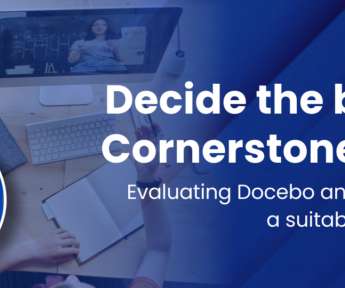

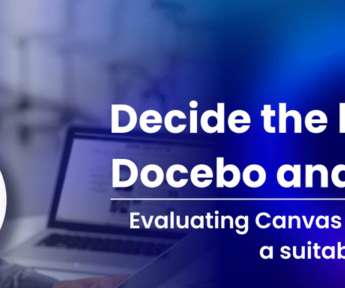
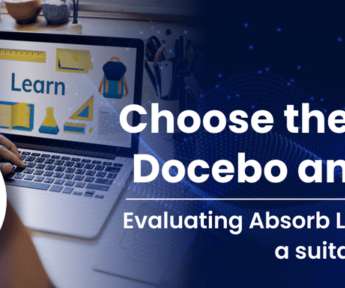




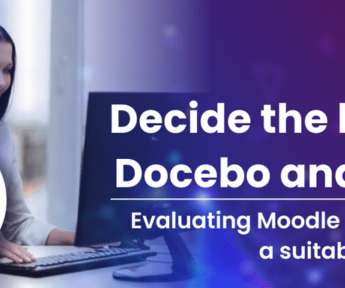















Let's personalize your content