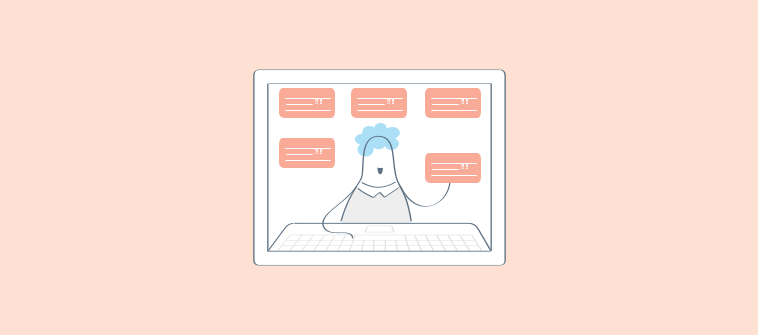Making your brand stand out has never been more important than it is in today’s hyper-competitive business environment. But, with everyone using all the top business strategies and best practices, standing out can be tough.
What you need are some powerful yet relatively underutilized branding and marketing techniques.
Here’s one: You can make a Facebook quiz.
Among the various social platforms, Facebook still stands as the undisputed king in user count, making it an ideal platform for reaching out to your target audience.
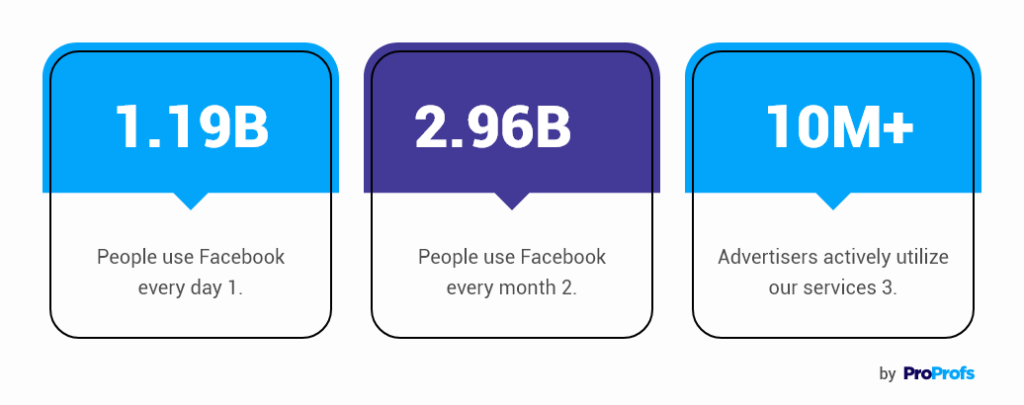
But why quizzes?
The short answer: Quizzes are incredibly fun, engaging, and popular!
This makes them great for brand engagement and visibility.
A staple of entertainment magazines for decades, quizzes have only grown in popularity in the internet age, with Buzzfeed spearheading the revolution.
But that’s not all.
As you’ll find ahead, quizzes have a whole lot more to offer with their untapped marketing potential.
In this blog post, you’ll find everything you need to know about Facebook marketing quizzes, including
- tips to create engaging and high-converting quizzes
- how Facebook quizzes can help your business grow
- the various types of quizzes you can create
- how to create a Facebook quiz and promote it successfully
We’ll also look at some excellent examples of Facebook quizzes for various industries.
Let’s begin.
Tips to Create Amazing Facebook Quizzes
Here are some tips you can use to ensure that you create the best quizzes for Facebook and fully leverage their marketing potential.
1. Create a Killer Quiz Title & Cover Image
The very first thing your quiz needs to do on its journey towards successful completion is stop Facebook users from scrolling past your content.
For that, your quiz needs a concise and eye-catching title that clearly states the kind of outcome the quiz taker can expect. Your cover image also needs to be memorable.
Here are some examples of excellent quiz titles:
- Which Marketing Wizard Are You?
- How Randomly Weird Or Normal Are You?
- Are You Smart Enough to Go On Mastermind?
- Which Harry Potter Character Is Your Soulmate?
- Do You Actually Know About Advertising?
Pro Tip: For knowledge-test-style quizzes, adding the word “actually” to the title is a brilliant way to turn your quiz into a challenge and instantly enhance its appeal. Try removing this word from the last title above, and you’ll know what we mean.
2. Amazing Quiz Description
Once you’ve caught a Facebook user’s attention, the next step is to get them to click the “Start the Quiz” button. Craft a compelling description that can capitalize on the curiosity generated by the title and convince the user that your quiz is worth their time.
For instance, check out the description of the quiz below. It provides you with a nice explanation for the title, makes you visualize a fun fantasy scenario, and also ties the quiz to a new and popular movie—all in a couple of sentences.
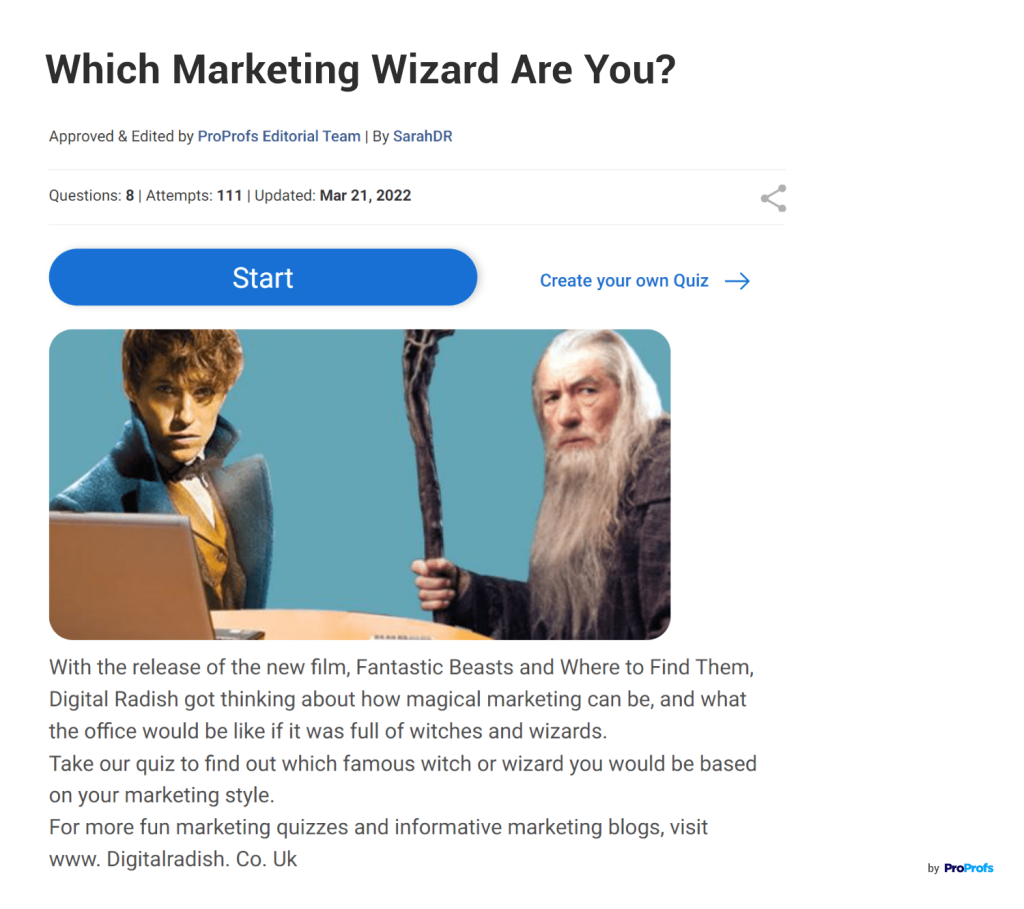
3. Research Your Quiz Topic
Whether you’re creating Facebook content on a fun topic, say the Star Wars franchise, or something serious, like health awareness, you’ll have to present yourself as someone who knows everything about it.
For instance, if you’re going to make a Facebook quiz on Star Wars, you would need to avoid the common mistake of referring to the Millennium Falcon as “it” instead of “she.” Otherwise, you’d lose Star Wars fans in a heartbeat!
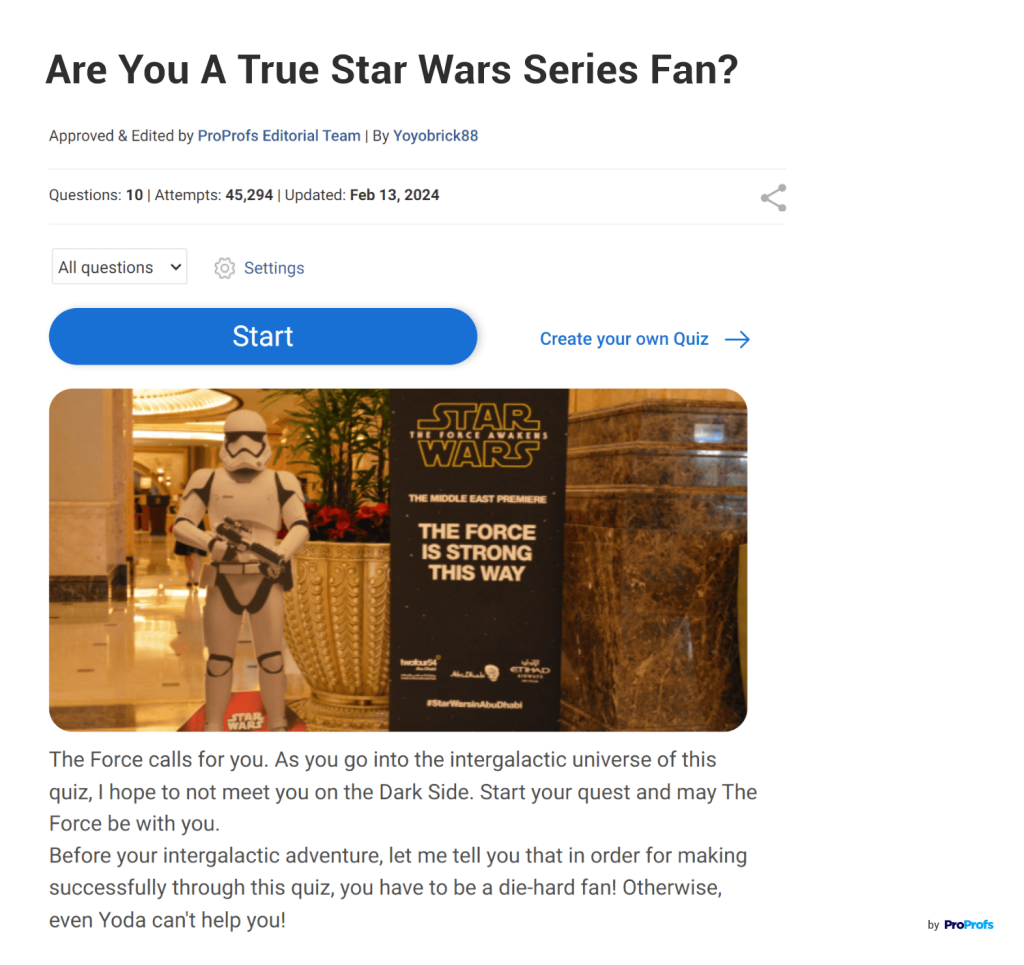
4. Short & Sweet Is the Way to Go
If you want your Facebook audience to complete your quiz, you’ve got to make it concise. Social media users have a limited attention span and want quick amusement.
Keep the number of questions between 6 and 10 to see the best completion rates. In a similar vein, you should also avoid writing overly long question statements or answer options.
5. Make Your Facebook Quizzes Visual
Facebook is a highly visual platform where users expect a lot of imagery in their content. So, make sure an image, video, GIF, or illustration accompanies all the questions in your quiz. You can add media to your answer options to make your quiz even more visual.
Watch: How to Create a Video Quiz
6. Optimize for Mobile Devices
Over 80% of Facebook users use Facebook solely from their mobile phones. So, if you don’t make your Facebook quizzes mobile and touch-friendly, you’re unlikely to succeed with your quiz marketing.
Each quiz you create should not only work fine but also look great on all types of mobile devices. Besides responsiveness, the lengths of your question statements and answer options also play into this. Shorter question statements and answer options look better on mobile phone screens.
Thoroughly test your quizzes on mobile phones and tablets before you share them on your Facebook feed. Keep an eye out for any oddity that can be a turn-off for the quiz taker.
7. Be Upfront in Your Marketing
If you’re going to offer quiz takers a product or service recommendation in the results, let them know in your description. Many quiz takers may not appreciate being surprised by an advertisement when all they were looking for was some light-hearted fun.
On the flip side, some Facebook users may actually be interested in a recommendation and may decide to give your quiz a go, seeing that they’ll get personalized recommendations through it.
8. Research & Qualify Each Lead
Not all leads you get from your Facebook quiz will have conversion potential. So, ensure you qualify the leads before you invest time and effort in the follow-up. Also, some leads may already be your customers, making the follow-up unnecessary.
9. Share Your Quizzes Everywhere
Facebook quizzes work best as part of a comprehensive quiz marketing campaign that targets every possible venue for quizzing. Here’s what you can do:
- Share your quizzes on other social platforms, like Instagram and Snapchat
- Embed them in your landing pages and blog posts
- E-mail them to potential and existing customers
- Add a link to your latest quiz on your e-mail pop-up and smart bar
10. Use a Good Online Quiz Tool
The best online quiz-makers or Facebook quiz apps let you easily create beautiful and interactive quizzes. Look for these key features in your quiz maker:
- Intuitive UI
- Option to add media to question statements and answer options
- Comprehensive settings to ensure quizzes are tailored to your needs
- Option to customize themes and result pages
- Social sharing buttons on result pages
- Wide variety of question formats
Watch: How to Choose the Best Quiz Software
Read More: How to Choose the Right Quiz Tool for Your Business
Creating quizzes using an online Facebook quiz maker also offers some unique advantages. Firstly, you can get detailed, real-time reporting and analytics to measure your quiz’s performance over time. This makes it very easy to figure out what needs to change.
Secondly, you can integrate your quizzes with e-mail marketing software to automate follow-ups for the leads captured from your quiz. Streamlining the lead nurturing process in this way saves valuable time and effort.
Watch: How to Integrate Mailchimp With ProProfs Quiz Maker
Why Facebook Quiz Marketing Works: Top Benefits
Even though it’s being used for many things today, Facebook is still primarily a place for socializing and amusement. Quizzes score high on both counts. People love to take quizzes and then share and compare the results with friends & family.
And, when you optimize them for marketing purposes, Facebook tests and quizzes can give a tremendous boost to your top and mid-funnel efforts. Let’s see how.
1. Interactive Engagement
With the increasingly short attention span that social media users have today, interactive content is the way ahead.
Quizzes, polls, and other such content have the power to not only stop someone from scrolling past but also engage them long enough to help you with your marketing needs. That’s because, unlike an article or a video, they offer something in return for the time invested in them — the result/outcome.
The accessible, interactive, and visual nature of Facebook quizzes makes for excellent social engagement with customers, prospects, and others in your target audience.
2. Brand Awareness & Recall
The best quiz software for business let you brand your quizzes with your company logo and colors. Combined with the high shareability factor, this makes Facebook quizzes an amazing tool for quickly bringing people closer to your brand.
The more people like and share your quiz, the more eyeballs your brand will gather, which brings us to our next point.
3. Potential for Virality
Quizzes are right there at the top when it comes to viral Facebook posts.
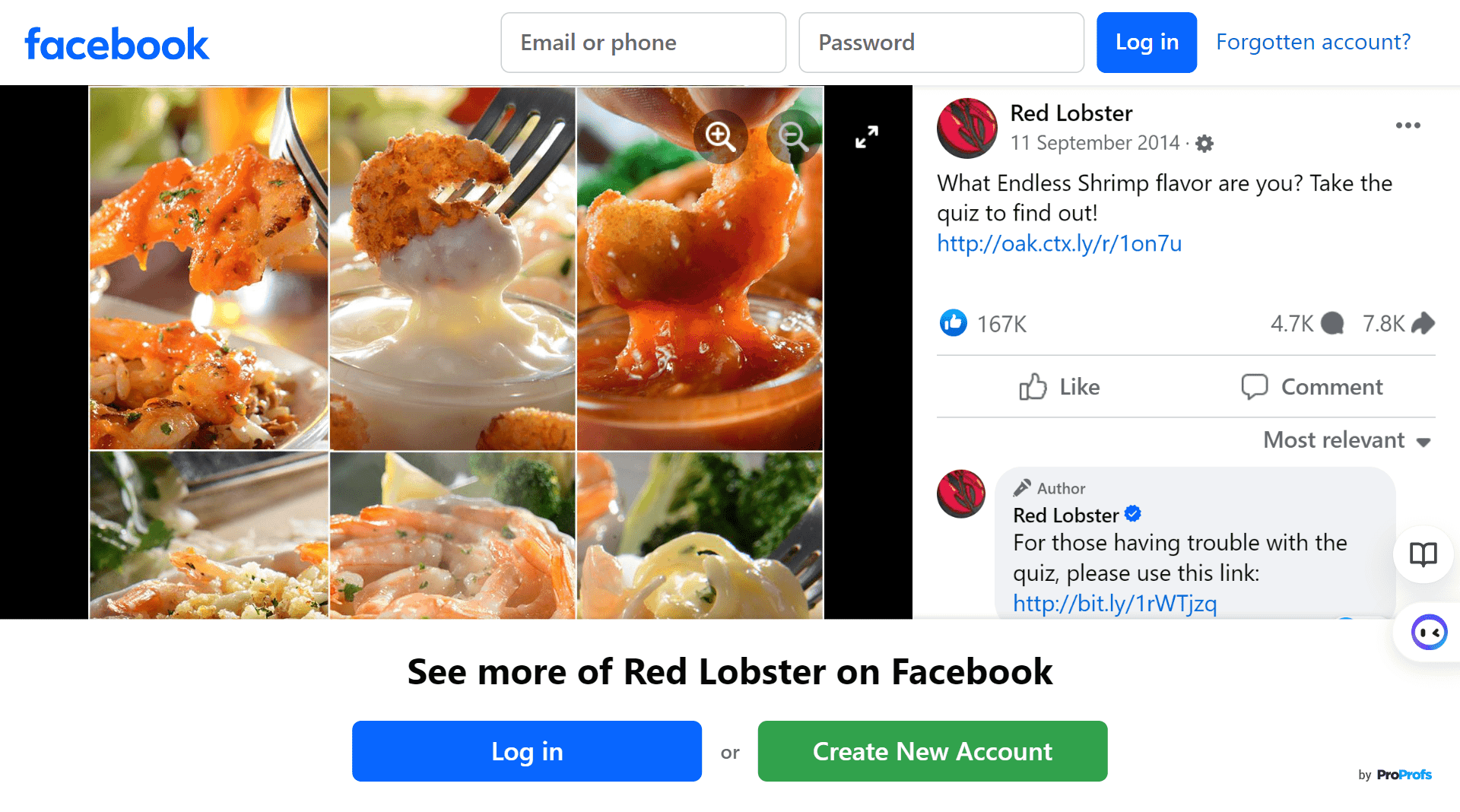
Take the example of Red Lobster’s “What Endless Shrimp Flavor Are You?” which has over 167,000 likes and 7,800 shares on Facebook. You’ll be surprised to know that 80,000 of the likes on this post are from the very first day.
Yep, you heard that right. 80,000 Facebook likes in a single day from a simple quiz!
While going viral on Facebook certainly isn’t a cakewalk, the potential reward in terms of marketing is well worth the effort.
Watch: How to Easily Create a Viral Facebook Quiz
4. Lead Generation & Nurturing
Remember those pop quizzes in school? What was the first (or maybe last) thing you did when you took one?
You wrote your name on them, of course.
People are in the habit of writing their names on quizzes, which means a Facebook quiz naturally acts as an organic lead form.
Pro Tip: Keep your lead form to the bare minimum details (name and e-mail address). This way, more people will be eager to complete it to access an intriguing quiz or see their quiz results.
Other than being a simple and effective way to capture leads, Facebook quizzes also work great for lead nurturing since you can easily integrate them with top e-mail marketing automation tools.
Watch: How to Integrate Mailchimp With Quiz Maker
5. Know Your Audience Better
Online surveys are the go-to method for market research worldwide. So, they obviously work well.
But what if you took your surveys up a notch by offering a fun outcome or actionable feedback instead of the traditional “Thank you for taking the time to complete this survey”?
By disguising your survey as a hip and cool quiz, you can significantly boost response rates. This is particularly true for Facebook, where people are always looking for something intriguing.
- Using a quiz instead of a survey may also yield higher-quality data since a participant would be more interested in learning something new about themselves versus simply sharing what they already know.
Here’s an example of a market research quiz:
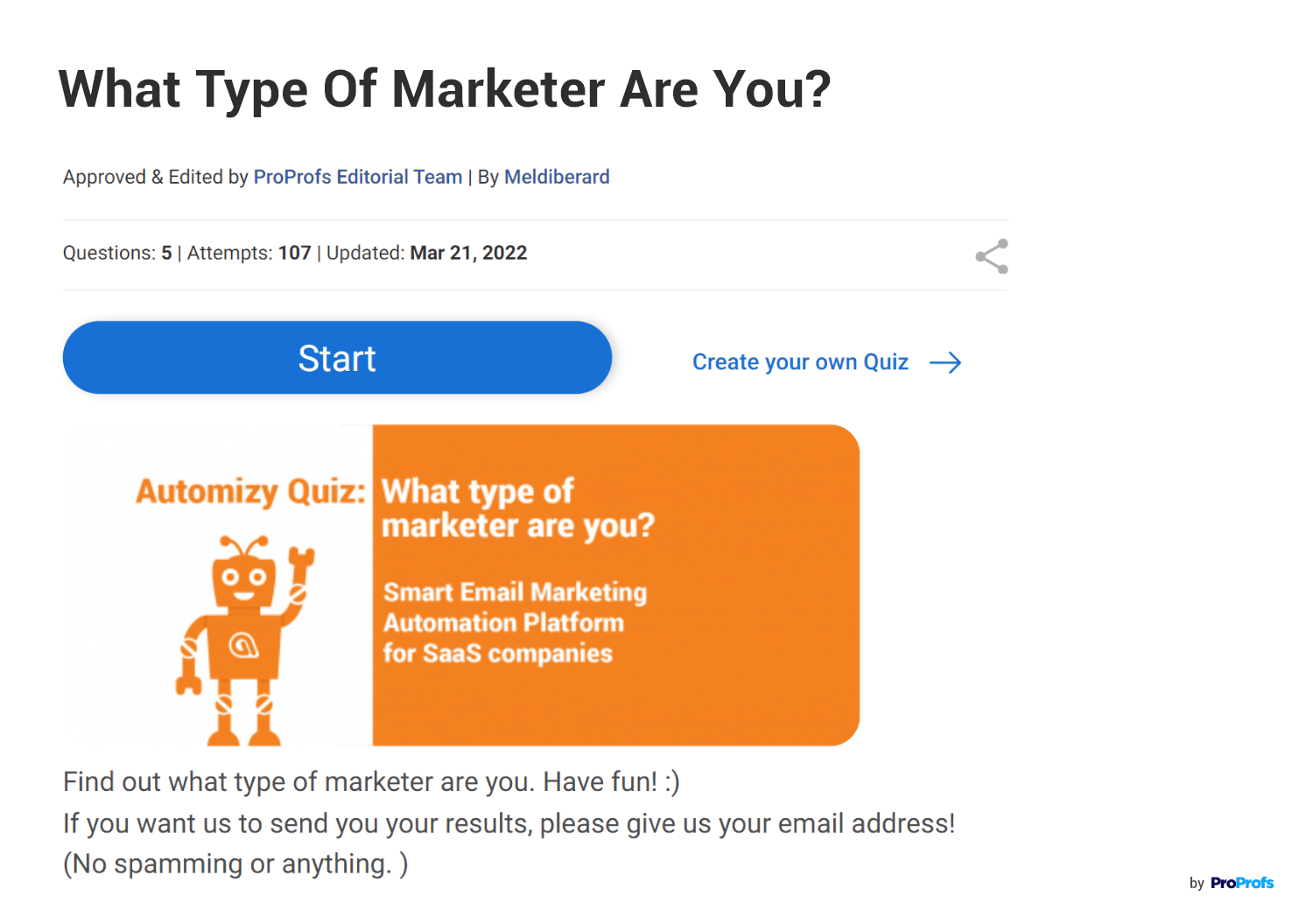
6. Product Recommendations & Launches
As can be seen from this announcement by Adobe in 2021, product/service recommendations are more important than ever for both B2C and B2B brands.
Quizzes for Facebook posts can work wonders for your product recommendation strategy by letting you seamlessly personalize your recommendations.
Not only that, but they’re also great for effectively launching new products and services; you can place adverts for your new offerings on the results pages of relevant quizzes.
7. Subliminal Advertising
By including in-depth personal questions related to your business in your quiz, you can also subliminally advertise your brand and products.
This is an especially effective tactic when you’re targeting a marketing-averse audience who don’t respond to upfront product promotions.
Another way to do this is by strategically inserting your brand’s logo in some of the question/answer images.
Types of Facebook Marketing Quizzes
Facebook quizzes offer various types of interactive experiences for businesses to engage their audience and promote their brand effectively.
1. Personality Quizzes
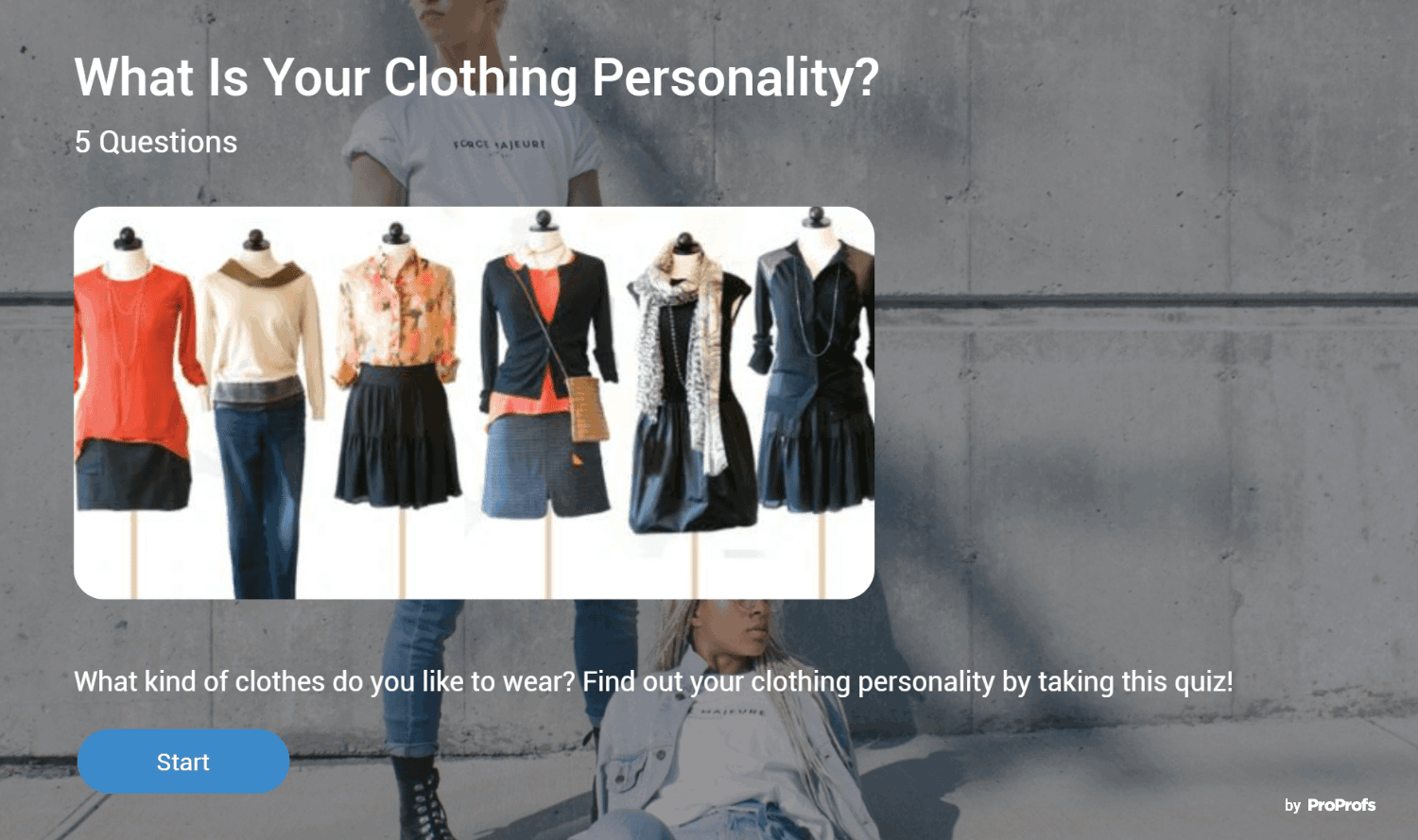
These quizzes are designed to uncover unique traits, preferences, or characteristics, helping users gain self-awareness or discover interesting aspects about themselves.
- Usage: Ideal for creating a personal connection, such quizzes align with your brand identity, foster loyalty, and generate leads.
- Example: A fashion retailer might use a “Find Your Style Persona” quiz to match users with clothing styles suited to their personalities.
2. Knowledge Quizzes
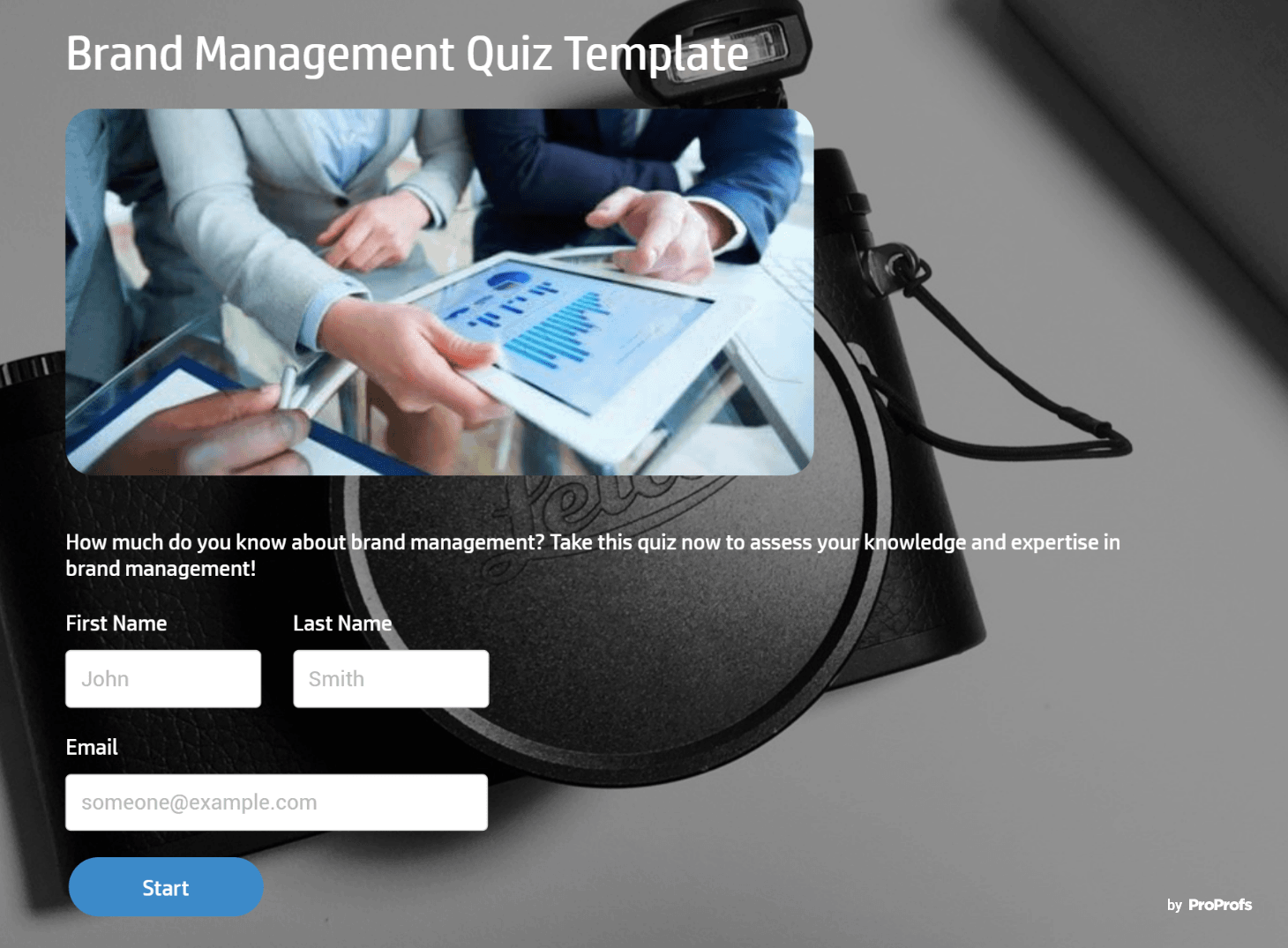
These quizzes challenge users on specific topics, assessing their expertise and comprehension while also educating and entertaining.
- Usage: Great for engaging users and showcasing your expertise, these quizzes can subtly highlight products or services.
- Example: A tech company could use a “Tech Whiz Challenge” to build brand trust through tech-related facts.
3. Trivia Quizzes
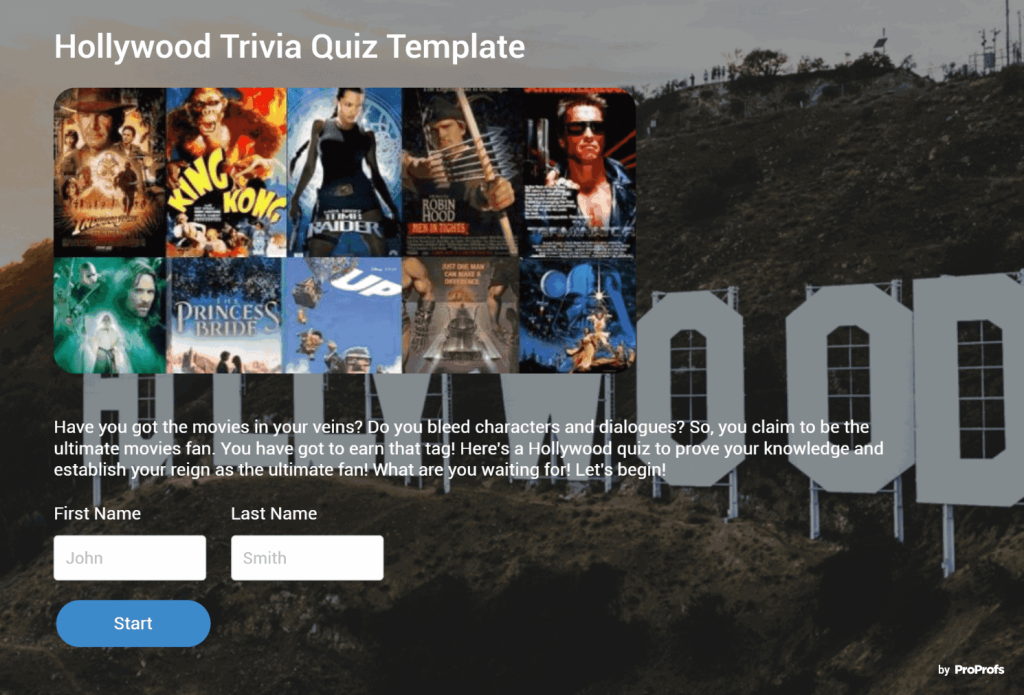
Trivia questions test users’ general knowledge on various topics, offering a fun and competitive experience.
- Usage: Perfect for light-hearted engagement and social sharing, they can increase brand visibility and user interaction without direct product promotion.
- Example: A trivia quiz like “Global Cuisine Gauntlet” could be used by a food delivery service to engage food enthusiasts.
- Product Recommendation Quizzes
Product recommendation quizzes guide users to suitable products or services based on their needs, preferences, or characteristics.
- Usage: They offer a personalized shopping experience, leading users to products they might not have considered, boosting sales and satisfaction.
- Example: An online bookstore could create a “Your Next Great Read” quiz to suggest books based on users’ reading preferences.
5. Riddles & Brain Teasers
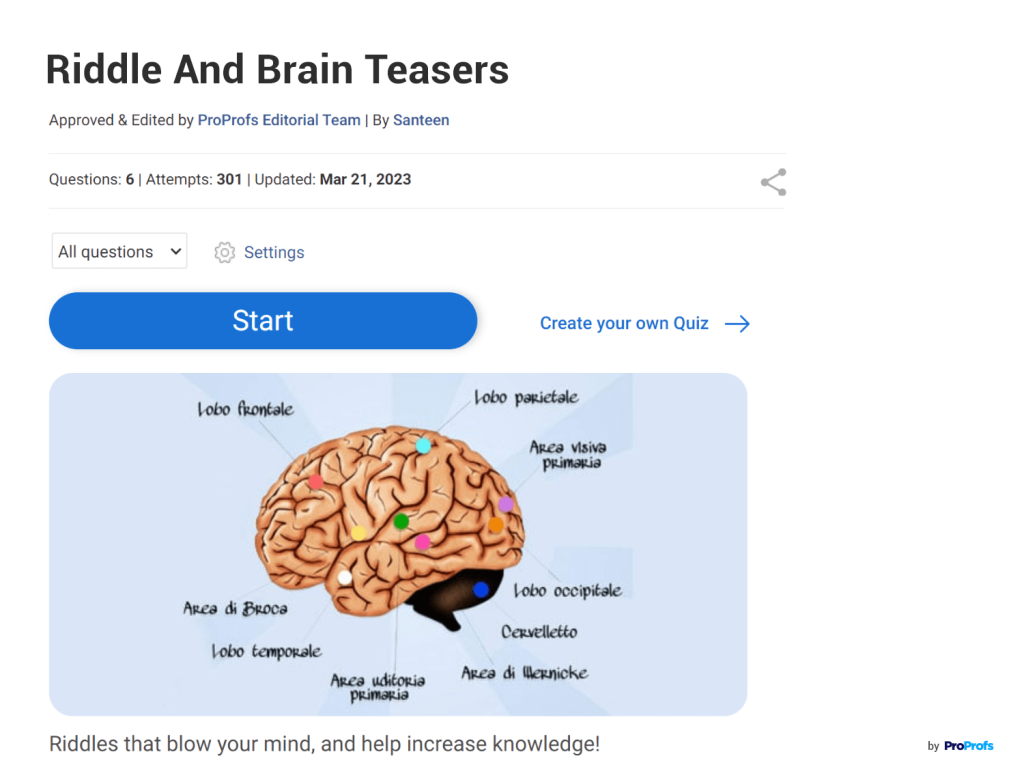
These challenge users’ problem-solving skills and creativity, providing an engaging and interactive experience.
- Usage: Excellent for promoting brand recognition in a fun way, these quizzes encourage users to share their experience and engage with your brand.
- Example: A puzzle company might feature a “Mystery Solver’s Quest” quiz to engage potential customers in problem-solving.
By using diverse types of Facebook quizzes, businesses can create interactive experiences for their audience and build a deeper connection with them, ultimately leading to increased brand awareness, loyalty, and conversions.
10 Awesome Facebook Marketing Quiz Examples
Here are some examples of engaging and high-converting quizzes to get you started on your Facebook quiz marketing journey.
1. Business Quiz
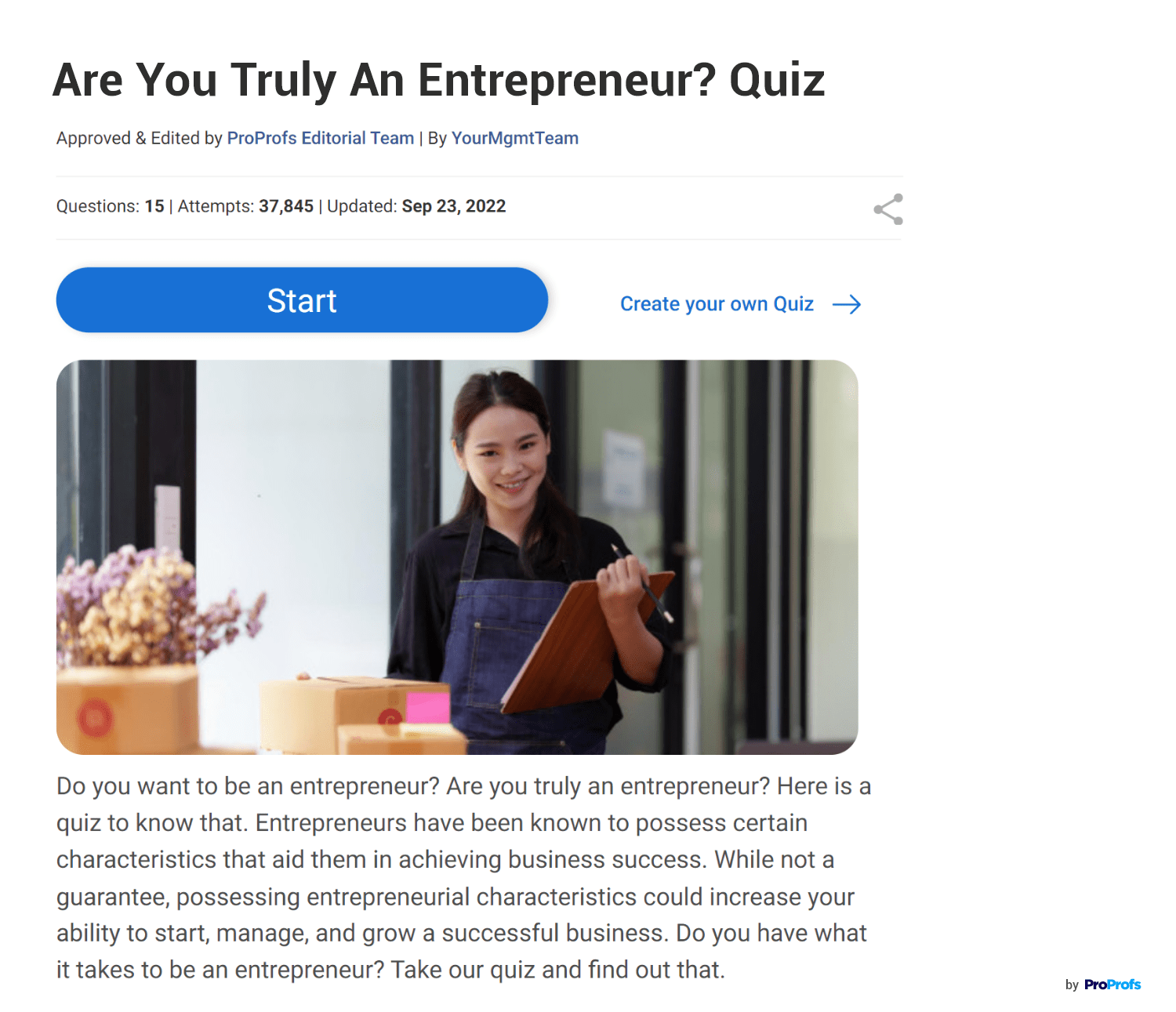
This simple quiz is designed to test a person’s understanding of what it takes to embark on successful entrepreneurship. While especially suited for attracting budding entrepreneurs who are still debating with themselves on the decision, it is also great for challenging the highly enthusiastic go-getters.
This quiz can be amazing for lead generation and service recommendations if you’re marketing an online course that teaches entrepreneurial skills. But, it can also be very helpful if you’re a company that provides online software solutions and/or marketing outsourcing services and targets small to medium-sized businesses.
2. Food Quiz
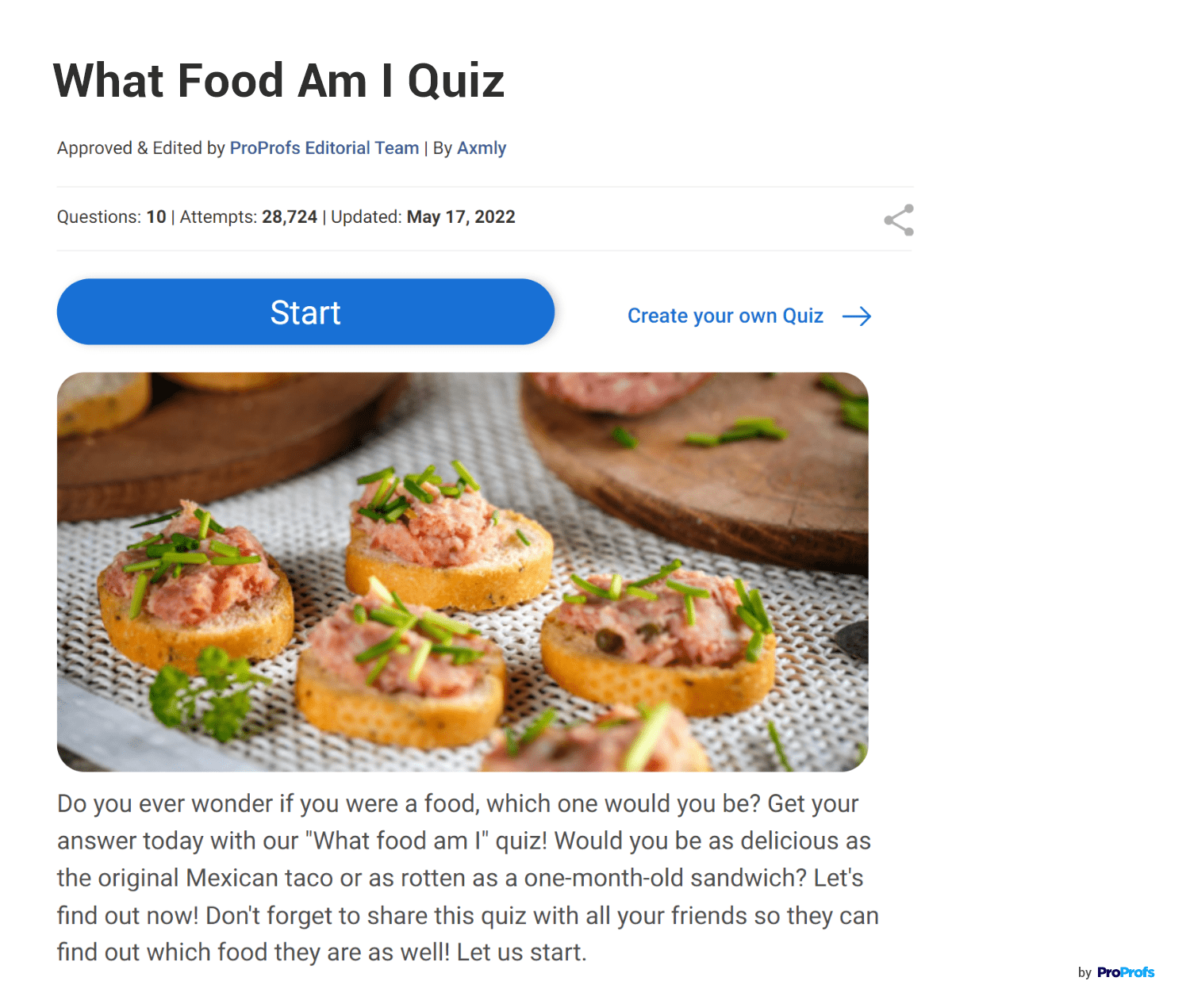
This is a fun quiz with a high potential for virality. The title of this quiz could have easily been “What food best matches your personality?” or something else generic. But the quirky personification featured in the title is what makes this an excellent Facebook quiz.
Depending on your business, you can also use this quiz for a specific food category. For example, if you’re an ice cream brand, your quiz can be “Which ice cream flavor are you?”. As seen above, this quiz idea brought amazing results for Red Lobster’s Endless Shrimps.
3. Real Estate Quiz
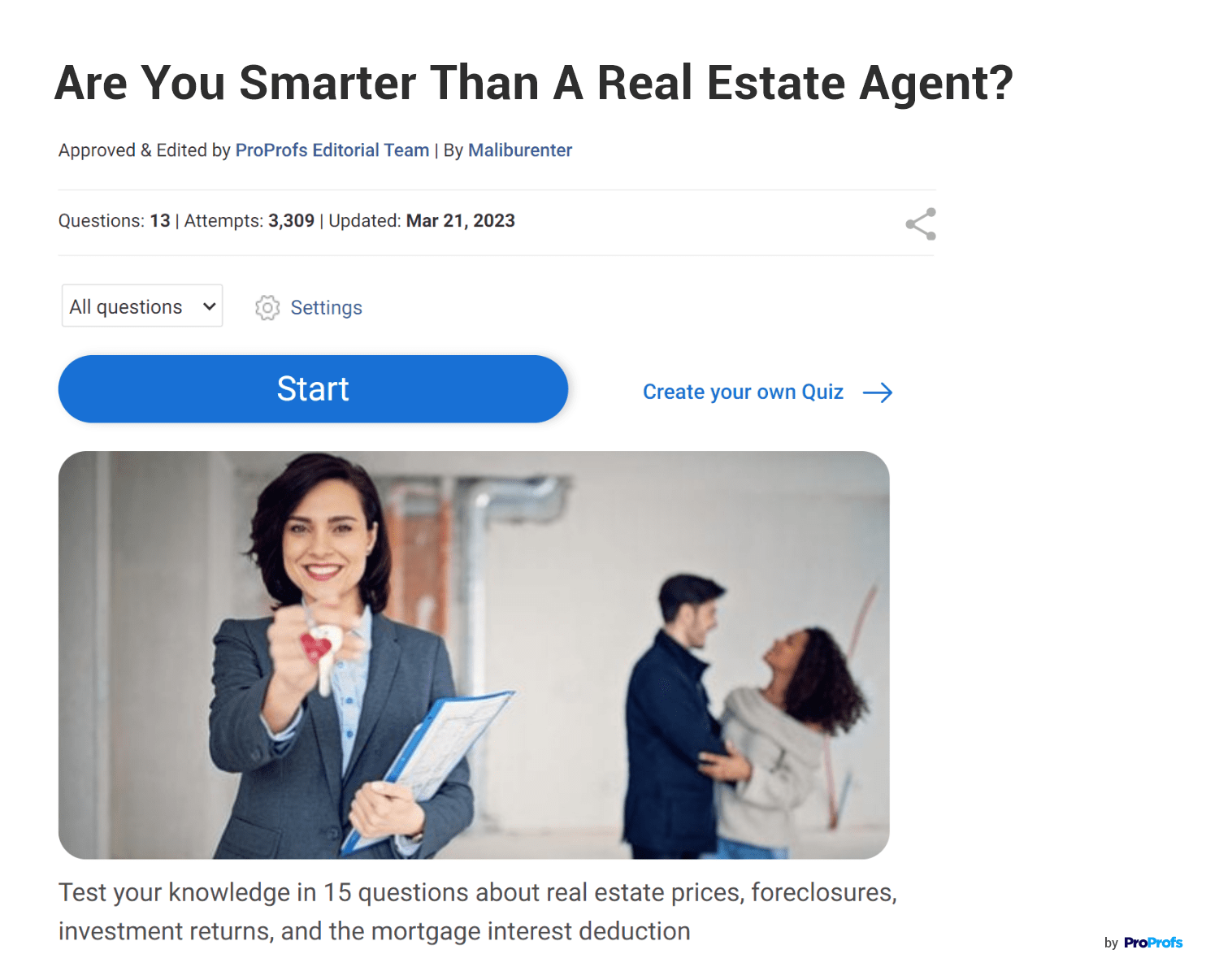
Here’s another quiz that challenges the potential quiz taker’s knowledge about a particular subject. This one is great for targeting people who have grown disenchanted with real estate services (for instance, people who may have read this Forbes article).
But, if you wish to go for a gentler approach with your marketing tactics, your quiz title can be something like, “Am I Ready to Buy a House?”
4. Fitness Quiz
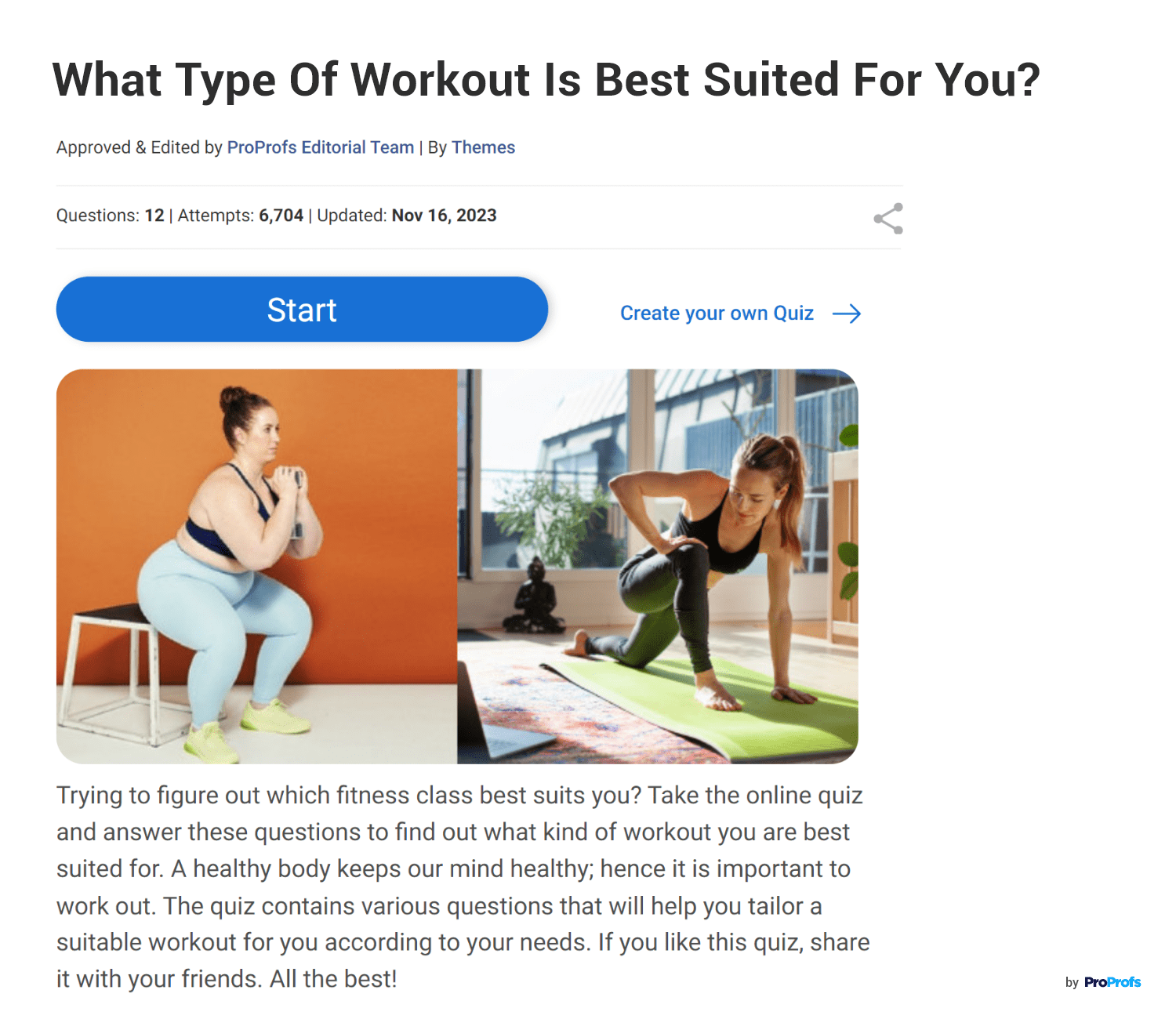
If you’re a fitness and/or health club, you can’t go wrong with this one. This quiz asks some basic questions about fitness goals, preferences, and history and then tells the quiz taker the type of workout routine that’ll work best for them.
Aside from plugging recommendations for your fitness classes in the results, you can also use this quiz to ask for personal details in return for some free health advice.
5. Medical Quiz
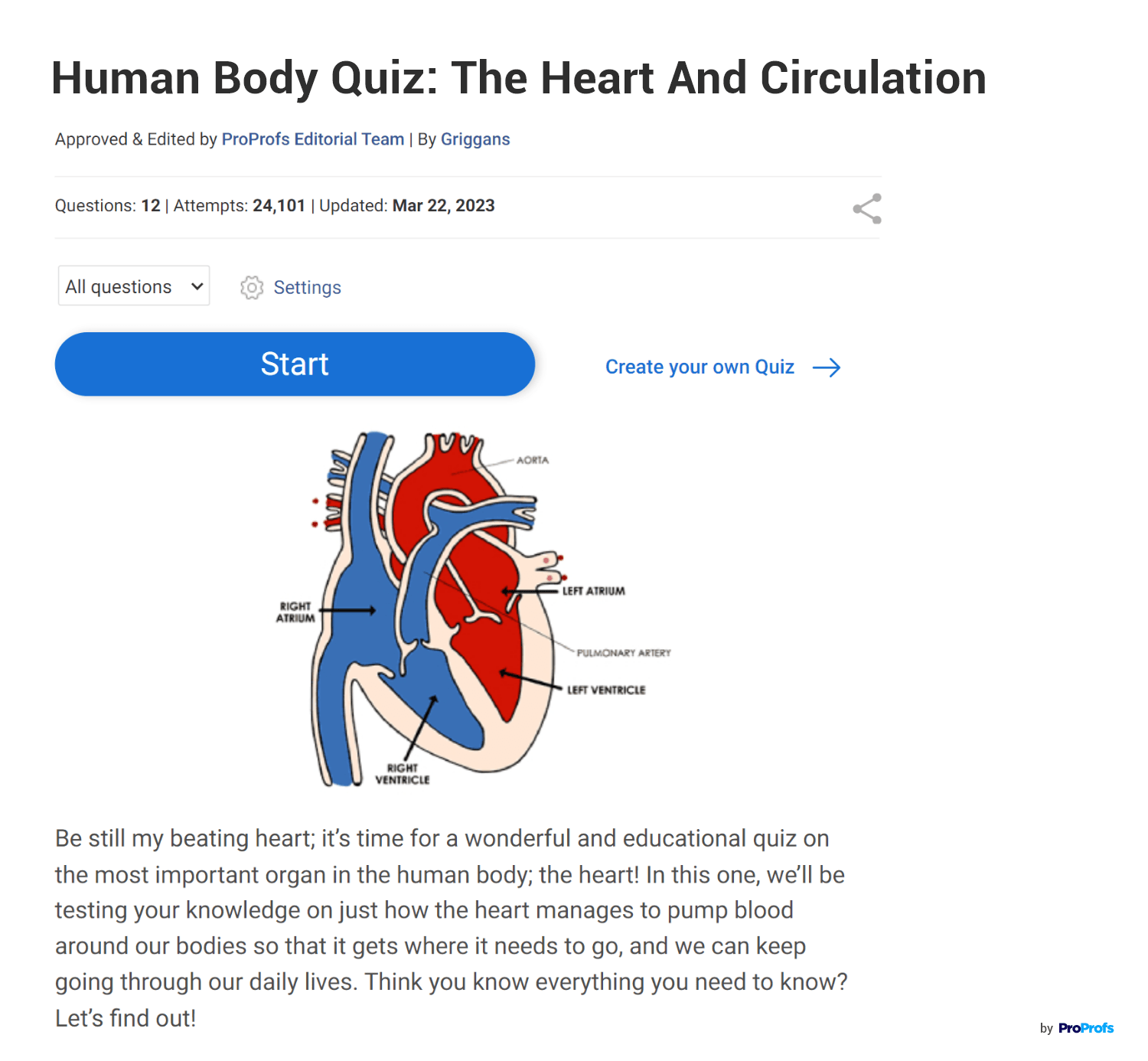
Take a look at the number of “Facts About the Human Body” articles available online, and you’ll know that people are very interested in knowing more about their body functions.
If you’re running a medical practice, an educational-style Facebook quiz like this one can be amazing for engaging Facebook users and gaining new patients. The trick is to steer clear of the pop quiz territory by having an upbeat description like the one above.
6. Entertainment Quiz
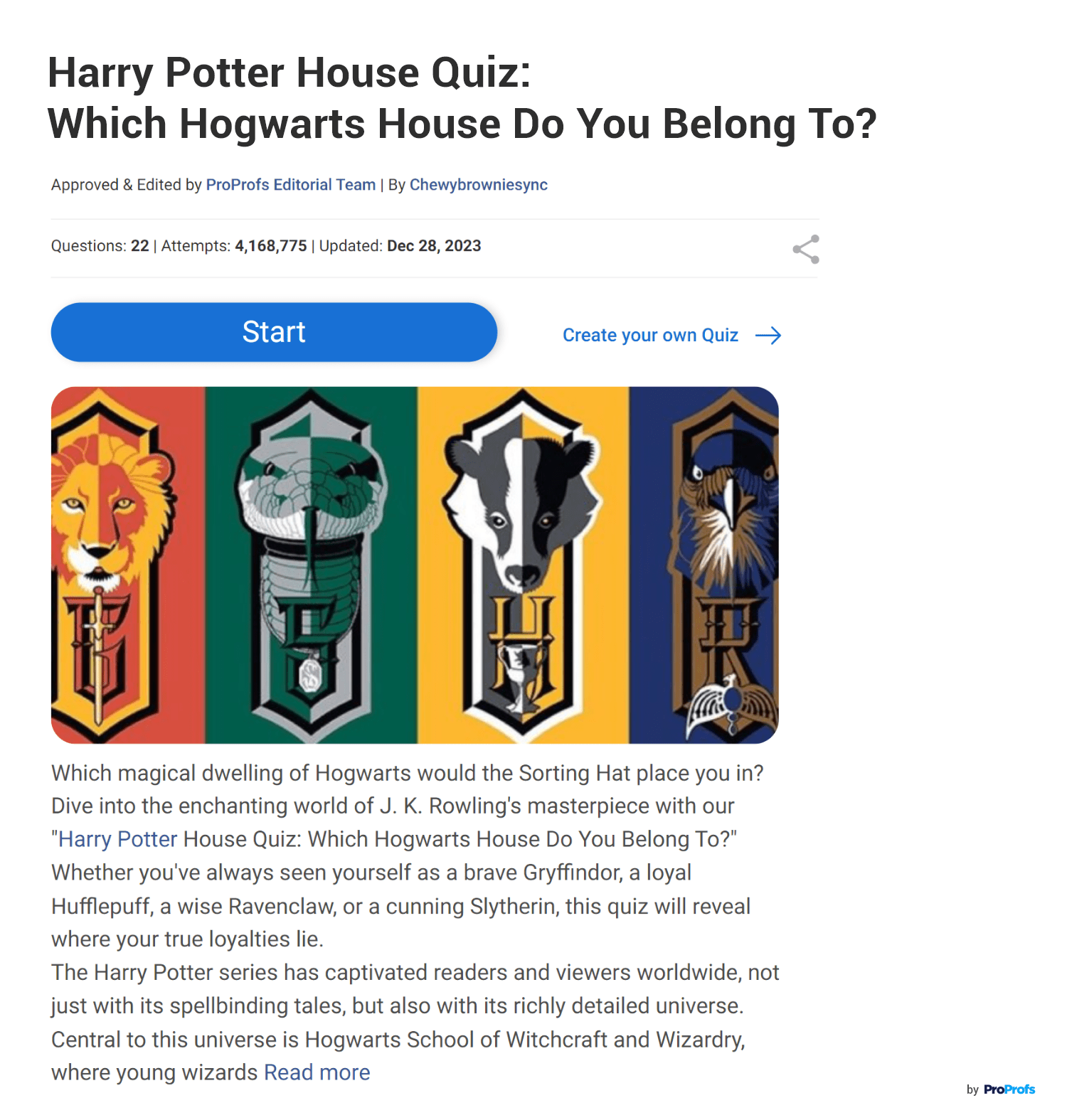
Facebook, like most other social platforms, is heavily geared towards entertainment. So, if you’re a lifestyle and entertainment magazine, making Facebook quizzes a part of your “going viral” efforts is pretty much a no-brainer.
You can go for a personality-style quiz like the one above, which sorts quiz takers into one of the 4 Hogwarts houses. Or, make a trivia quiz to test your audience’s knowledge about pop culture.
7. Relationship Quiz
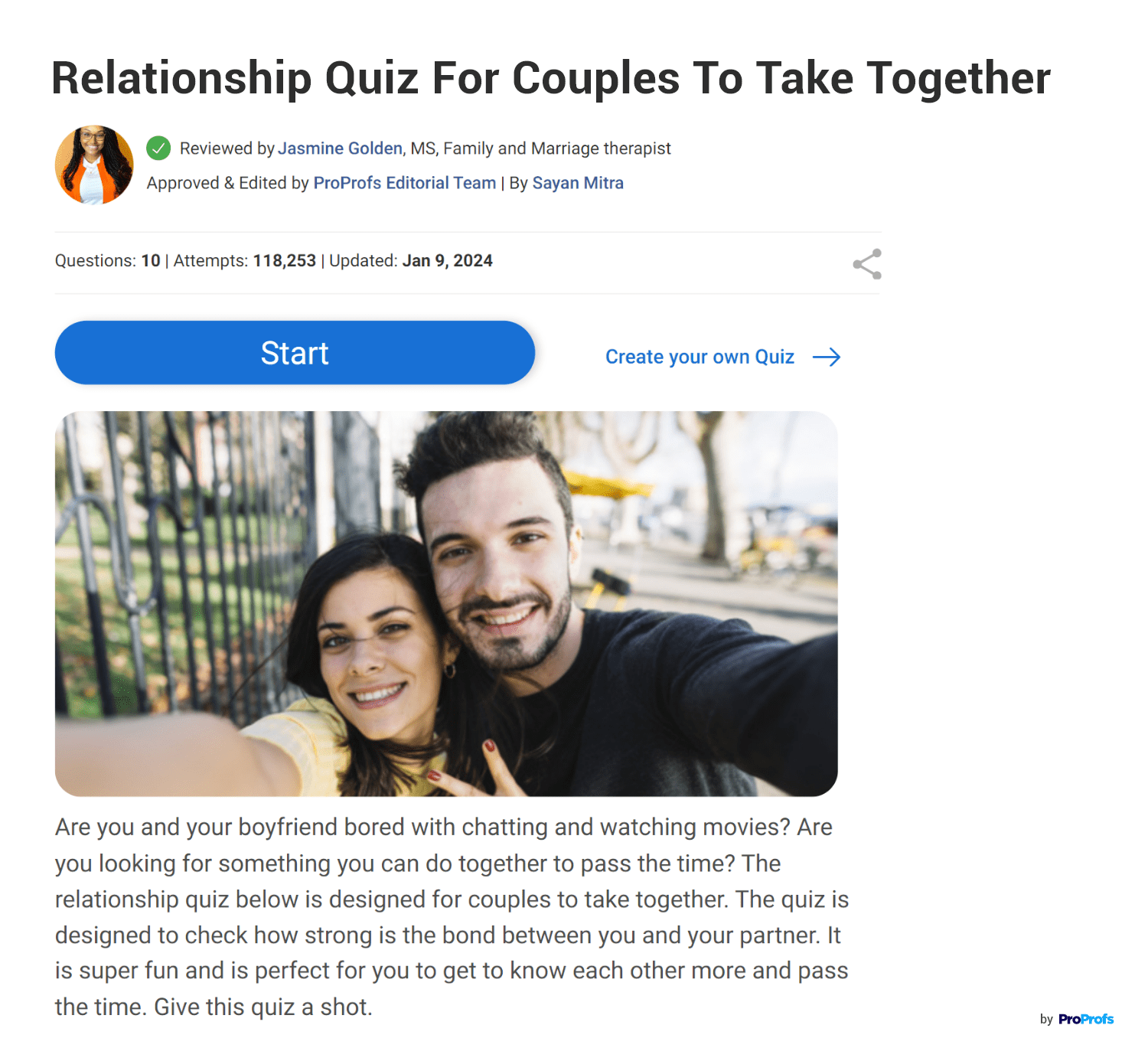
This relationship quiz makes for a fun and unique couple activity, but it also serves as a way for couples to analyze the strength of their bond.
If you’re a relationship/marriage advice website or have a relationship counseling practice, this Facebook quiz can help you build your online presence. You can add some basic relationship advice in the results, along with a link to your blog or services page.
8. Sports Quiz
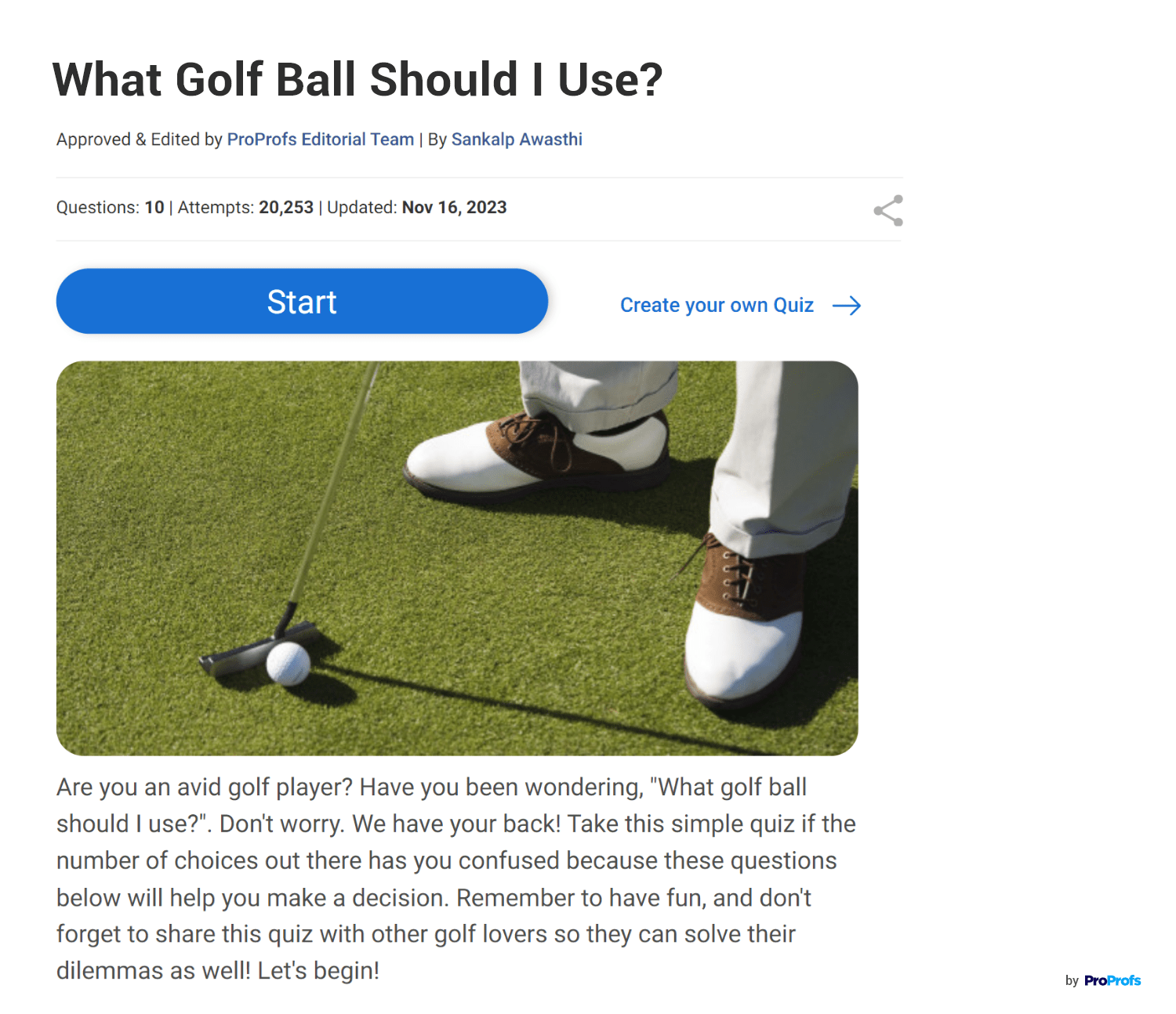
This helpful quiz gives the quiz taker a fun and easy way to figure out the golf ball they should get to maximize their golfing experience. Solving your target audience’s confusion is excellent for creating a positive relationship with them.
Like many of the other quizzes you’ve seen so far, this one is also well-suited for product recommendations and driving website traffic.
9. Fashion Quiz
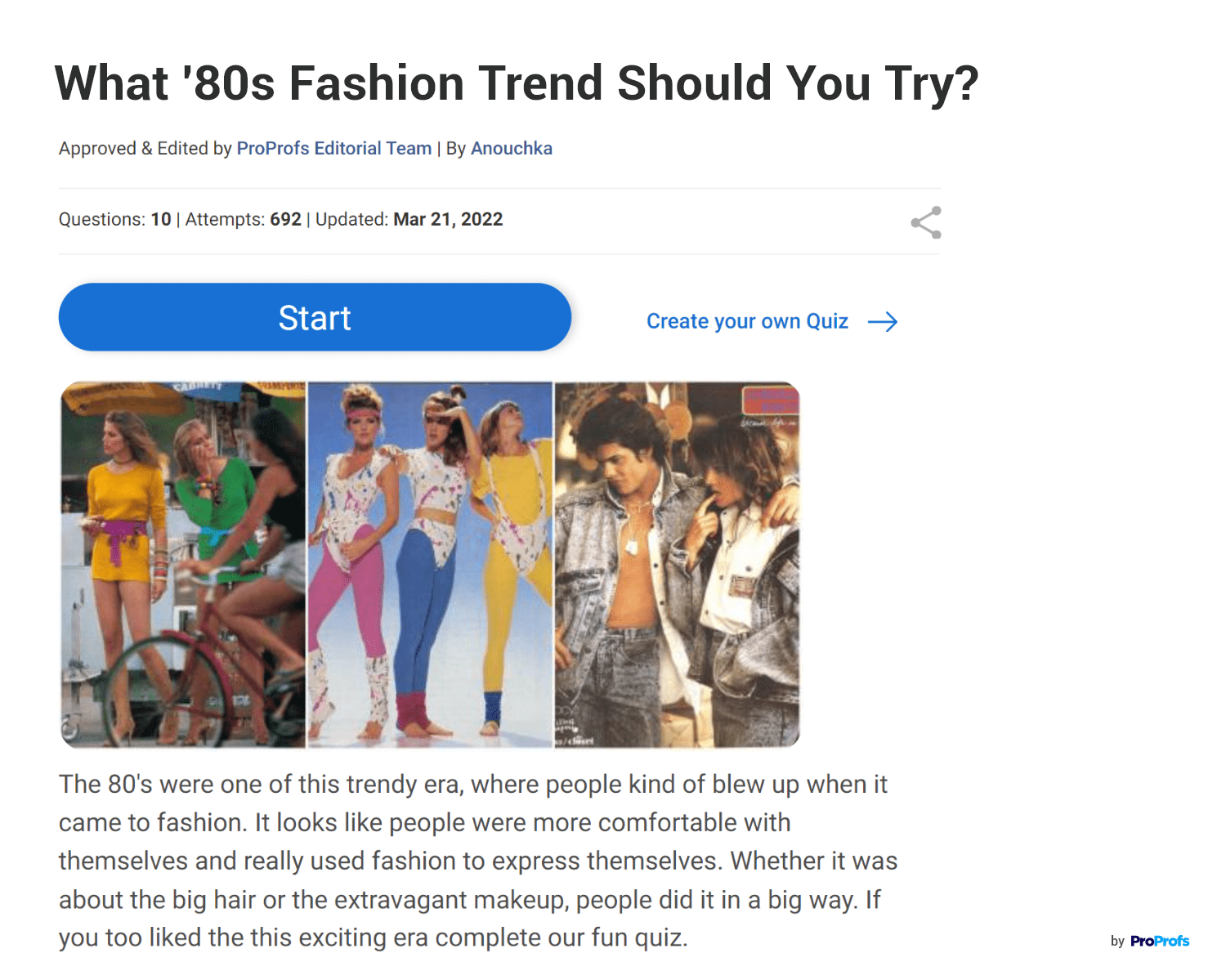
This quiz can do a lot for your social media marketing, even if you don’t feature any 80s-style clothing in your fashion catalog.
An era popular for its extravagant hair and clothing styles, the 80s is the perfect topic for Buzzfeed-style Facebook content. Fashion quizzes like these can be amazing for brand engagement and even have the potential to go viral.
10. Marketing Quiz

The last entry on our list, this short quiz is the perfect choice as a market research tool for digital marketing agencies. It features an equal mix of basic and in-depth questions to assess the quiz taker’s knowledge about developing an effective and comprehensive online marketing strategy.
But there’s no need to limit this quiz’s usage to market research. Add in your lead form and service recommendations, and you have a powerful, all-round tool for B2B brand growth.
check out: 25 Most Popular Quiz Categories & Quizzes
How to Create a Facebook Quiz with ProProfs Quiz Maker
Now that you know all about marketing using Facebook quizzes, let’s have a quick look at how you can easily create one with a Facebook quiz maker tool like ProProfs, which offers you all the benefits discussed above and more.
These are the steps involved:
Step 1: Choose the quiz type and creation method.
Step 2: Create questions and add media.
Step 3: Customize the results screen.
Step 4: Configure themes and settings.
Step 5: Share on Facebook.
Now, let’s look at these steps in detail.
Step 1: Choose the Quiz Type & Creation Method
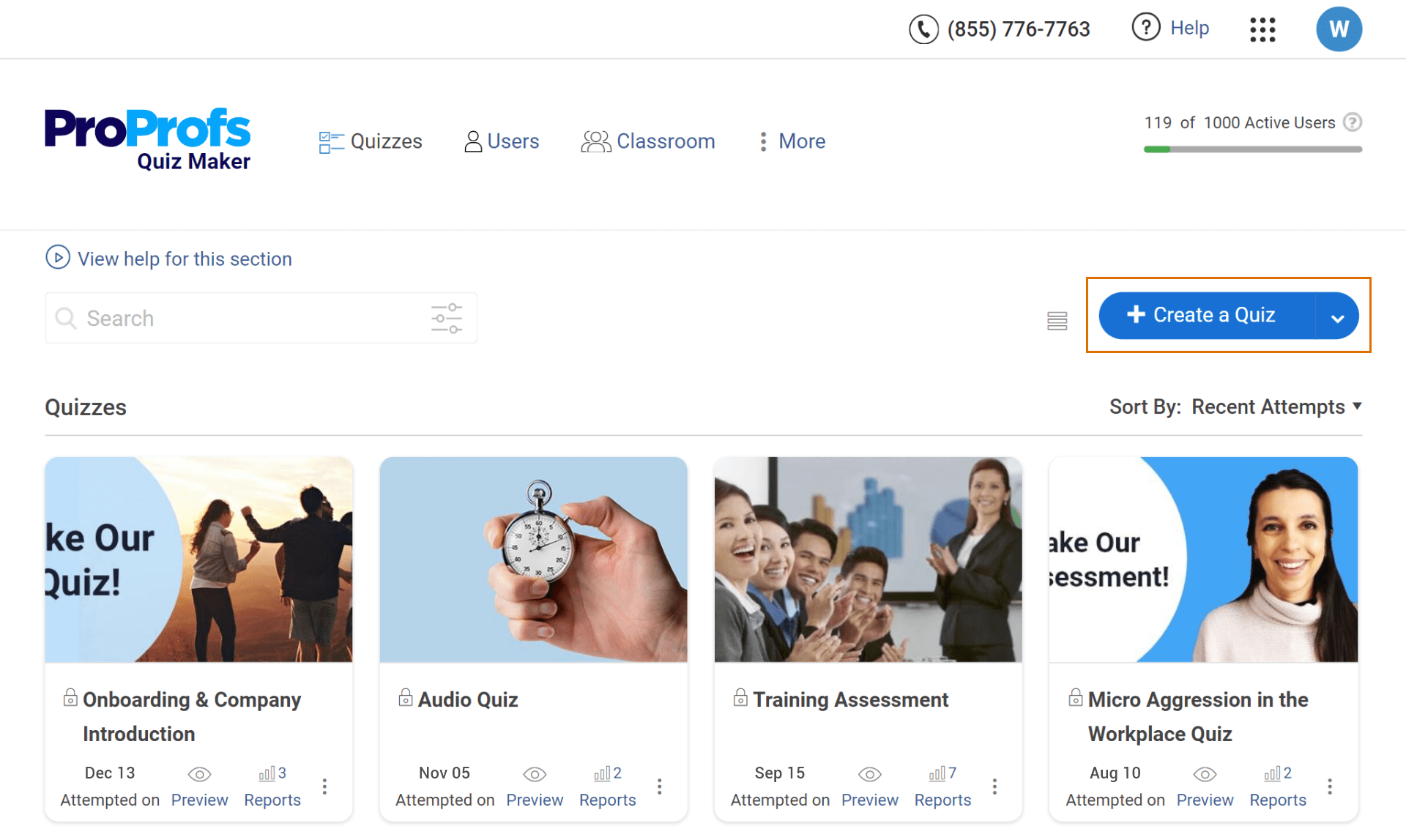
Go to your quiz dashboard and click the “+ Create a Quiz” button.
On the next screen, choose whether you want to create a scored or personality quiz.
Scored quizzes, as the name suggests, provide a score as the quiz outcome, while personality quizzes assign a personality type/character to the quiz taker.
Pick whichever suits your needs.
For instance, if you wish to create a trivia quiz for market research, you need to choose Scored Quiz. On the other hand, personality quizzes are ideal for product recommendations.
You’ll also need to choose how you want to create your quiz. You can create a quiz in these ways:
- Pick a professionally designed scored or personality quiz template.
- Get started with a ready-to-use quiz from the question bank (these are created by other users and edited by ProProfs’ editorial team)
- Use ProProfs AI to instantly generate a high-quality quiz tailored to your requirements
- Create your quiz from scratch by clicking “Create Your Own”
Step 2: Create Questions & Add Media
Depending on what you selected in Step 2, you’ll be taken to either the scored or personality quiz builder page.
Watch: How to Create a Scored Quiz
Here’s what the quiz builder looks like when you start creating your quiz from scratch.
Adding Title, Description & Cover Image
Before you start creating questions, it’s a good idea to design your quiz’s welcome screen.
Click “Edit Cover” to add a quiz title, cover image/video, and description. You can upload the media or browse from Google, Pexels, and YouTube.
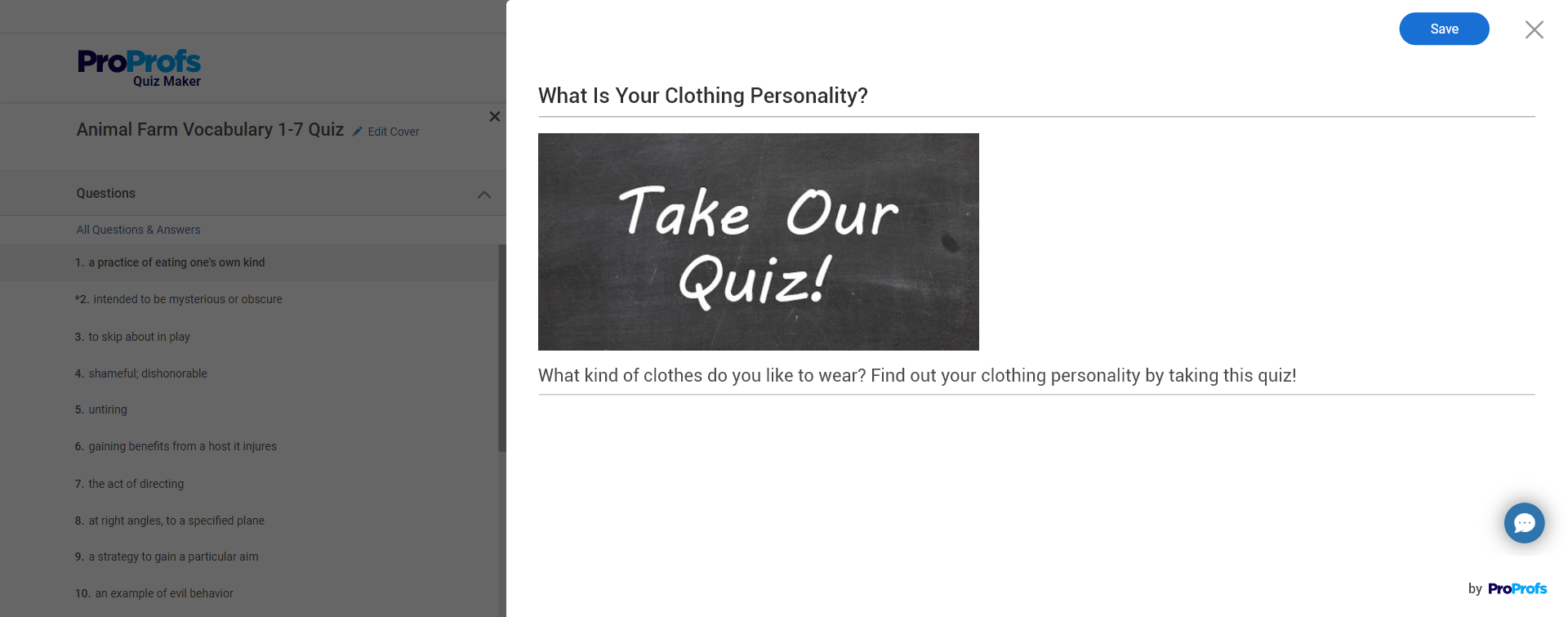
Adding Questions
To add questions, click the “Add Question” button in the left-hand panel.
Next, choose from these four options:
- Import from a question bank with over a million ready-to-use questions
- Generate questions with ProProfs AI
- Import questions from an Excel file or a previously created quiz
- Pick a question type and create a question yourself
Watch: Question Types in Online Quizzes
You can add images and videos by clicking the image icons next to the question and answer options.
Step 3: Customize the results screen
Once you’ve added all of your questions, the next step would be to create your result screen. You can present different result screens for different ranges of scores achieved.
As with the welcome screen, you can add a title, image, and description to the result screen to make it engaging and share-worthy.
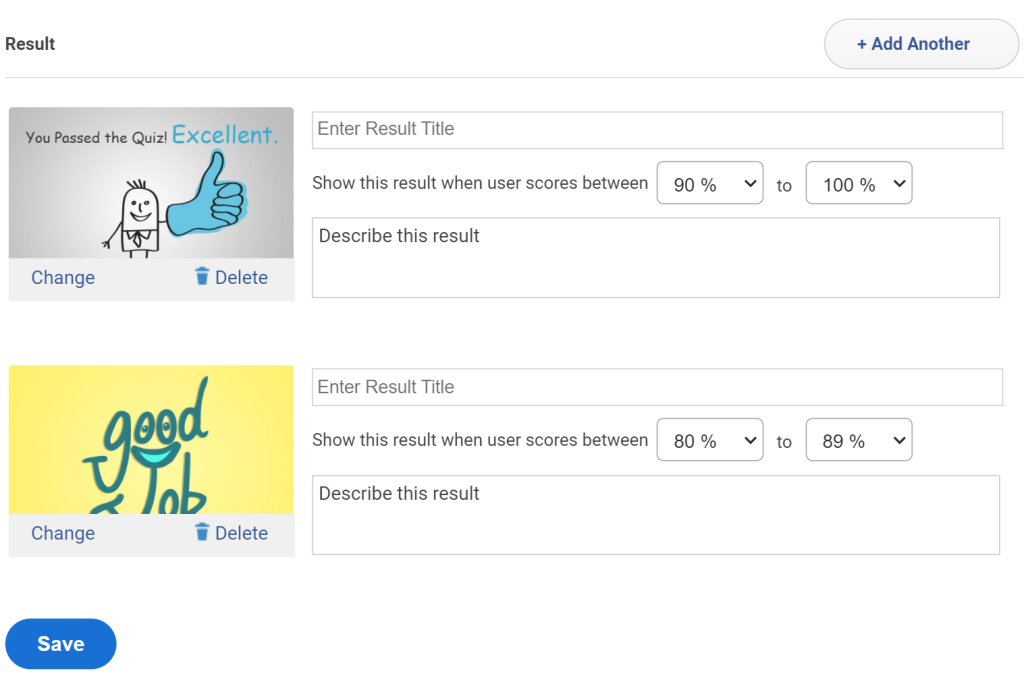
Personality Quiz
The key difference in a personality quiz is that instead of defining scored results in the settings, you define different personality-based outcomes and assign them to answer options.
To add a new personality, click “New Personality.” Next, add a title, description, and image.
To learn more about creating Facebook personality quizzes, check out: How to Create a Facebook Personality Quiz
Watch: How to Create a Personality Quiz
Step 4: Configure Themes & Settings
Adding a Theme
Click on the Themes tab in Settings to add a theme. You can choose a pre-designed theme from the library or create a custom one.
Watch: How to Design Beautiful Quizzes
Settings
ProProfs Quiz Maker offers 100+ settings so that you can configure your quiz to your liking.
For example, you can:
- Choose the presentation style for your quiz (one question per page or all on one)
- Add timers and disable tab switching to make your Facebook quiz more challenging and exciting.
- Add a custom lead form at the start or end of your quiz
- Integrate the quiz with your email marketing platform to automate lead segmentation and nurturing
- Present social sharing buttons on the result page.
- Choose to get notified every time someone takes your quiz
Watch: How to Customize & Configure Your Quiz Settings
Step 5: Share on Facebook
You can share your quiz on Facebook in a couple of ways. You can—
- Directly post the quiz’s link on your Facebook feed
- Embed the quiz on your website first and then post that link on Facebook
Whichever method you choose, don’t forget to turn on Facebook sharing in your social media settings. This will enable quiz takers to share their results with their friends.
You can also add a custom message and image, as well as include links to your product/service page, blog, or landing pages to boost website traffic and sales.
Promoting Your Facebook Quiz
Creating an irresistible Facebook quiz isn’t enough – you also need to promote it effectively to increase its visibility and reach. Here are some strategies:
Paid Reach:
- Define your target audience: Utilize Facebook’s targeting options to reach the right people who would be interested in taking your quiz.
- Craft compelling ad copy: Create attention-grabbing headlines and compelling ad copy that clearly communicate the value and excitement of taking your quiz.
- Use eye-catching visuals: Include high-quality visuals and graphics that entice users to engage with your quiz and make it visually appealing.
- Set a budget: Determine your budget and allocate it strategically to maximize your reach and conversions. Monitor your ad performance and make adjustments as needed.
Organic Reach:
- Optimize your page: Ensure your Facebook page is fully optimized with engaging content, a clear call-to-action, and a visually consistent brand identity.
- Encourage engagement: Encourage your followers to like, comment, and share your quiz posts. Respond to their comments and consider hosting giveaways or offering incentives for increased engagement.
- Share in relevant groups: Find active Facebook groups that align with your quiz topic or target audience and share your quiz there. Follow group rules and engage in meaningful conversations to build relationships within the community.
Utilizing Facebook Groups & Communities:
- Join relevant groups: Become a member of active and engaged groups that align with your quiz topic. Participate in discussions to establish yourself as an authority in the niche.
- Share organically: Share your quiz in relevant groups when it adds value to the conversation. Avoid spamming or self-promotion without context.
- Engage with members: Respond to comments and questions related to your quiz and offer valuable insights. Build relationships and provide valuable content to increase engagement.
Cross-Promotion on Other Social Media Platforms:
- Leverage your existing audience: Direct your followers on platforms like Instagram, Twitter, or LinkedIn to your Facebook quiz by sharing teasers or compelling visuals with a call-to-action to visit your Facebook page.
- Utilize visual platforms: Create visually appealing graphics or videos related to your quiz and share them on platforms like Instagram, Pinterest, or YouTube. Provide a link to your Facebook quiz in the caption or description.
- Engage with influencers: Partner with influencers or bloggers in your niche who have a substantial following on platforms like Instagram, YouTube, or TikTok. Collaborate to create content that promotes your quiz and reaches a wider audience.
By using these strategies effectively, you can reach a larger audience, generate more engagement, and achieve your goals.
Join the Facebook Quiz Revolution!
Including Facebook quizzes in your growth strategy is a great idea. They offer a fun and fresh way to engage your audience while organically promoting your brand. It’s an effective yet underutilized method that can help you achieve your growth goals.
As you’ve seen in this blog post, creating engaging and high-converting quizzes can be very easy with an online quiz tool. ProProfs Quiz Maker offers you an intuitive and feature-rich quiz platform backed by a massive library of quiz resources, an advanced AI quiz maker, extensive customization options and integrations, and delightful customer support.
Do you want free Quiz Software?
We have the #1 Online Quiz Maker Software for complete learning & assessment