Introducing Tech Tuesday toolbox
Mike Taylor
SEPTEMBER 8, 2020
Effects, filters, overlays, simple to expert tools. Beautiful agenda templates and collaborative meeting minutes for more effective meetings. Quickly find media that is inflating the file size and reliably and easily replace fonts throughout your presentation. Otter Voice Meeting Notes – Otter.ai



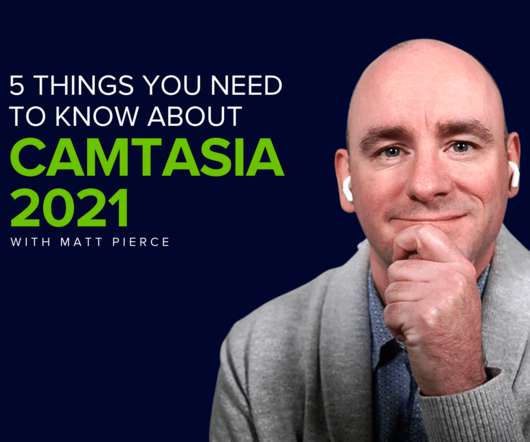















Let's personalize your content