Design - Knowing Doing Gap - Best of eLearning Learning
eLearning Learning Posts
SEPTEMBER 22, 2009
Seeing The Invisible: How To Identify Early Indicators Of Gaps In Instructional Design And Training Effectiveness. get the file size you want … - Adobe Captivate Blog , September 11, 2009. 10 Tips for Recording Audio on Screencasts , September 15, 2009. Google Fast Flip Tutorial / Screencast , September 14, 2009.




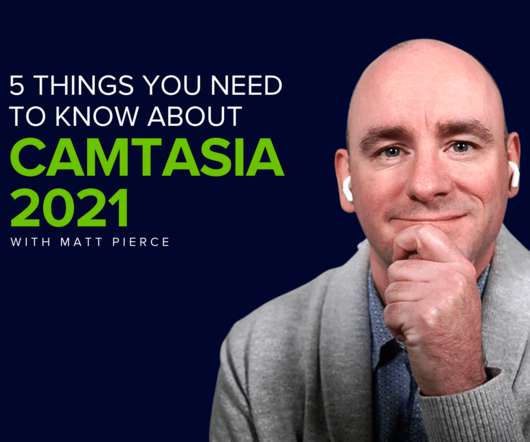


















Let's personalize your content