Why Flash to HTML5 Conversion is Essential for Your Flash-based Course’s Survival
Brilliant Teams
OCTOBER 12, 2023
Why Flash to HTML5 Conversion is Essential for Your Flash-based Course's Survival The world of online education has undergone a seismic shift in recent years. One such transformation is the shift from Flash to HTML5 for course content delivery. However, Flash’s downfall was inevitable due to several compelling reasons: 1.1



















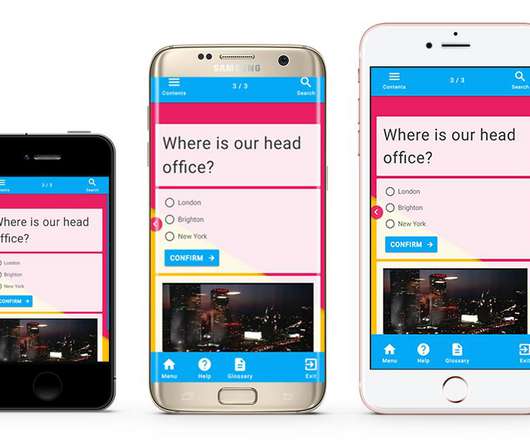























Let's personalize your content