eLearning Development: What’s new in Flash CS4?
Upside Learning
APRIL 7, 2009
Adobe’s CS4 suite is the second major release since Adobe acquired Macromedia. The new Adobe CS4 suite has some new exciting and time-saving features in all its products. If you have been bugged by previous Flash versions not allowing you to publish for latest Flash Player there is some relief here.












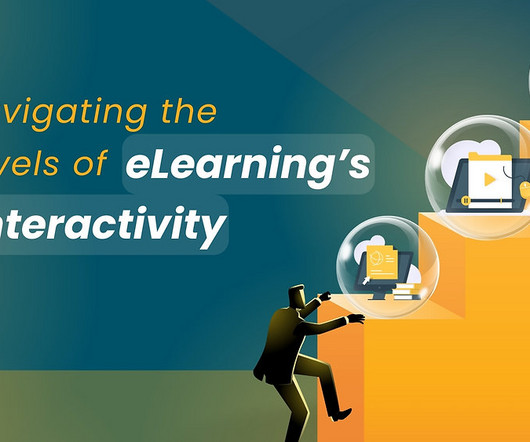













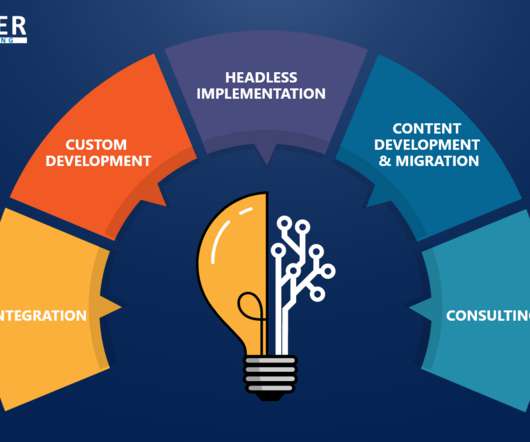









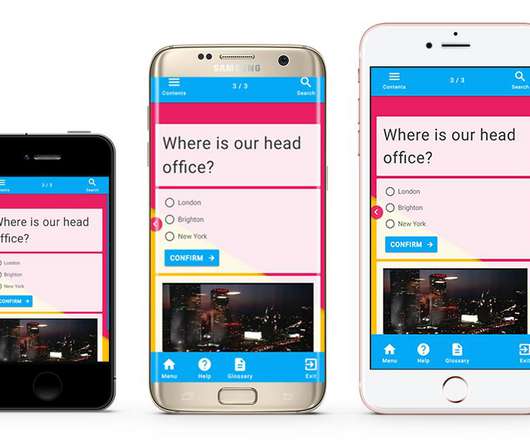
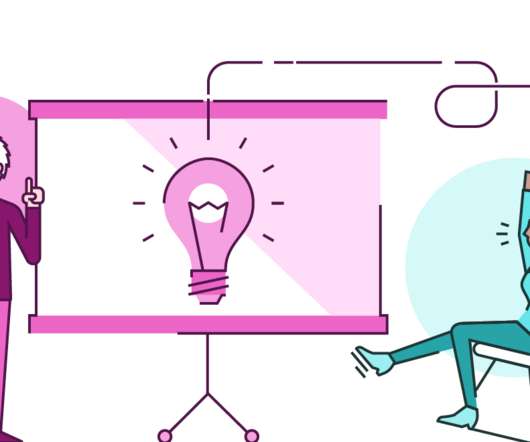











Let's personalize your content