Mastering Google Classroom: The Ultimate Guide to Instructional Design for Online Learning
Philip's Learning
FEBRUARY 27, 2023
Instructional design is the process of creating effective and efficient learning experiences that support the achievement of specific learning objectives. Supports different learning styles: Effective instructional design can help support different learning styles, such as visual, auditory, and kinesthetic.




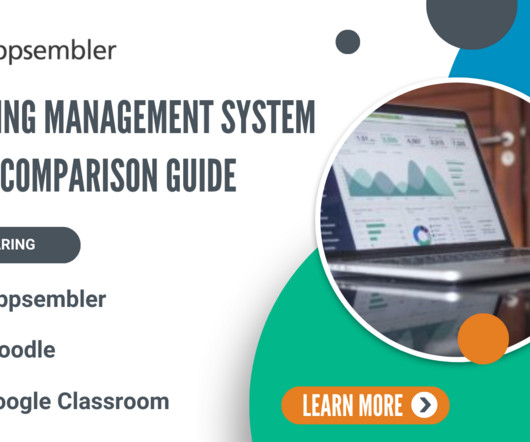












Let's personalize your content