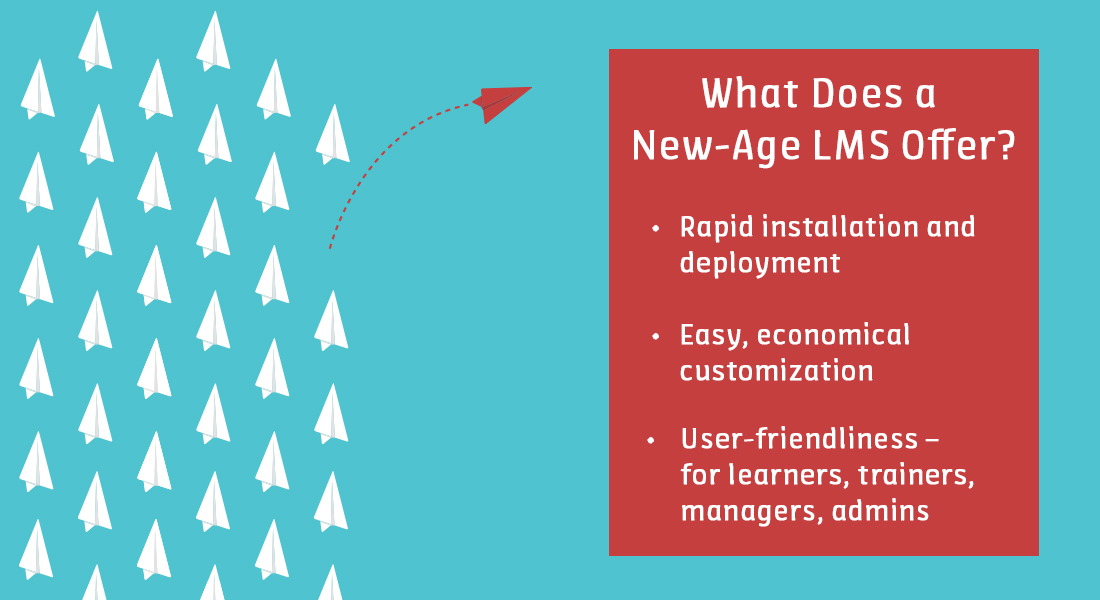10 Tips to Ensure Error-Free and Insightful LMS Reporting
In this blog, we'll delve into 10 essential tips to help you achieve accurate and illuminating LMS reporting.

A Learning Management System (LMS) is a powerful tool that streamlines training and development within organizations. One of the most valuable aspects of an LMS is the reporting and analytics features. LMS reports give you critical insights into learner progress, course effectiveness, and the overall impact of your training programs. However, to make the most of this data, it's crucial to ensure your LMS reports are error-free and actionable. In this blog, we'll delve into 10 essential tips to help you achieve accurate and illuminating LMS reporting.
Trying to Ensure Error-Free LMS Reporting?
Here are a few tips to get started -
- Define your reporting goals
- Implement data validation processes
- Choose the right report formats
- Schedule regular reporting
- Maintain data privacy and security
10 Tips to Ensure Error-Free and Insightful LMS Reporting
1. Define Your Reporting Goals
Before you begin pulling reports, take the time to clearly define what you want to measure. Ask yourself:
- What are the key performance indicators (KPIs) that matter most to your organization?
- What specific questions do you want your LMS reports to answer?
- Who is the intended audience for these reports?
By outlining your reporting goals upfront, you'll focus your efforts on collecting the most relevant data.
→ Download Infographic Now: Extended Enterprise LMS
2. Set Clear Data Collection Standards
Establish standardized data collection procedures to ensure consistency across your LMS. This includes aspects like:
- Naming Conventions: Create a consistent naming system for courses, modules, assessments, and user profiles.
- Data Entry: Define how data should be entered into the LMS (e.g., mandatory fields, formats).
- User Roles: Assign specific permissions and roles for data entry and report generation to keep your data organized.
3. Implement Data Validation Processes
Data validation is critical to prevent errors and maintain data integrity. Here's how to do it:
- Automate where Possible: Use built-in LMS features or integrations for data validation (e.g., required fields, data type checks).
- Manual Review: Implement regular manual checks to catch errors that might slip through automated processes.
- Error Correction: Establish a process for identifying, reporting, and correcting errors promptly.
4. Test Your Reports Thoroughly
Never assume your reports are automatically accurate. Before distributing LMS reports:
- Use Test Data: Generate reports using sample data to verify calculations and formatting.
- Compare with Source Data: Cross-check report figures against the original data within your LMS.
- Get Feedback Have stakeholders test the reports for accuracy and usability.
5. Choose the Right Report Formats
Your LMS likely offers various reporting formats. Select those that best align with your audience and goals:
- Visualizations: Charts, graphs, and dashboards provide a quick and visually appealing overview of trends.
- Tabular Reports: Detailed tables are excellent for in-depth analysis and data comparisons.
- Exportable Formats: Choose formats like CSV or Excel for further manipulation and analysis.
- Custom Reports: Configure reports to provide tailored insights if your LMS offers that feature. Modern LMS platforms usually have the feature for personalized reports, here are a few popular ones.
6. Focus on Data Storytelling
Don't just present numbers; tell a story with your LMS data. Here's how:
- Provide Context: Explain the metrics and their significance to your organization's training objectives.
- Highlight Trends: Identify patterns, highlight areas of improvement, and pinpoint potential concerns.
- Actionable Insights: Draw conclusions and offer recommendations based on the data.
7. Schedule Regular Reporting
Create a consistent reporting schedule to track progress and inform decision-making. Consider:
- Frequency: Determine how often you need reports (e.g., weekly, monthly, quarterly).
- Distribution: Set up automatic report distribution to relevant stakeholders.
- Review Sessions: Schedule meetings to discuss report findings and collaborate on improvement strategies.
8. Leverage LMS Analytics
Modern LMS platforms often have advanced analytics capabilities. Take advantage of these features to gain deeper insights:
- Cohort Analysis: Track the progress of groups of learners over time.
- Predictive Analytics: Use historical data to forecast future performance and identify areas for intervention.
- Learning Path Analysis: Visualize learner pathways through content and optimize your eLearning course design.
- Engagement Analytics: Understand learner interactions with your training materials.
9. Combine LMS Data with Other Data Sources
Get a more holistic view of your training impact by integrating LMS data with other sources:
- Performance Data: Correlate LMS data with employee performance metrics from other business systems.
- Financial Data: Analyze the cost-effectiveness of your training programs.
- Survey Feedback: Combine LMS data with qualitative feedback from learners and stakeholders.
10. Maintain Data Privacy and Security
LMS data can be sensitive. Ensure you handle it responsibly:
- Comply with Regulations: Adhere to data privacy laws like GDPR and industry-specific regulations. A well-thought compliance training will help you do so.

- Access Controls: Implement role-based access to LMS data and reports.
- Secure Storage: Encrypt data at rest and in transit.
- Regular Backups: Maintain backups of your LMS data to prevent loss in case of incidents.
Parting Thoughts!
Accurate and insightful LMS reporting offers a wealth of benefits. It informs strategic decision-making, helps optimize training programs, demonstrates the ROI of your learning and development investments, and ultimately empowers you to enhance the overall learning experience within your organization. By implementing these tips, you'll be well on your way to harnessing the full potential of your LMS reporting capabilities. LMS reports are not only crucial for your in-house team, but for your customers as well. Here’s an infographic to help you understand more about it.


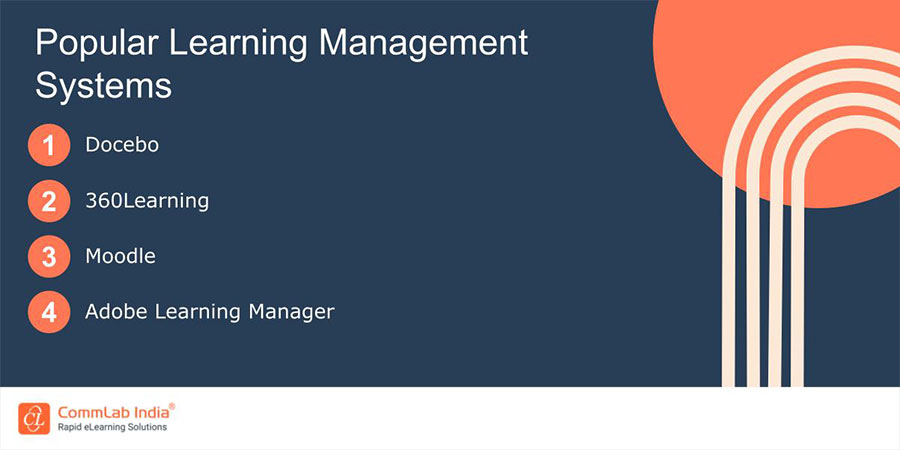
![Extended Enterprise LMS — How it Can Level Up Corporate Training [Infographic]](https://no-cache.hubspot.com/cta/default/59327/289182da-2644-4b4f-b232-31452836972b.png)