Six Google Slides image editing hacks for amazing presentations
BrightCarbon
JANUARY 31, 2019
Both PowerPoint and Google Slides offer some great image editing tools that are so easy to use you don’t need to be an expert to make your presentation look striking, but we’re going to focus our time today on what Google Slides image editing can offer. Choose the image you want to insert and click Open.


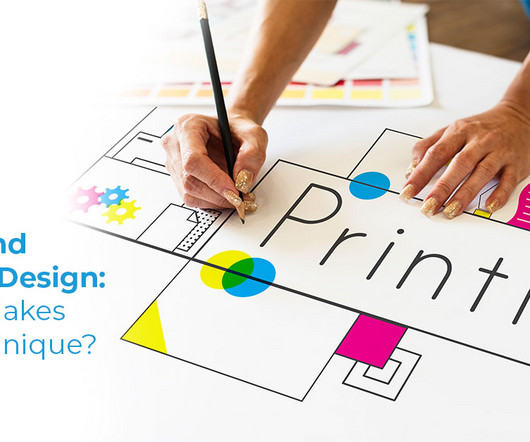
















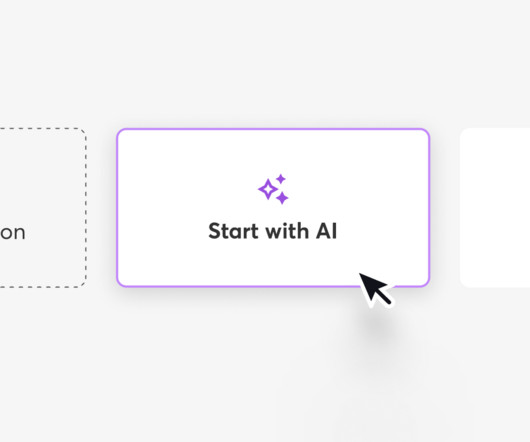













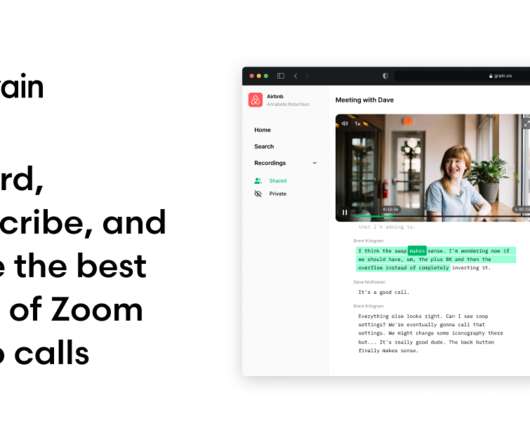











Let's personalize your content