Enhancing Image Accessibility with an AI Alt Text Generator
Hurix Digital
APRIL 18, 2024
billion people experiencing visual impairments, every business and individual will agree that it is paramount to improve image accessibility beyond what the WGAC mandates for business continuity. Ready to expand your business inclusivity effectively? Just adding text that accompanies images makes it a bit vague.


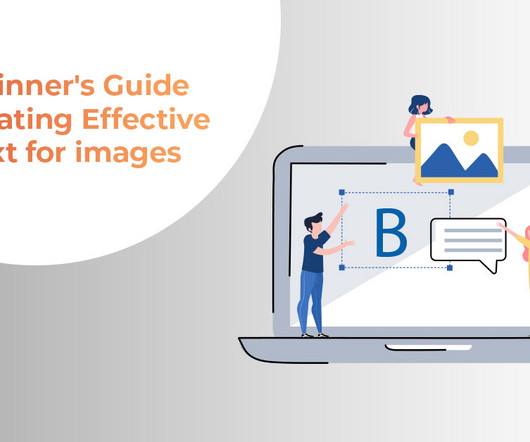



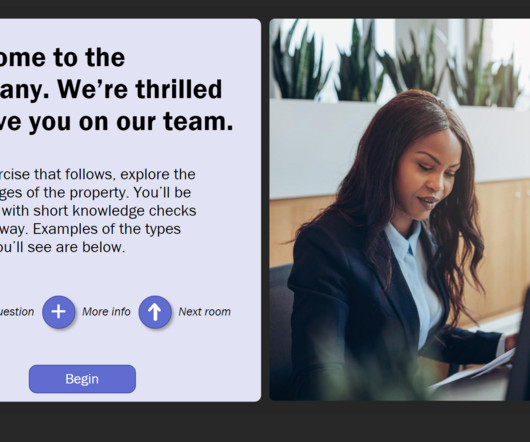






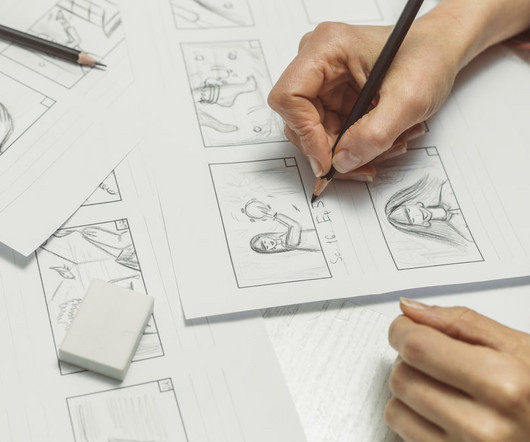
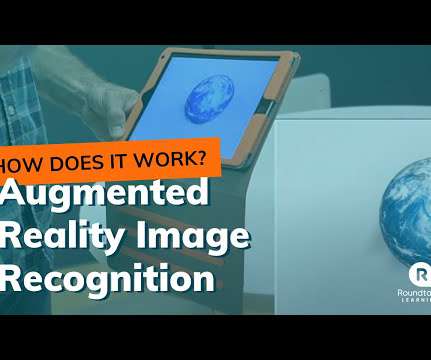


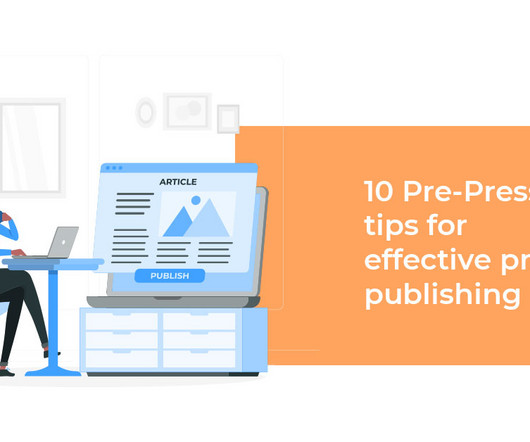







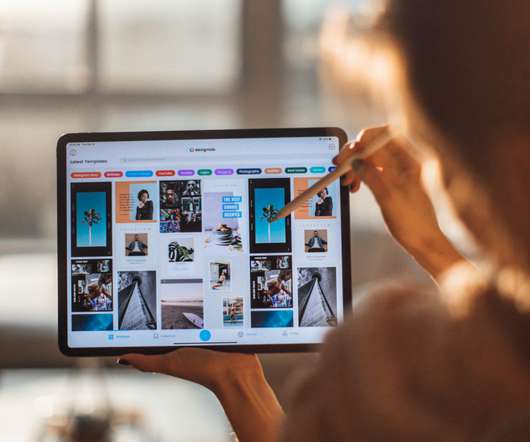






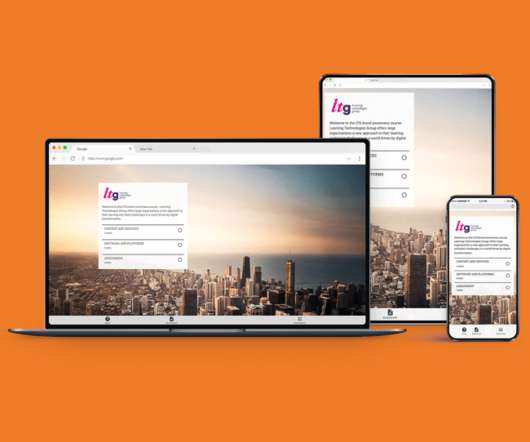




















Let's personalize your content