eLearning & Training: How Long is Too Long?
The Logical Blog by IconLogic
APRIL 23, 2014
But for the lesson to be effective, one of the most important things to keep in mind is that more does not mean better. If your lesson plays too long, you run the risk of losing the attention span of your learner and lowering the effectiveness of the lesson in general. So how long is too long?





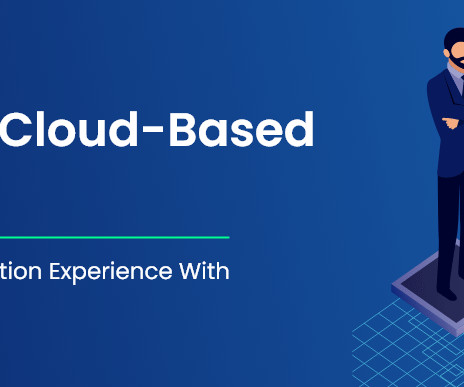

















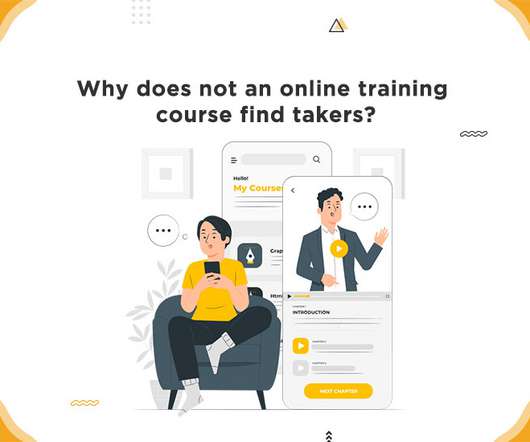
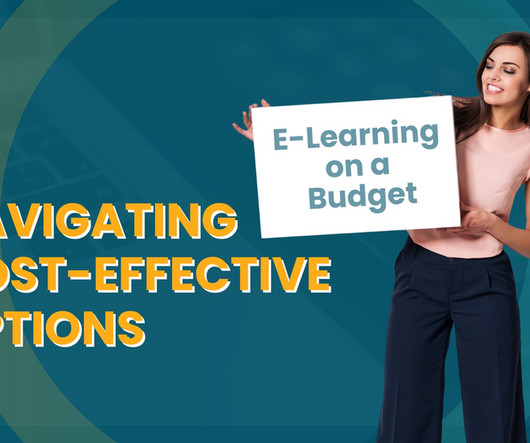















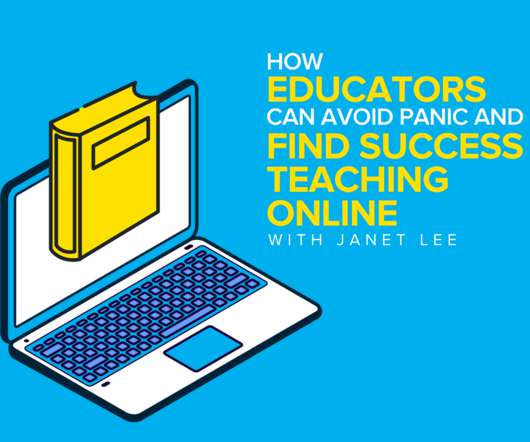











Let's personalize your content