Interactive Mobile Training: Content That Captivates
Kitaboo
MARCH 28, 2024
How to Optimize Your Content for Mobile-Based Corporate Training Leverage Mobile-Friendly Authoring Tools Design for Mobile Learning Ensure Offline Access Incorporate Interactive Components Opt for Mobile-Friendly File Formats IV. This method of distilling content helps learners absorb information easily and reinforces retention.

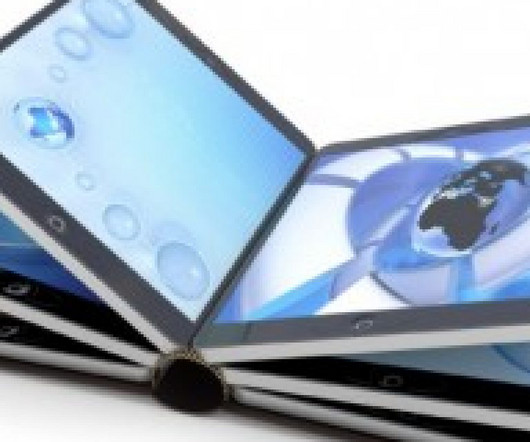




























Let's personalize your content