Introducing the TalentLMS’ App for iPhone & iPad
TalentLMS
NOVEMBER 23, 2015
It also turns TalentLMS into an effective tool for delivering offline learning, micro-learning and micro-certifications. The mobile app is compatible with both iPhone and iPad devices running IOS 8+. The iPad version is specially crafted for that type of device and not simply a scaled-up iPhone version. Have fun!























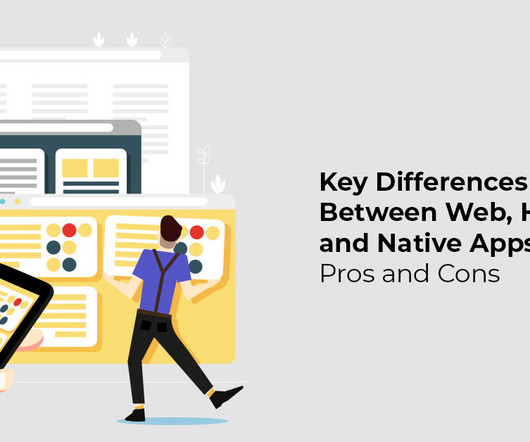







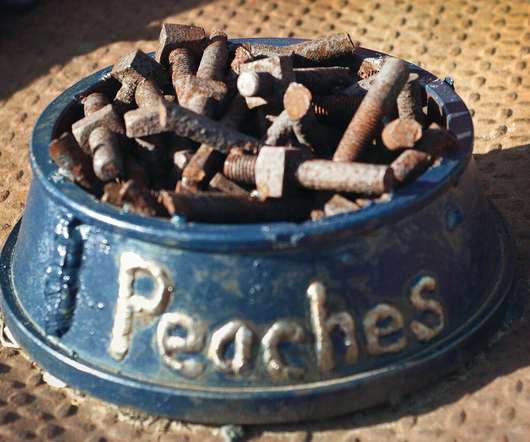

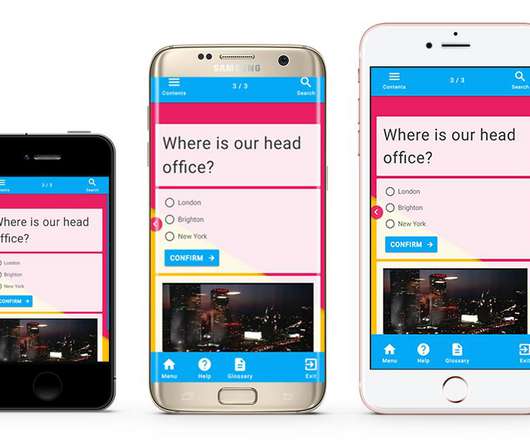





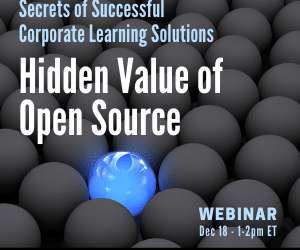










Let's personalize your content