10 PPT to SCORM Converters
Ed App
FEBRUARY 1, 2022
With EdApp’s Rapid Authoring Tool and customizable templates, you can get from start to finish in just a few simple steps, without any coding knowledge. PPT to SCORM Converter #3 – Wondershare PPT2Flash. Wondershare ’s PPT2 Flash professional version gives users the ability to create SCORM content.




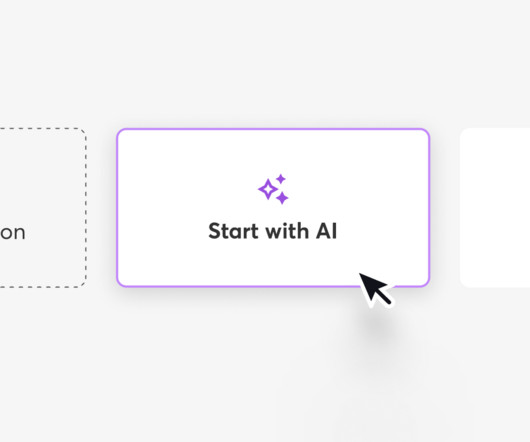












Let's personalize your content