Make a Magnifying Glass Effect in PowerPoint
E-learning Uncovered
JUNE 17, 2014
In this short video tutorial, you’ll learn how to create a magnifying glass effect using only Microsoft PowerPoint. Make a Magnifying Glass Effect in PowerPoint from Artisan E-Learning on Vimeo. Click here to download the PowerPoint file used in this tutorial. Upcoming Events & Webinars.






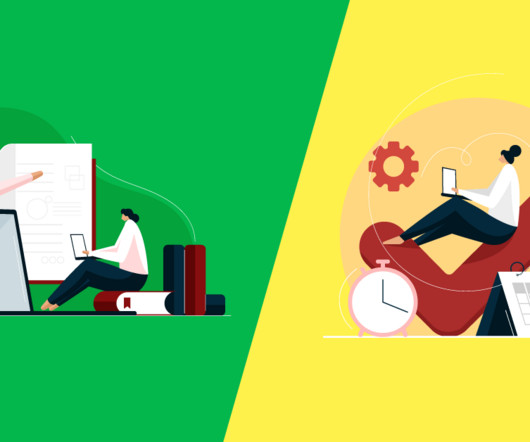



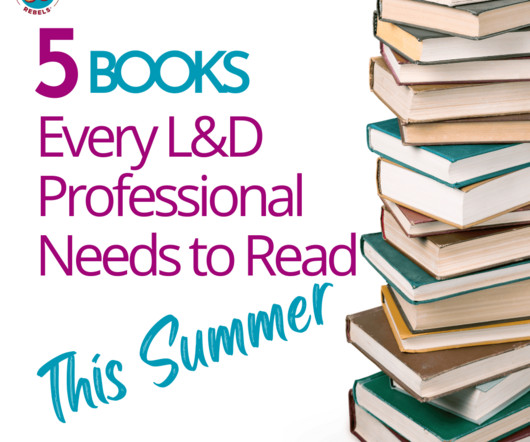




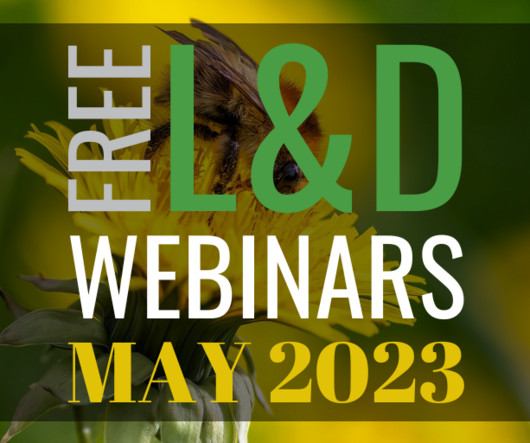




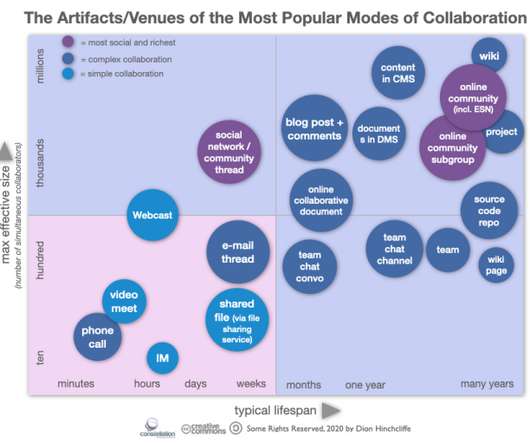







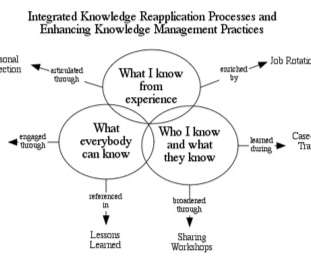





















Let's personalize your content