9 Planning Steps for Your Virtual Learning Program
Learning Rebels
MARCH 19, 2020
For virtual learning programs to be effective, greater facilitator engagement and interaction must be incorporated into the experience, this means detailed planning must be part of the project. You may be able to eventually pound the nail in the wall, but it’s not the right tool and the nail won’t be secure.



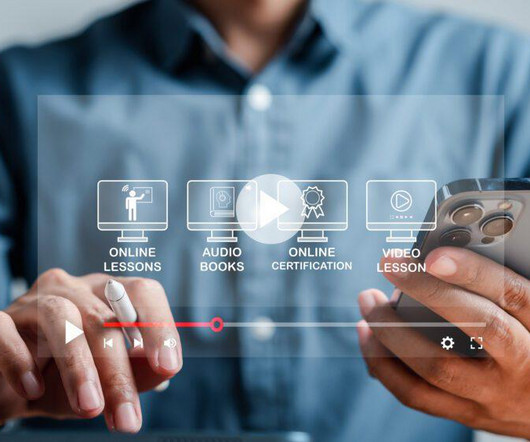


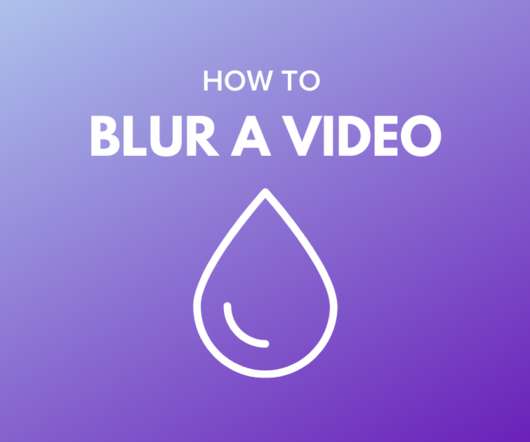




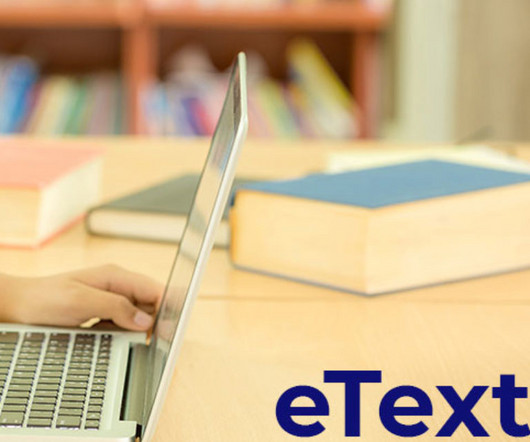

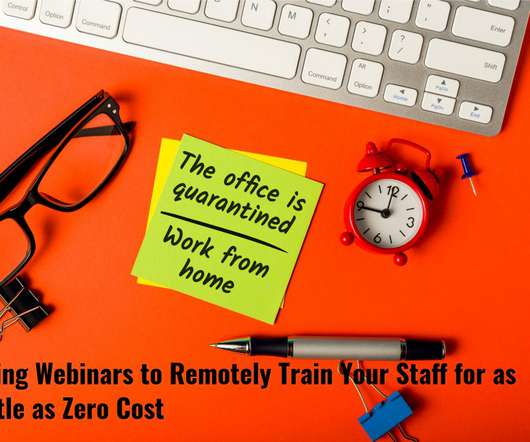


































Let's personalize your content