5 Free Software to Edit Your Learning Videos
CommLab India
APRIL 3, 2017
How can you develop an effective learning video? The tool comes with a library of commercially licensed music clips and has good audio editing capabilities. Furthermore, you can access only 22 music clips. Wondershare Filmora. You can also apply split-screen effects to your learning video. VSDC Free Video Editor.






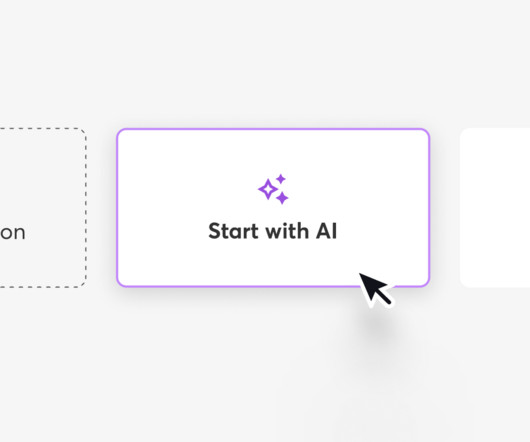











Let's personalize your content