eLearning Course Authoring Tools by Leveraging Microsoft Word and PowerPoint with Aspose
Instancy
NOVEMBER 19, 2023
Training organizations constantly strive to generate content rapidly while ensuring that it aligns with the evolving needs of the organization, changes in processes, products, procedures, or regulatory updates. This task often involves collaboration among multiple stakeholders to ensure that the end product is informative and engaging.


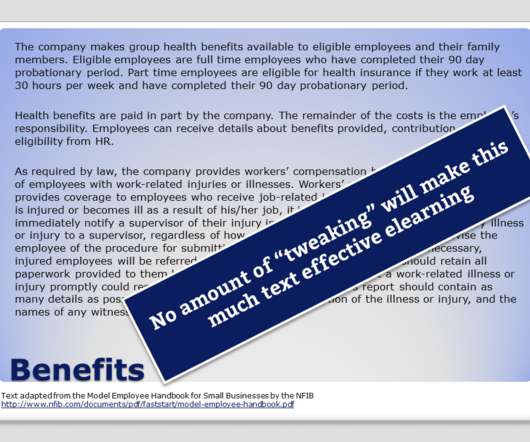




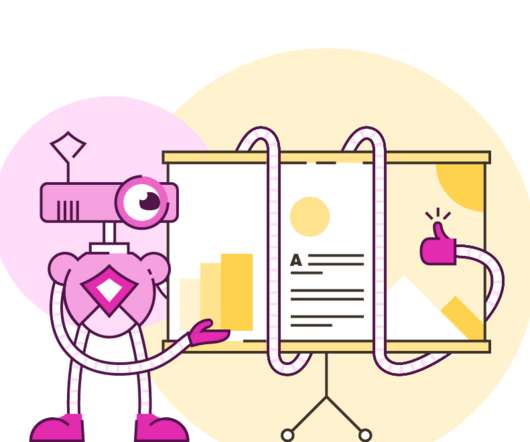






















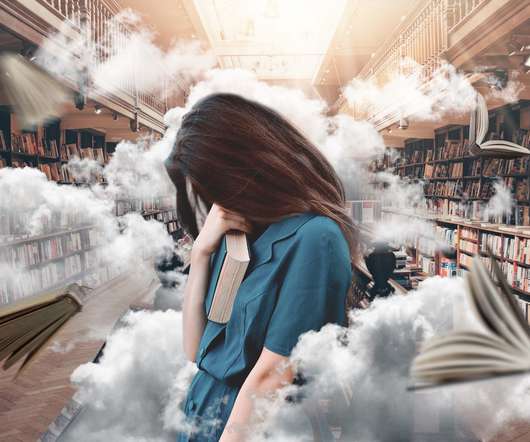
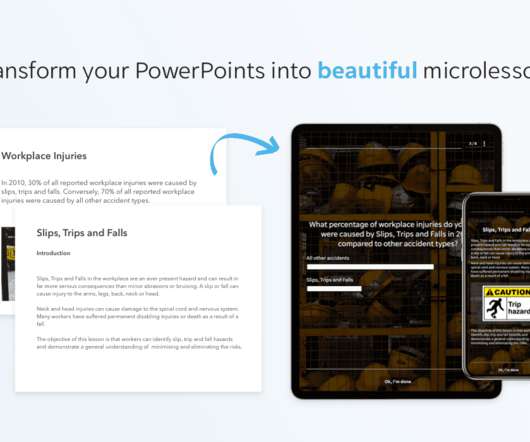

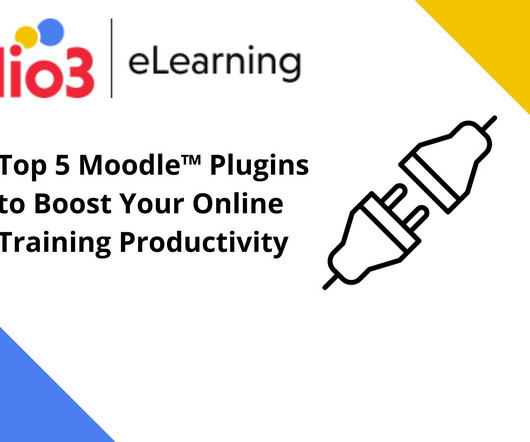


















Let's personalize your content