Creating Transparent PNGs in PowerPoint
Integrated Learnings
OCTOBER 5, 2011
PowerPoint gets a bad reputation from all the mind numbing presentations millions have been subjected to. This has less to do with PowerPoint's limitations and more to do with a lack of creativity on the part of many presenters. PowerPoint is also useful for creating cool visual effects outside of a presentation.






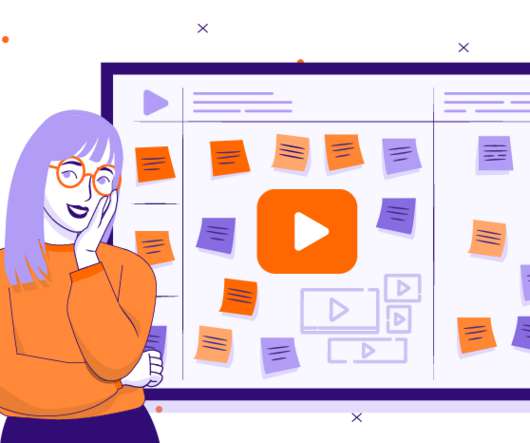
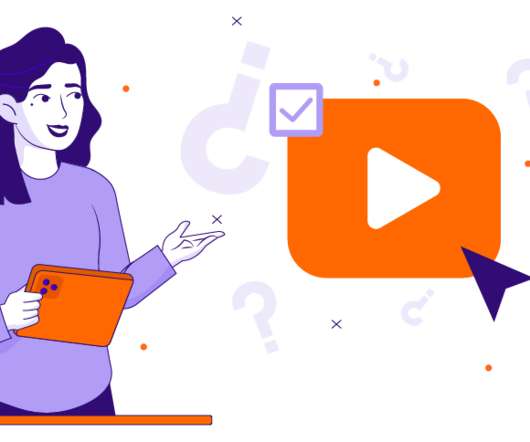

























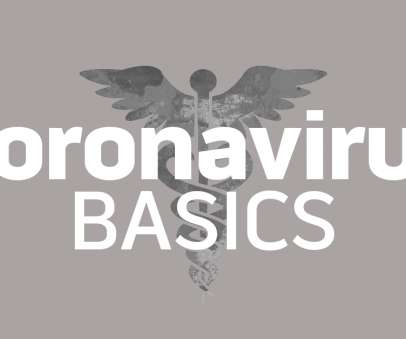

















Let's personalize your content