A More Personalized Snagit Experience: Why and How Snagit Went Custom
TechSmith Camtasia
JUNE 28, 2016
With Snagit, we wanted to do the same thing. Snagit finally got personal, with. customized tools, effects, and share destinations. That’s why in the latest version of Snagit we introduced an entirely customized way to capture, edit, and share. Customization in Snagit. Snagit works the way you do.








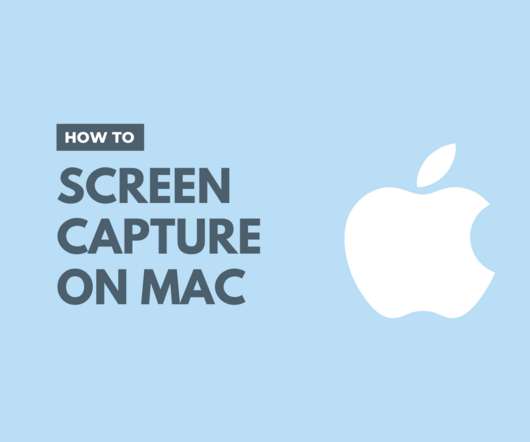






















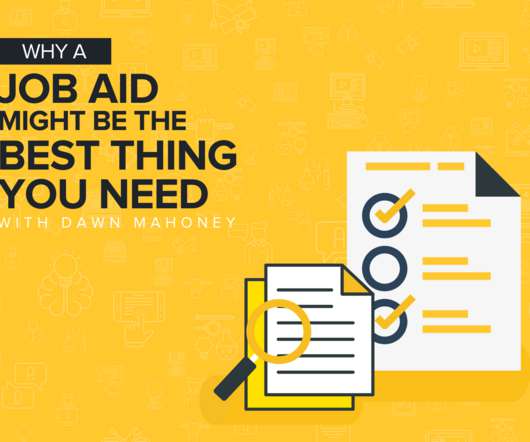
















Let's personalize your content