Masking effects in PowerPoint: Creating stencils
BrightCarbon
APRIL 8, 2019
Using masking effects in PowerPoint is a great way to add some design finesse to your presentations, without needing a design qualification or several weeks to do it. Before we continue, if you want more masking fun you can click below to learn more: Masking effects in PowerPoint: 3 simple animation tricks.






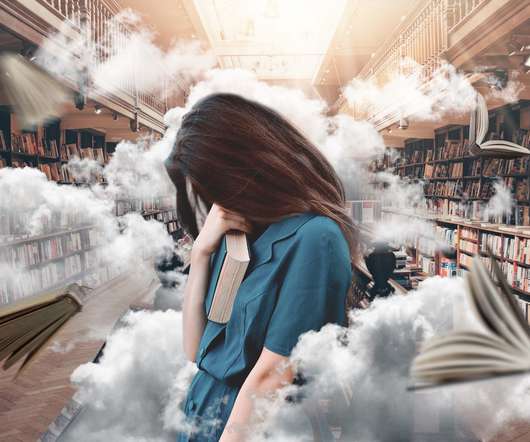









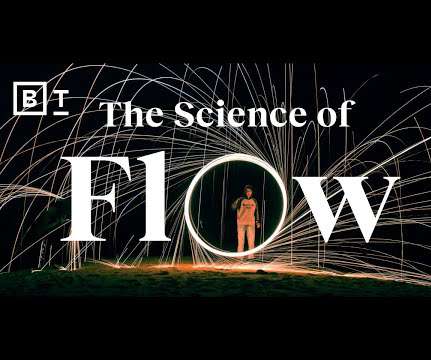
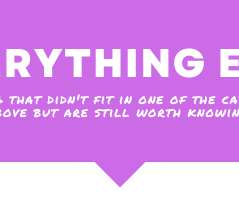


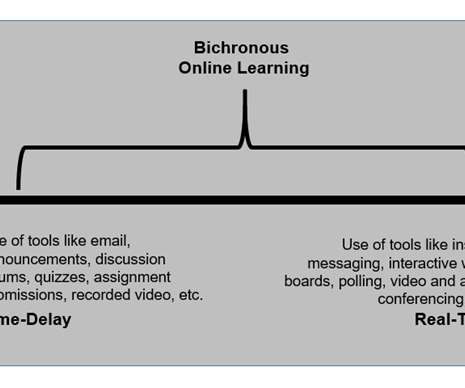







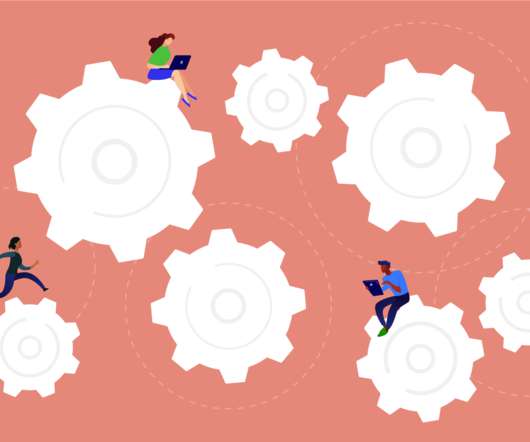





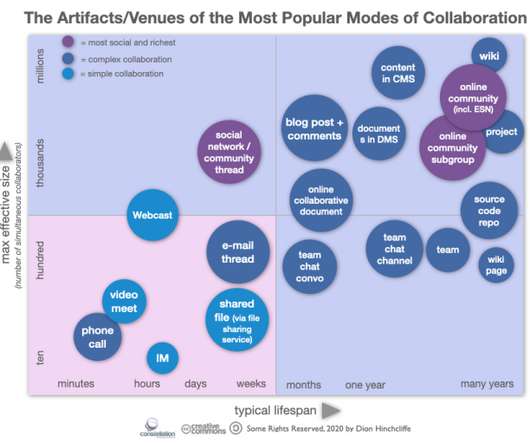





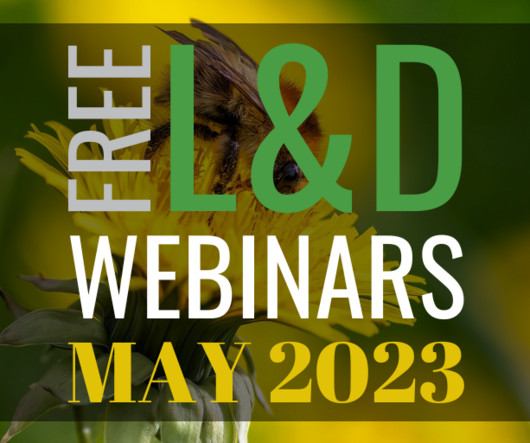
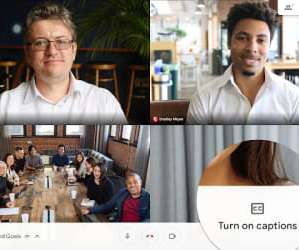












Let's personalize your content