Tell Me How – Embedding Raptivity in PowerPoint
Raptivity
SEPTEMBER 2, 2021
Such teaching mechanisms are effective in capturing learners’ attention. Raptivity, which is widely preferred by educators and trainers alike for its ease in content creation, is frequently embedded in a MS PowerPoint presentation for the modern-day learners. Insert this shareable link in the appropriate PowerPoint slide.


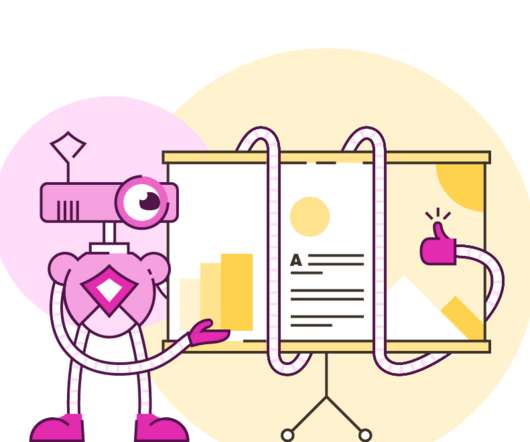














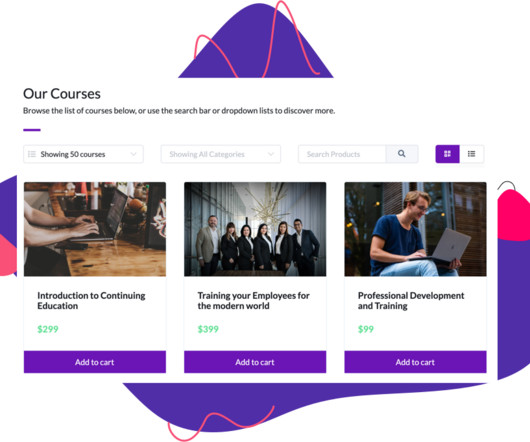





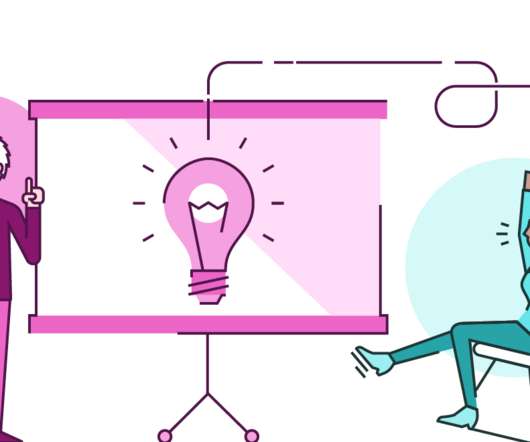

























Let's personalize your content