5 Ways to Share Your PowerPoint Presentation Online
DigitalChalk eLearning
FEBRUARY 12, 2015
Is there a more effective way to share a presentation? If you share your PowerPoint online, those viewers can find it. Here are five of the best ways to share a PowerPoint presentation online. Of course, one method is to simply upload your PowerPoint to Google Drive or DropBox and give the link to a friend.








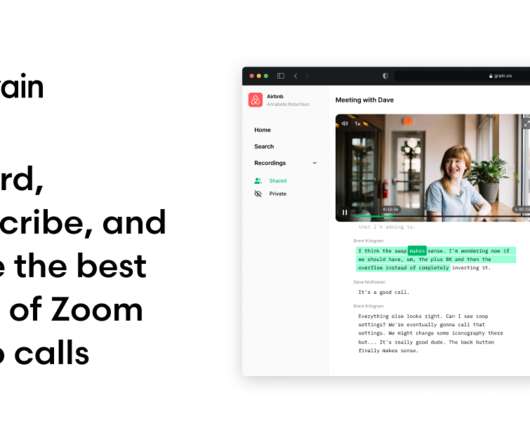










Let's personalize your content