TechSmith Camtasia: Audiate = Awesomeness!
The Logical Blog by IconLogic
NOVEMBER 8, 2023
I always include voiceover audio when I record my software video demonstrations with Camtasia. Typical editing tasks include removing fillers such as "um," silencing breath sounds, removing background noise, and removing long pauses. Specifically, I removed background noise and breath sounds (plosives) from my audio.












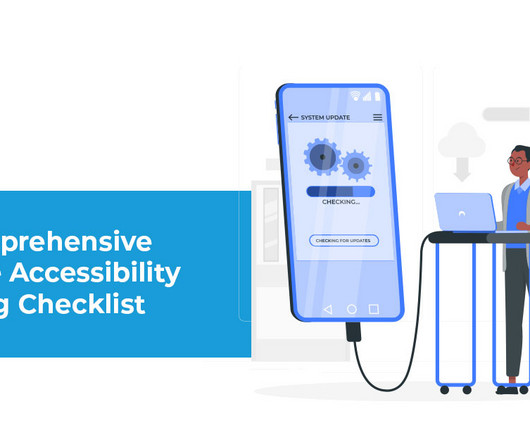






















Let's personalize your content