How to Name Membership Levels: 4 Strategies You Should Know
LearnDash
DECEMBER 12, 2023
It can be simple, but if you want your site to stand out from the competition, invest some time and creativity into your level names. Typical names like Gold, Silver, and Bronze don’t do anything to turn site users into paying members. And this leads us to our first strategy for naming your membership levels: 1.




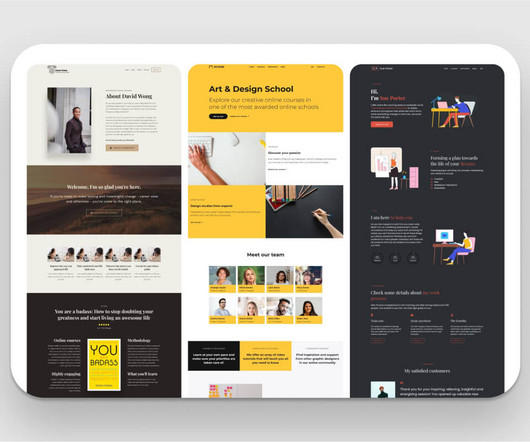












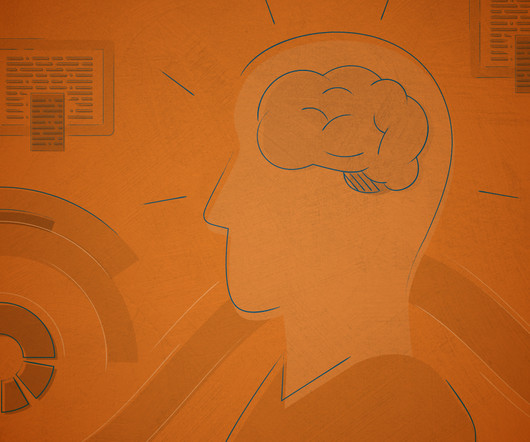











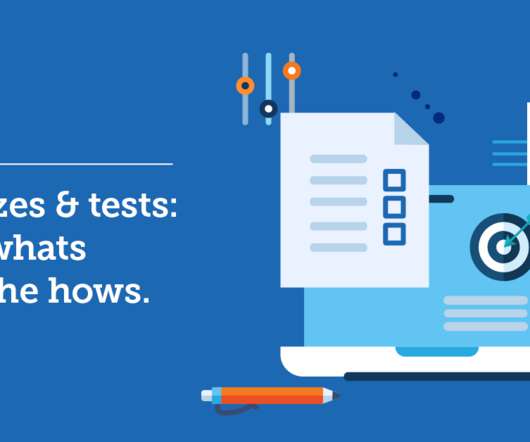










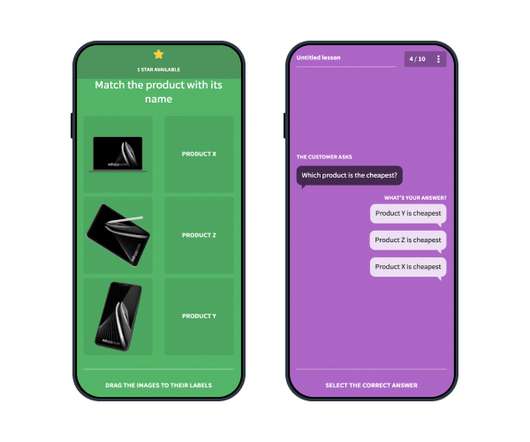














Let's personalize your content