Tips To Help Develop Employee’s Workplace Technology Skills
IT Training Department Blog
MARCH 12, 2024
That leads us to this question that every employee in every organization should ask themselves: How can organizations effectively develop their workforce’s technology competencies to drive innovation and competitiveness in the market? This ensures company technology is being used correctly, efficiently, and effectively.



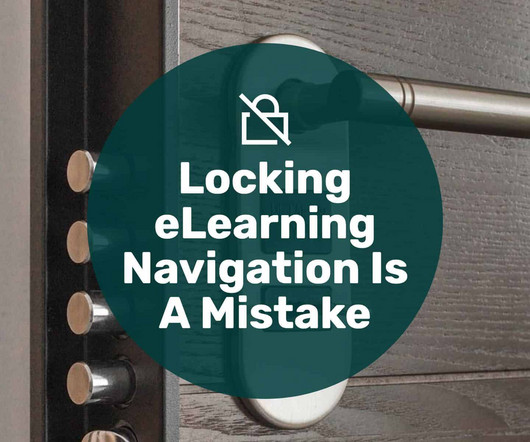

























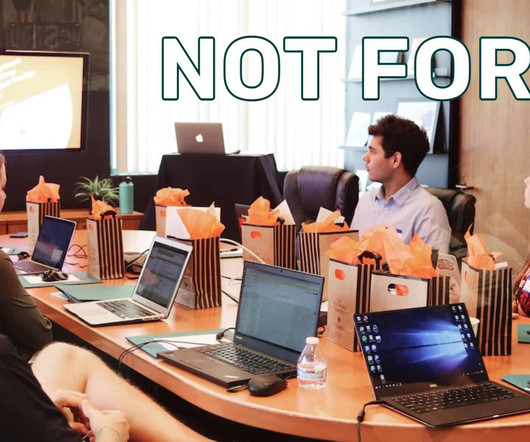













Let's personalize your content