Scenario-Based Learning in Higher Ed: Webinar Recording
Experiencing eLearning
DECEMBER 19, 2023
This was an updated version of one of my older presentations, customized for this university audience to focus specifically on scenario-based learning in higher ed. They have graciously granted permission for me to share this anonymized version publicly.















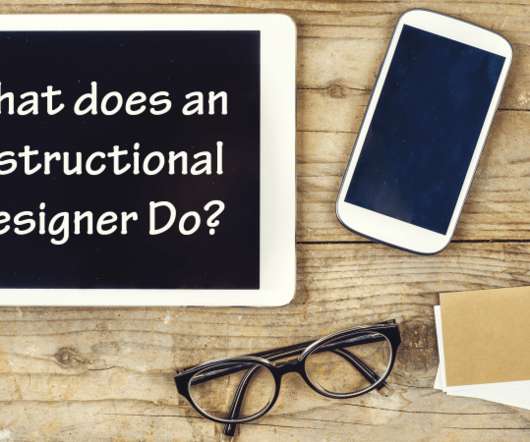
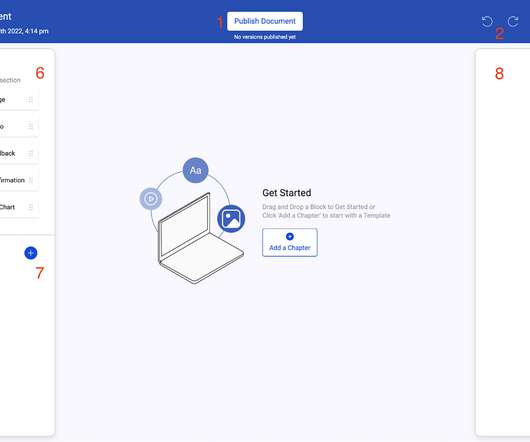

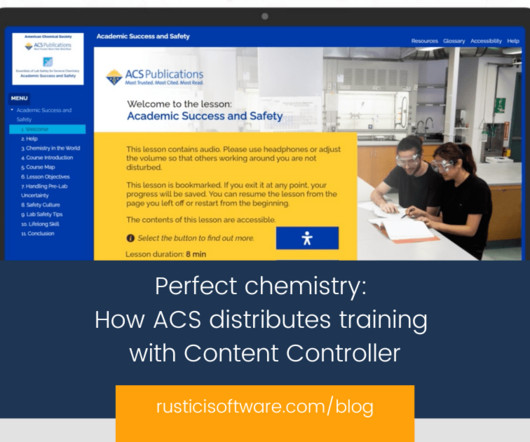
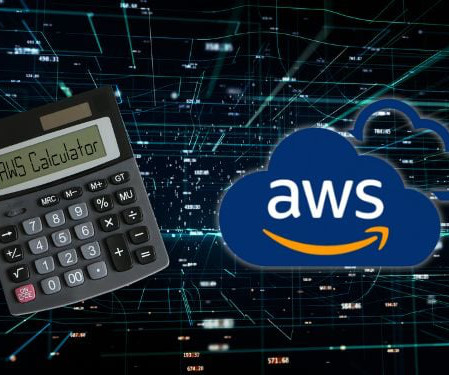

















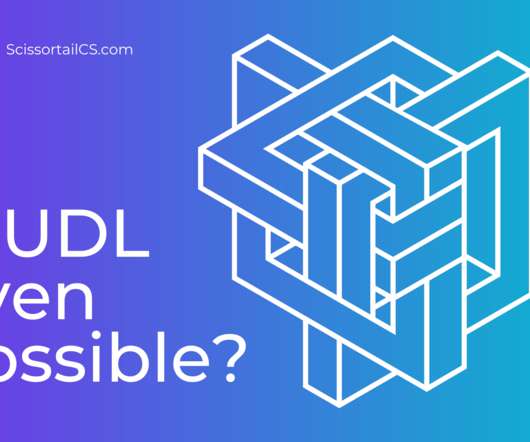















Let's personalize your content