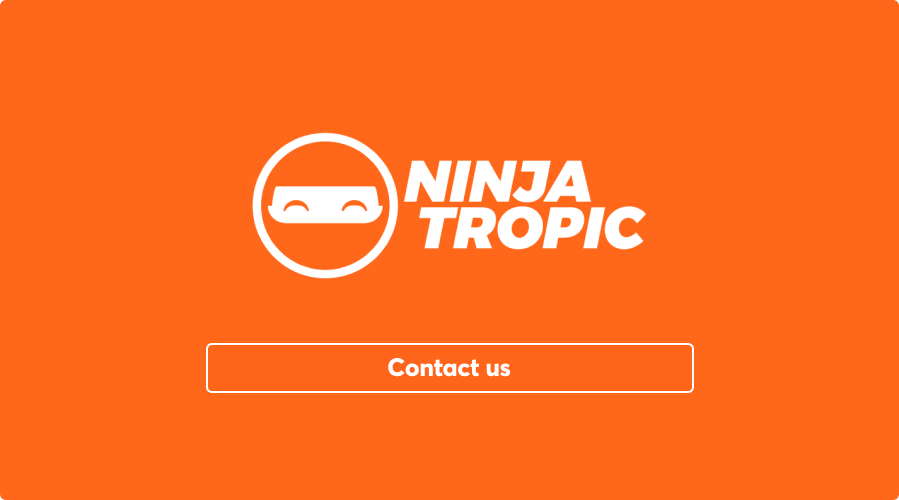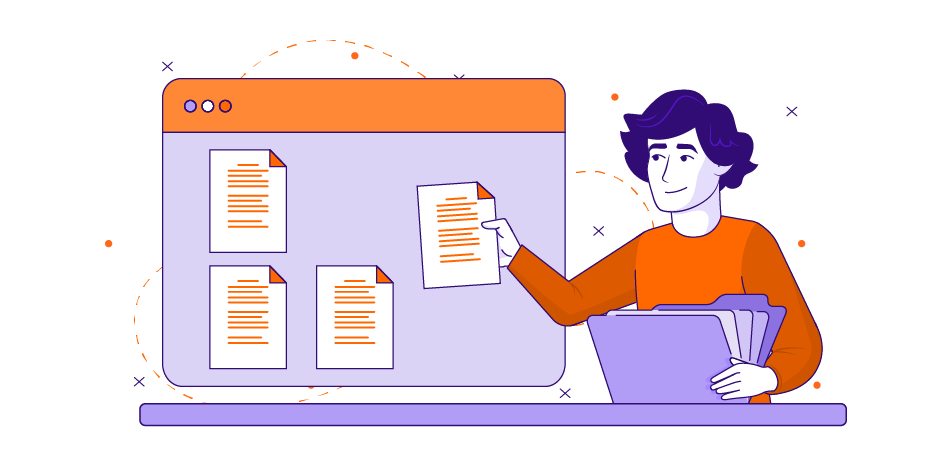
7 Sample Training Video Script Templates for eLearning
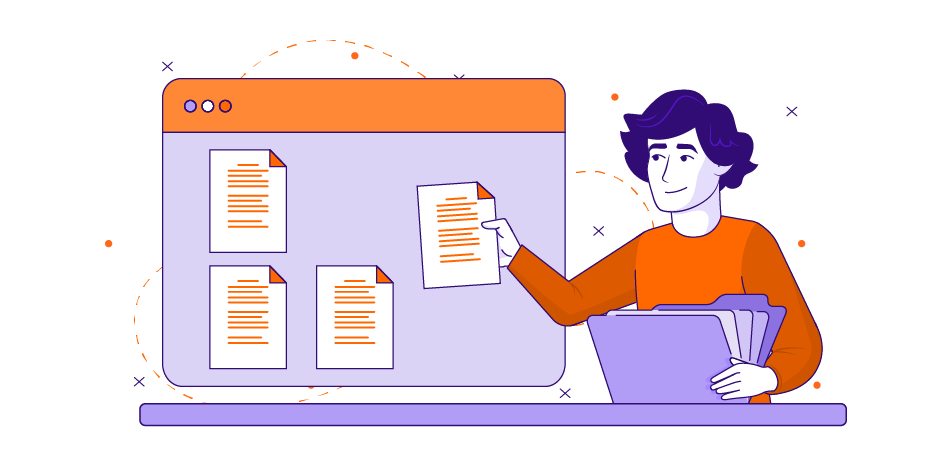
Are your employees ready to take on their responsibilities? Surprisingly, 70% of employees in the workforce admit they do not think they have the skills to do their jobs well (Gartner 2020).
This costs more than just morale: while companies with inadequately trained employees contribute to annual overall losses of $500 billion, a properly trained workforce can potentially increase a company’s profits by 21%.
With so much value placed on training, it is no surprise that companies are turning to eLearning and video training to meet their instructional needs and prepare their workforce.
Whether your company is just moving into the realm of video training or looking to enhance your current suite of training videos, we have some examples of training video scripts for eLearning to help you through the video creation process.
The Benefits of Video Training
The impacts mentioned on profitability only scratch the surface of the effects of proper employee training. There are also some subtle benefits to video training, such as:
-
Improved employee morale: 76% of employees are continuously looking for ways to expand their careers
-
And 68% of employees would like more training or learning in the workplace
With such a strong desire for more training, it is no surprise that 94% of employees agree to stay in their current positions if they receive the appropriate training.
Video training also comes with some more obvious benefits, such as:
-
The ease of distribution (versus training in more traditional settings)
-
The ability to control the training session’s content and branding
-
Creating engaging content to keep corporate learners active throughout the process
With so many advantages to creating educational training videos, it’s important to start the project off on the right foot with an effective training video script. But how do you create an effective educational video? These seven sample training video script templates for eLearning will help you begin your project.
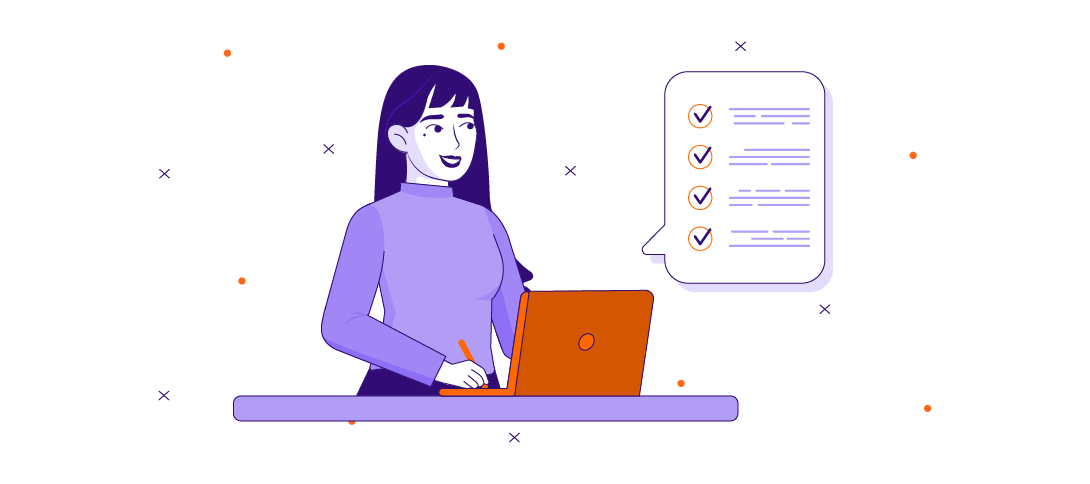
Sample eLearning Scripts
1. How-To eLearning Video Sample Script
-
Intro
In your how-to video script, make sure the intro touches upon the topic immediately. You don’t want to start off with background information and lose the limited attention your learners have.
Explain what the discussion is about. And use proper visual and audio elements to hook your learners in. Afterward, answer why this video is necessary for the employees and what benefits they stand to receive once they finish the training.
-
Step-by-step walkthrough
Instead of overwhelming your learners with large information bombs, deliver them in a step-by-step manner. Break it down into digestible bits.
While you’re free to choose the way you want to present the information, we recommend starting with the most important details first. Your learner’s attention may (and probably will) fade over time. So, it’s better to give them what matters most. This way, you at least ensure that they know the basics.
Again, you can work your way around the attention span issue by having excellent visual and audio elements. However, creating a video script like that will take time. If you’re not experienced in instructional design, you’re better off getting expert help for your video scripts.
-
Conclusion-based call-to-action or reinforcing point
The conclusion can either reinforce the primary idea of the lesson by hammering the point home in the beginning.
Or it can end with a call to action where you encourage the trainees to perform certain tasks or follow specific instructions.
Whatever the learning objective may be, make sure you are very clear with your wording here. You don’t want the learners to leave all confused!
Free video script template (How-to)
Audio elements:
Scene 1: Hello everyone. Today, we’re going to learn about how to [enter topic].
Scene 2: Knowing how to do [enter topic] is crucial for you and the company because [explain why the lesson is important]
Scene 3: Once you are done with this training, it will help you [explain what benefits the trainees will receive after the training]
Scene 4: The first thing you do is [explain step 1]. Keep moving with each of the steps. Make sure the content here flows smoothly and is easy to understand.
Scene 5: Now that we’ve made it this far, we would like you to [you can either reinforce the core idea here or give your learners a call to action].
Visual elements:
Scene 1: You can either use a talking head or kinetic typography. A combination of both can also set the tone for the rest of the lesson.
Scene 2: We recommend using bullets here. Kinetic typography or whiteboard animations can be effective with this.
Scene 3: Same as scene 2. Bullets are recommended.
Scene 4: You can use a talking head that’ll have supporting text to illustrate the steps. However, an animated explainer video can also work wonders. So, you can try 2D or 3D animation here.
Scene 5: Talking head works well. You might want to leave some contact information here for the learners if they want to reach out.
Use NinjaTropic’s How-to eLearning Script Template to craft your next script. From brainstorming to editing, this script has everything you need to collaborate on your next project!
2. Thought Leadership/Subject Matter Expert (SME)
eLearning Video Sample Script
A thought leadership video comes from a person or entity considered to be a thought leader in their field. These informative videos come from a trusted source, which makes them incredibly valuable.
Subject matter expert (SME) videos come from a subject matter expert. An SME is a person who is knowledgeable in their field. This person may not necessarily be established as a thought leader, but they are a trusted source to aid in instructional design.
Both thought leadership and subject matter expert training video scripts follow a similar template. Both should follow something similar to this form:
-
Intro
Similar to what we’ve discussed in the how-to video scripts example, you want to engage the learners immediately. Explain why the lesson is important and move on. Use proper visual and audio elements where necessary.
-
Focus on complex processes or ideas
SME or thought leadership video scripts are best done in a talking head style. The subject matter expert you have is the star of the show. So, let them take the wheels and break down the complex lesson.
However, we suggest you add enough supporting text and animations here to keep the learners hooked throughout the lesson.
-
Conclusion-based call-to-action or reinforcing point
Go with the tips we’ve mentioned in the how-to section. You can guide the learners to engage in an activity to solidify what they’ve learned.
Free video script template (SME or Thought Leadership video script):
Scene 1: Talking headshot. Introduce the SME or thought leader. Describe their expertise in the area to establish them as a valid source for what’s to come.
Scene 2: Talking head or animated videos where the subject matter expert walks the learner through the complex ideas or lesson.
Scene 3: Take it all the way by either engaging trainees through group or peer activities. You can also simply restate the main idea here to help learners retain the information provided. Bullet points with animated text are perfect.
Note: As you can see, we haven’t given you a lot of text to use here; rather, it’s general ideas. We did this intentionally. In an SME or Thought Leadership eLearning video, you should let the leader or SME take the reins. Lectures like this require a certain creative process. So, let the speaker take charge.
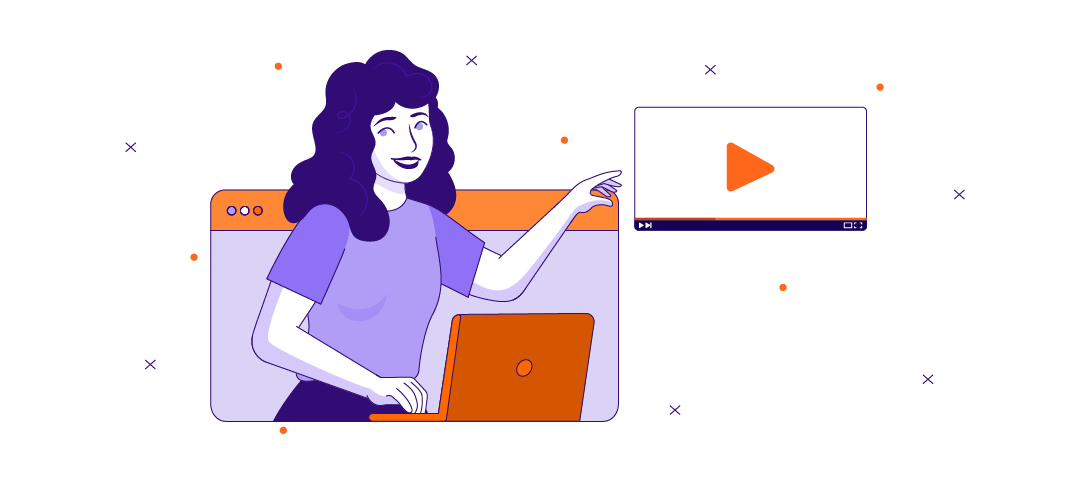
3. Scenario Video eLearning Sample Script
A scenario eLearning video script will present a scenario and train your employees how to deal with or understand this situation. These are incredibly useful for simulating real-life situations, such as issues with software or potential customer service issues.
You’d want to spend some extra time crafting these video scripts because these eLearning videos deal with customer objections, appropriate workplace behavior, and problem-solving skills.
Your scenario eLearning video script should follow this format:
-
Intro: Introduce a problem statement/current state
Introduce the problem (whether it’s customer objections, software issues, or workplace behavior). Make the intro as clear as possible. Deal with one problem statement/current state only. Only use more than one problem statement if they’re interrelated, or else you run the risk of confusing your learners.
-
Thought leadership point
Explain why the problem statement/scenario introduced matters. Talk about how it affects company growth and reputation.
-
Step-by-step walkthrough of the scenario
Take some time in this section. Walk your audience through the scenario(s) here. Show them how things can get quickly out of hand if not dealt with. The objective should be to highlight both sides: the positive impact of dealing with the scenario appropriately and the consequences of doing otherwise.
-
Options for engagement
Take questions from the target audience. If they have certain outputs regarding the scenario(s) presented, you should encourage them to voice their opinion. Engage the learners. You can even go a step further and form groups where participants act the scenario(s) out.
-
Conclusion
Give the learners key takeaways.
- What did they learn from the scenario or problem?
- What variations of the given problem should they be aware of?
- How should they deal with the problem?
- Who do they contact if they’re not sure about how to handle this problem?
Video Script Template:
Scene 1: Either use actors or use animated characters to illustrate the scenario or problem statement. Hiring actors can take up a lot of time and resources. That’s why we recommend using 2D or 3D animation.
Scene 2: Present both sides of the coin. Show the positive outcome if a problem is dealt with appropriately. On the other hand, learners should also be aware of the consequences of handling a situation poorly.
Scene 3: In your video content, show how a problem can escalate. What behaviors/actions can trigger things to such an extent that the problem gets out of control?
Scene 4: Create a subset of the primary scenario or problem statement. Just because you presented the problem in a certain way doesn’t mean it’ll always play out exactly as is. Give the learners variations. For instance, inappropriate workplace behavior doesn’t only include verbal harassment. So, show your learners different scenarios of one problem statement.
Scene 5: Let the trainees participate. Scenario video scripts can yield incredible success if you let the learners take the stage.
Creating a Scenario eLearning video script is a lot tougher than it looks. We recommend using animation to get your point across. If you’ve never created an animated explainer video for your organization, it’s better to ask for help.
4. Storytelling eLearning Sample Script
A storytelling training video will do exactly what the name says: it will tell a story. These types of videos are excellent ways to tell the story of a company or explain a new company project or endeavor.
Your storytelling eLearning video will vary based on the story told. Typically, a storytelling training script template will begin by introducing a character and their background, then showing a challenge that the protagonist will have to overcome.
The story arc will include the protagonist overcoming this story and end with a conclusion or a suggestion for another story. Here is one suggested version of the script:
-
Engaging hook/beginning of the story
If you don’t reel them into the story with a good video script, you’re likely to lose them. So, make it interesting. You can either start with dialogue, a question, shock or even go creative and start with flashbacks!
-
Introduce the protagonist and their challenge
It’s time to create an environment or setting for the protagonist. Introduce your hero and give the audience reasons to relate with him/her. When you’re designing an effective video script, you need to make sure your hero is relatable.
-
Story arc (the character overcoming their challenge)
You can use Joseph Campbell’s The Hero’s Journey to create a story arc for your protagonist. Show their calling, challenges, struggles, and eventual success!
-
An ending/conflict resolution. What happens next for the protagonist?
When the protagonist reaches the end of the line, what awaits him/her? A reward? More challenges? The promise of a better reward?
Relate this to your company’s values. Through the storytelling video script, show the learners what they can achieve once they overcome their challenges.
5. Explainer Video Script Template
Explainer video scripts, as the name suggests, break down a complex concept in detail. Explainer videos are only used to discuss a subject/issue in detail, but they also come in handy when you highlight a product – similar to what you can see in marketing videos.
Anyways, all explainer videos have a purpose – whether it’s driving the target audience to your desired call to action or engraving your brand voice in your viewer’s mind.
But if explainer videos are used in marketing, what’s their purpose in eLearning?
Well, let’s say you have a sales team, and you want the team to be 100% ready for action. An explainer video script can help your employees:
- Deal with customer objections
- Hit on paint points to enable sales
- Describe the solution to the customer (and make it attractive)
- Drive your audience to take the desired action
Apart from weaponizing your sales team with the right words, an explainer video can also be useful when it comes to branding. If you’re a new brand in town, an explainer video script template is just what you need.
Here’s how you can go about it:
-
Introduce a product/brand or subject that needs explaining
You’re free to go with a talking head, SME, or whiteboarding for this stage. However, we prefer an animated explainer video because it engages your learners.
-
Highlight Product/Core Values/Concept
The next task is to put the spotlight on the subject, product, or core value that you want to explain. Kinetic typography-style bullet points can hold your learner’s attention. If you pair it up with whiteboarding animation, it’ll be even more engaging.
-
Address Objection/Obstacles of Growth
If you’re highlighting a product, you need to address the objections. However, if it’s a brand, you need to showcase the obstacle between the company and its goals.
-
Describe Solution
List the solutions for your learners. Trainers who are preparing this video project for their sales team – this is your opportunity to include all the juicy benefits of the product. On the other hand, people who want this eLearning video to increase brand awareness should talk about what makes their organization/brand different.
6. Video Testimonial Script Template
Video testimonials are the bedrock of any thriving business. So, using an eLearning video testimonial script can help your marketing team come up with good video testimonials.
Now, there are two types of video testimonials: natural and scripted. You don’t need a script if it’s a short video of a customer showering you with love.
However, corporations need to show results. And one way of doing that is by presenting case studies or elaborate video testimonials. That’s when you need the script.
Here are a few pointers to help you out:
-
Introduce the customer
All great video testimonials start with a customer introduction. Depending on who your target audience is, you need to create a persona. Introduce the customer as a troubled individual/corporation who was/were looking for solutions.
-
Zooming in on the problems
What problems were your customers having? What is the one obstacle they can’t seem to shake? You can use a talking head for this. A lot of elaborate video testimonials are in the format of an interview. So, your customer can describe their problems in detail by answering a series of questions.
-
Present solution
How did your services help the client/customer? The more specific the answer is, the better the testimonial is going to be.
-
Call to action
The purpose of a video testimonial is to drive in more customers. So, without a call to action, the testimonial is almost meaningless. Make sure you have a clear call to action at the end of the video.
7. Microlearning Video Script
Microlearning has changed the entire corporate training scene. With attention spans taking a hit, most organizations are leaning towards microlearning to train their workers.
And if you want learners to engage with the content while maintaining a proper work-life balance, microlearning is the way to go.
Here is a sample video script example:
-
Introduction (short and to the point)
The essence of microlearning is – short and concise content. Don’t take too much time to provide background information. Introduce the learning material as soon as possible.
-
Break key concepts down into digestible bits
Don’t throw big chunks of information at your viewers. Divide it into small pieces.
-
Maintain the flow of learning content
Each content piece in a microlearning course should be connected with one another. One microlearning video should lead to another seamlessly. It’s easy to lose track once you have a lot of videos under one microlearning course. But you need to maintain the flow.
-
Engagement is key
Include games or tasks to keep the content engaging. It improves retention and leads to a better understanding.
-
Reinforce, Reinforce, Reinforce
One risk of microlearning is that learners might not retain important information. You need to ensure that the lesson stays with them through repetition.
Again, microlearning is a completely different beast compared to traditional learning. So, you might want to get reliable assistance from an eLearning company to make sure you’re doing it right.
Tips for Writing Video Training Scripts
When you write a video script for your training videos, be sure to first and foremost identify the purpose of the video and your learning objectives. Ask yourself these questions:
-
What are you trying to teach or show employees?
-
What knowledge or skills will they need to have gained after watching?
-
And what are their next steps after watching the training video?
Jotting these things down will help you identify the key areas of focus for your video.
When it comes to creating your training video script, you should always keep the skill levels and knowledge of your students in mind.
Who is your audience? What do they already know about this subject? You may need to include background information and define terms or acronyms, and your definitions will need to match the language skills and level of knowledge your students have.
As you will soon learn, there are many “traditional” styles of training videos, such as how-to videos and thought leadership videos. Regardless of the type of video, when creating your eLearning video script, be sure to break everything into easy-to-understand steps.
Teach new concepts at a pace that can easily be absorbed by your trainees. Finally, be sure to keep your eLearning training video script engaging and brief.
Download Your Key to Knowledge
Access Valuable Resources to Fuel Your Learning Journey