Productive SME Engagement for eLearning Development
Infopro Learning
APRIL 2, 2021
This type of comment shows that the SME has given thought to the learner’s overall learning journey, even beyond the confines of the current program. They may have done some homework by looking up relevant courseware from separate training programs. Is it covered in a separate training program? We already have slides on this.”.







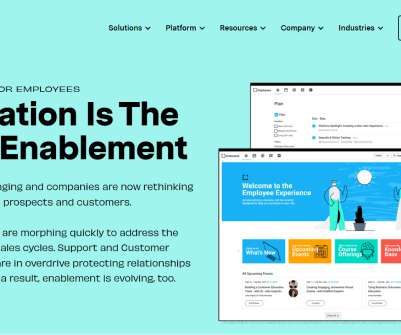











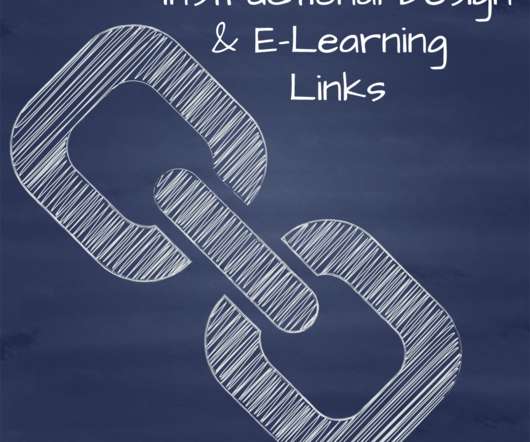












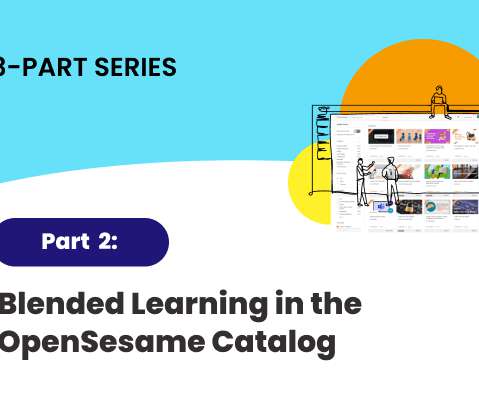














Let's personalize your content