5 reasons to shift from Flash to HTML5 for Mobile Learning
Kitaboo
AUGUST 22, 2023
Till some time ago, Flash was the software of choice for creating videos and animations. Rapid updates in Flash made it prone to crash. Steve Jobs, the founder of Apple, withdrew support to Flash in its iOS platforms in 2012, given the numerous malfunctions that happened due to it.















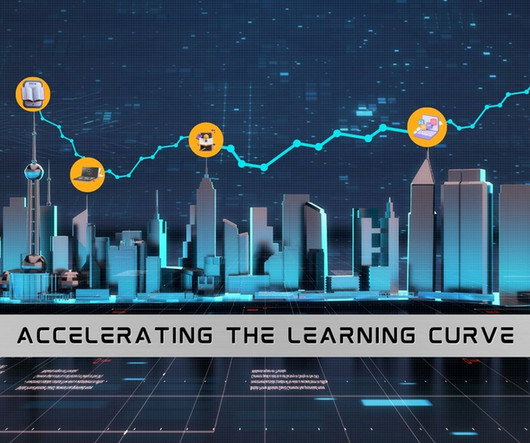












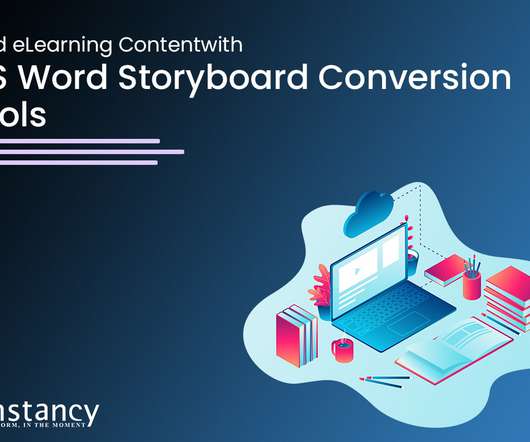

















Let's personalize your content