Build a Branching Scenario in Google Forms
Experiencing eLearning
JULY 28, 2020
While tailor-made tools like Twine may be easier for building branching scenarios, it’s possible to use a survey tool like Google Forms. Most survey tools have the option to jump to different questions or sections based on responses. Using that ability, you can create a simple branching scenario in Google Forms.

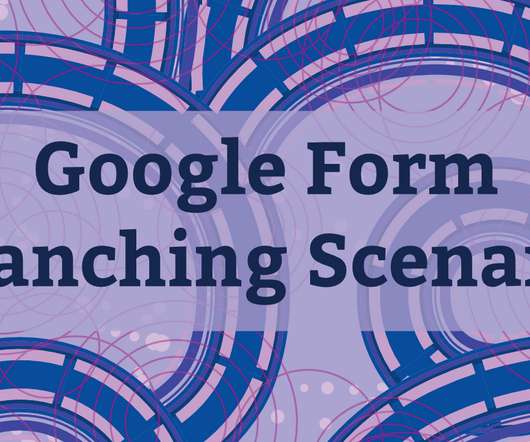

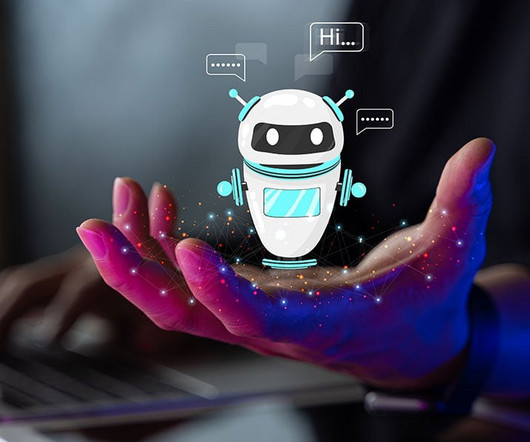












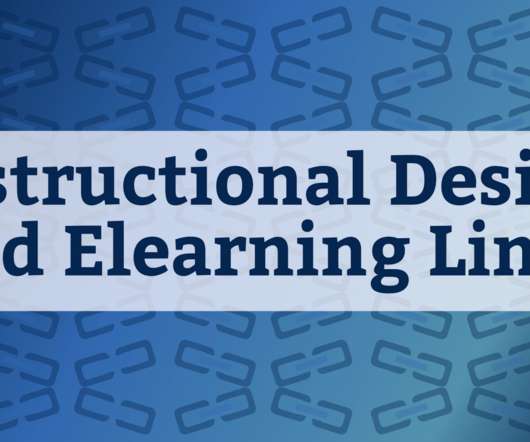



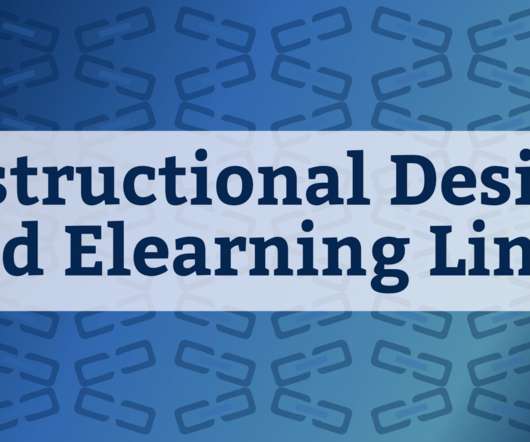
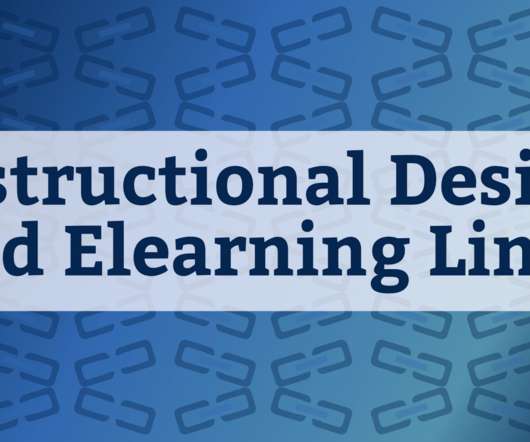









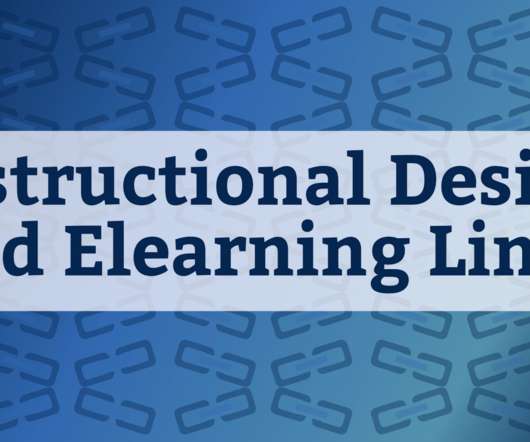

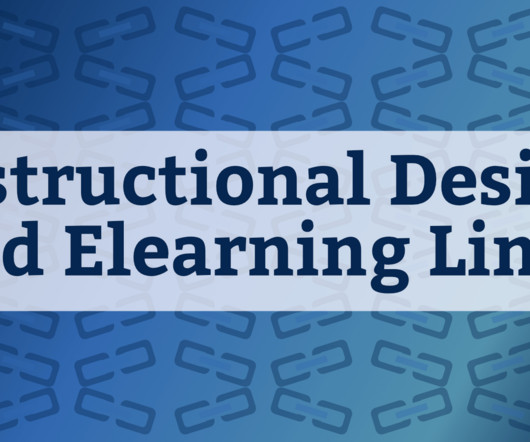




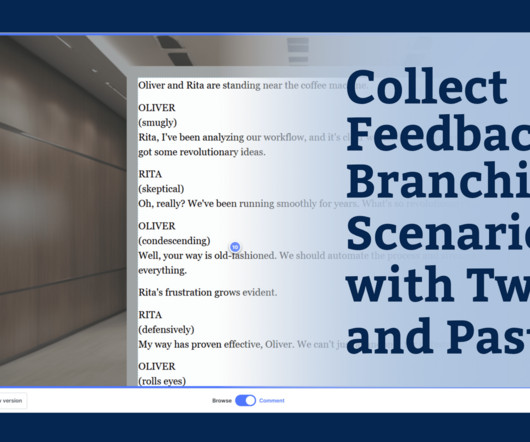
















Let's personalize your content