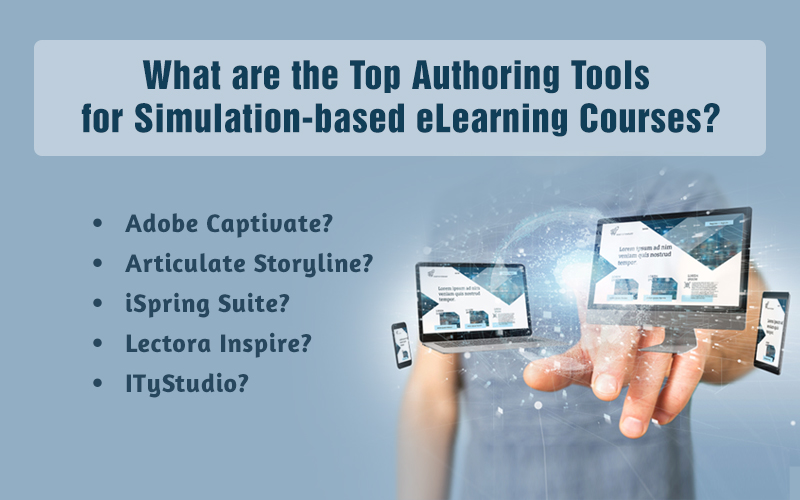The Top 4 Reasons to Choose Cloud-based Authoring Tools for Rapid eLearning
Desktop software was formerly the only workable option for designing rapid eLearning courses. Recent technology has seen the development of cloud-based alternatives. In this blog, we discuss the top 4 reasons to choose cloud-based authoring tools for rapid eLearning.

In today’s fast-paced business world, organizations are searching for smart solutions that can adapt to their ever-changing training demands. They are also seeking to lower the time and expense of eLearning production. Authoring tools have the right capabilities to help you achieve quality training to scale and with speed! They assist in the development of courses that keep learners focused and engaged, as online training gains prevalence.
As training managers, you’ve probably had several discussions on which rapid eLearning authoring tool is best for your online training program. You can separate authoring tools into two types: desktop-based authoring tools and cloud-base authoring tools. These groups are created to demarcate how eLearning experts store and operate these innovative tools.
Why are cloud-based authoring tools gaining popularity?
Here are the top 4 reasons to choose cloud-based authoring tools for rapid eLearning:
- Fewer Technical Requirements
- Parallel & Concurrent eLearning Development
- Enhanced Accessibility
- Frequent Review and Feedback
In the eLearning industry, cloud-based authoring tools are a relatively new concept, with most companies still employing conventional desktop-based authoring tools to create content. So, what are the major advantages of cloud-based technologies, and why are they being preferred for eLearning design and development? Read on to find the answers.
Now that we know why they’re needed and how important they are, let’s look at what authoring tools are.
What are Authoring Tools?
Authoring tools are used to create rapid eLearning course content. They are pre-programmed with rapid eLearning components to help you improve your eLearning design and development processes. To make your rapid eLearning courses more engaging and entertaining, authoring tools assist you develop templates, integrate interactivities, quizzes and games, and generate evaluations.
Now that you know a bit about authoring tools, you should know that they are categorized into two types.
Types of Authoring Tools
Not every authoring tool the same, and each one has its own set of features. Authoring tools can be categorized as desktop-based or cloud-based, depending on how eLearning specialists store and present their courses.
Desktop Authoring Tools
You can store desktop-based authoring software locally on your computer’s hard disk. Many desktop solutions now operate on subscription rather than paying for the old-school license that lasted a lifetime.
Although the desktop-based authoring program provides access to online storage, you can install these tools on your local hard drive. However, this makes collaboration impossible. When you save modifications to an eLearning course on OneDrive or Dropbox, you risk file damage. As a result, desktop-based authoring tools are best used for backup storage rather than central asset management.
Even if you can sync your data for central access and backup storage, you’ll still have to deal with multi-device access, license, and version difficulties, not to mention remembering to back up your files on a regular basis. Compatibility between OSs (operating systems) is also a huger issue than what desktop software production companies would admit to. Any workarounds that aren’t native to your OS can cause performance difficulties.
Desktop software is not the right solution for anybody with a medium or large production team with multiple reviewers that want to manage the courses’ data from a central location.
A few examples of desktop-based authoring tools are: iSpring and Adobe Captivate
Cloud-Based Authoring Tools
Cloud-based authoring tools, which can be accessed from any browser, are the alternative to desktop-based authoring tools. In the past, cloud-based publishing tools were nearly always less effective than their desktop versions. However, they are now just as powerful and feature rich as any desktop program, if not more so. All you must do now is choose the right one.
The key benefits of cloud-based authoring software are file access, permissions management, and several built-in tools that make room for collaboration and supervision. You need to do your research to see what best meets your needs, as cloud-based authoring tools’ features of coauthoring, and collaboration come in a variety of shapes and sizes.
Cloud-based solutions enable mobile-first responsive design technology.
The need for distributed and collaborative authoring solutions is growing as businesses embrace rapid eLearning courses to fulfil changing business goals and achieve productive learning objectives. Here are four reasons why cloud-based authoring tools are a practical choice for rapid eLearning.
Some of the examples of cloud-based authoring tools are: Articulate Rise 360, DominKnow, Elucidat
4 Reasons to Choose Cloud-based Authoring Tools for eLearning
1. Fewer Technical Requirements
No Program Installations
Classic desktop-based authoring tools need complicated software installation and help from IT teams, not to mention ongoing maintenance and file downloads. Downloads are not required for cloud-based authoring tools. They respond nearly instantly when employed, and they eliminate the extra time required by traditional authoring tools.
No Waiting for Updates
Cloud-based eLearning tools are updated automatically, so there’s no need to wait for new features and versions when compared to desktop authoring software. This is useful when the cloud-based authoring tool has built-in content libraries that you can update automatically. Desktop-based authoring tools also take longer time periods to update, and this is inconvenient to eLearning design and development.
Data Safety and Backup
You must conduct your own backup procedure the minute you install an authoring solution on your desktop. This implies that you’re responsible for hosting and safeguarding sensitive data on your computers’ servers. Hackers can gain access to your data, and it could be compromised or even erased if something goes wrong with your equipment. Cloud-based authoring tools provide constant backup for your eLearning content. Your software provider must secure your data from cyber-attacks.
Unveil the importance of ID strategies in eLearning
2. Parallel & Concurrent eLearning Development
Developers must work independently when utilizing customary desktop-based authoring tools. Apart from external communication routes, each developer is effectively an isolated entity with no capacity to access or examine their team’s work.
Multiple developers could work on the same file and share it with other developers in the team using cloud-based eLearning authoring tools. This makes certain the development process is efficient and flexible. This also helps eLearning solutions providers compare slides and choose the best, learner-centric design. All of this is possible without needing to work from the same location.
Digitalization has catalyzed the move toward cloud-based authorship for corporate eLearning programs. With cloud-based authoring tools, you won’t have to worry about eLearning data files being locked up on a single desktop. It’s also easier to set up and manage shared central resources for eLearning projects with cloud-based eLearning authoring tools.
3. Enhanced Accessibility
The nature of desktop software installation allows immediate access to authoring tools even if you don’t have an internet connection. Of course, some features are only available online. The only advantage of desktop-based tools is their accessibility, however, it’s worth noting that once you leave your computer, you lose access to the authoring tool.
Also, if you need access on multiple PCs, desktop-based authoring solutions require multiple licenses, however, cloud-based authoring tools work on any device with an internet connection. Immediate accessibility from anywhere is crucial in this time of growing, remote teams.
4. Frequent Review and Feedback
Subject Matter Experts (SMEs) and organizational review teams only examine eLearning courses once they are ready for review when using desktop-based authoring tools. This means that you need to develop your files and upload them for each phase of course development. SMEs need a lot of time to review PPT storyboards, because they need to print out documents, add input to hard copies, and email scanned copies to their eLearning partner.
Your reviewers can evaluate training material at the same time using cloud-based technologies and access it vis-a-vis a link provided by your eLearning partner. You could also provide remarks in context and read each other’s comments. This way, you can resolve inconsistencies when needed, and ensure that the training content is consistent and easy to understand.
Parting Thoughts!
Cloud-based authoring tools excel in every phase of eLearning design and development. However, if your company is looking to implement highly interactive games or branching scenarios to supplement your training programs, desktop authoring tools still reign supreme.
Cloud-based authoring tools are gradually gaining traction and are as a viable choice for creating customized eLearning courses. We predict that the learning and development sector is going to see a definite increase in their execution. Do you want to explore the eLearning trends that’ll prevail this year? Download the “eLearning Trends 2022,” free eBook to learn all that we’ve projected for 2022!