5 Best Elearning Examples To Consider While Developing Your eLearning Courses
Elearning examples are practical illustrations or instances showcasing effective online learning methods, tools, and strategies, providing inspiration for course development and educational improvement.
In this blog, we have included five different types of elearning examples or elearning approaches that can be used while developing your elearning content, based on the goals and audiences.
1. MicroLearning
MicroLearning is a brief and focused approach to learning that delivers small, targeted lessons to enhance specific skills or knowledge.
MicroLearning is the practice of delivering ‘bite-sized’ courses with just the necessary amount of information, usually in the form of:
- Text
- Images
- Video-based learning
- Whiteboard animations
- Scenarios
- Quizzes and Surveys
By focusing on specific topics, the learners will be able to retain knowledge easily when compared to a 60 minutes course.
Pros of MicroLearning:
- Quick to develop
- Easy accessibility when required
- Easy maintenance
MicroLearning is ideal for employee on-boarding training, compliance training, and skills training.
2. Interactive eLearning
Interactive eLearning offers educational experiences that engage learners through activities, quizzes, and multimedia elements, fosters active participation, and enhances understanding.
Interactive eLearning is a method of learning in which the learner interacts with the course content. There are two types of interactivities that we can use in an eLearning course:
- Clickable interactivities
- Thinking interactivities
Clickable interactivities:
In these types of interactivities, the content of the course are made clickable to go through the information. Examples of clickable interactivities are:
- Clickable tabs
- Clickable numbers
- Clickable images
- Clickable graphics
- Hotspots
In the case of “thinking” interactivities, the learner is made to observe and think about the content on the screen and proceed with an action. Examples of thinking interactivities are:
- Drag and drop
- Match-the-following
Pros of Interactive eLearning:
Interactive eLearning ensures active participation of learners in the course. This approach is effective as it follows the principles of Kinaesthetic learning, which is considered to be the most effective way of learning when compared to a passively navigating across the course having text and graphics layouts.
An interactive e-Learning course can grasp the attention of the learner and help in knowledge retention.
3. Game-based learning
Game-based learning employs methodologies that leverage gaming principles to make education enjoyable and effective, incorporating challenges and rewards to enhance the overall learning experience.
In Game-based learning, the courses are developed in the form of a game with the incorporation of gaming components to increase the learner’s engagement and to motivate them to achieve specific goals. This makes the learning interesting and at the same time promotes critical thinking and problem-solving skills in learners. This strategy is especially effective while targeting Generation-Z learners.
Game-based eLearning courses are created on the basis that the learner should:
- Work toward a goal
- Choose the best actions
- Experience the consequences of those actions
In a game, you are presented to a risk-free atmosphere where you can experiment with different decisions and experience the consequences.
Game-based learning should not be confused with gamification. Gamification is the strategy of using gaming elements in the courses to enhance learning experience. Whereas, game-based learning deals with providing fun and compelling atmosphere to achieve a specific objective.
4. Responsive eLearning
Responsive eLearning offers eLearning content designed to adapt seamlessly to various devices and screen sizes, ensuring an optimal learning experience on desktops, tablets, and smartphones.
Resizing to fit in a particular dimension of a device and to create an optimal viewing to improve learning experience for the end-user. Responsive eLearning courses are compatible with all the media formats like text, images, videos, animations, etc.
Why you should consider investing on “Responsive Courses”.
A 2012 study from Google on multiscreen device usage shows that a whopping 98% of users switch between different devices every day (from PC to smartphone to tablet and so on).
In today’s modern age, Internet of Things (IoT) devices are everywhere and having courses responsive to all these devices is crucial and also helpful to the end-user.
5. Simulation-based eLearning examples
Simulation-based eLearning entails training modules that utilize simulated environments to replicate real-world software usage, enabling learners to practice and enhance their skills in a risk-free setting.
Simulation-based eLearning is similar to game-based learning, where the latter deals with the development of fun-looking games, whereas the former deals with the authentic risk-free atmosphere where you can mimic the environment and conditions of real life. This way the learners can explore, learn and practice on-the-job tasks. This is based on the principle of “Kinaesthetic learning”
In simulation-based eLearning, we use 3 modes of simulations or a combination of them.
- Watch Simulation: In a ‘Watch’ simulation, the learner is shown how to perform a particular action, step-by-step.
- Try Simulation: In a ‘Try’ simulation, the learner will be asked to perform the task with hints being provided.
- Do Simulation: In a ‘Do’ simulation, the learner will be asked to do the task on their own without any assistance.
Where will Simulation-based eLearning be heading in the future?
Augmented Reality (AR) and Virtual Reality (VR) are the latest developments in the training industry. This creates a more immersive and authentic experience of the field-work giving learners hands-on training virtually.
Top authoring tools to develop the Custom eLearning Courses:
- Articulate Storyline 360
- Articulate Rise 360
- Adobe Captivate
- Lectora
- Elucidat
- iSpring Suite
- Adobe After Effects
- Vyond
- VideoScribe
- Camtasia
- Animaker
- Adobe Photoshop
- Adobe Illustrator
- Adobe In-Design
- Audacity
- Adobe Audition
- Sound Forge
OUR E-LEARNING SERVICES
Custom E-learning Course Development
We specialize in crafting bespoke digital learning experiences customized to fulfil the unique needs and goals of our clients. This encompasses the design, development, and delivery of interactive eLearning content and Learning Management System (LMS) platforms. Read More
We specialize in translating digital learning materials from one language to another, ensuring linguistic accuracy and cultural relevance to effectively communicate educational content to diverse audiences. Read More
FREQUENTLY ASKED QUESTIONS (FAQS)
What is MicroLearning, and what are its pros?
MicroLearning is a brief and focused approach to learning that delivers small, targeted lessons to enhance specific skills or knowledge. Its pros include quick development, easy accessibility, and ideal suitability for employee onboarding, compliance, and skills training.
What is Interactive e-Learning, and how does it engage learners?
Interactive eLearning engages learners through activities, quizzes, and multimedia elements, fostering active participation and enhancing understanding. Examples of clickable and thinking interactivities are provided in the blog.
What is Game-based learning, and how does it differ from gamification?
Game-based learning employs gaming principles to make education enjoyable and effective, incorporating challenges and rewards. It differs from gamification, which involves using gaming elements to enhance the learning experience.
What is Responsive eLearning, and why is it important?
Responsive eLearning offers content designed to adapt seamlessly to various devices and screen sizes, ensuring an optimal learning experience. It is crucial in today’s multiscreen device environment, with courses accessible across all devices.
What is Simulation-based eLearning, and how does it differ from game-based learning
Simulation-based e-Learning uses simulated environments to replicate real-world software usage, allowing learners to practice and enhance their skills in a risk-free setting. Unlike game-based learning, it focuses on an authentic, risk-free atmosphere for mimicking real-life conditions.
What modes of simulations are used in Simulation-based e-Learning?
Simulation-based eLearning uses three modes of simulations: Watch Simulation, Try Simulation, and Do Simulation. These modes guide learners through observing, trying, and doing tasks, providing a comprehensive learning experience.

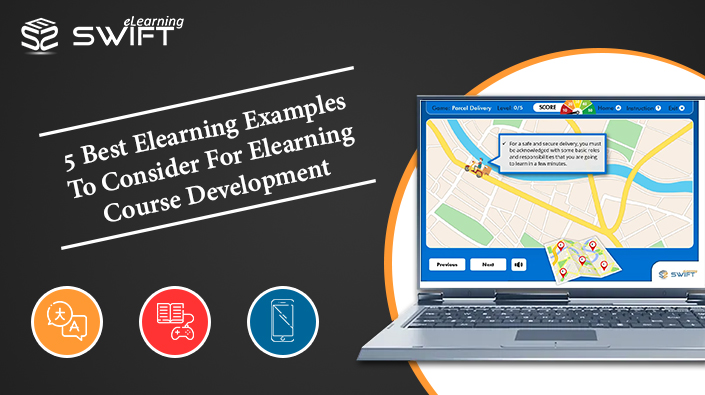


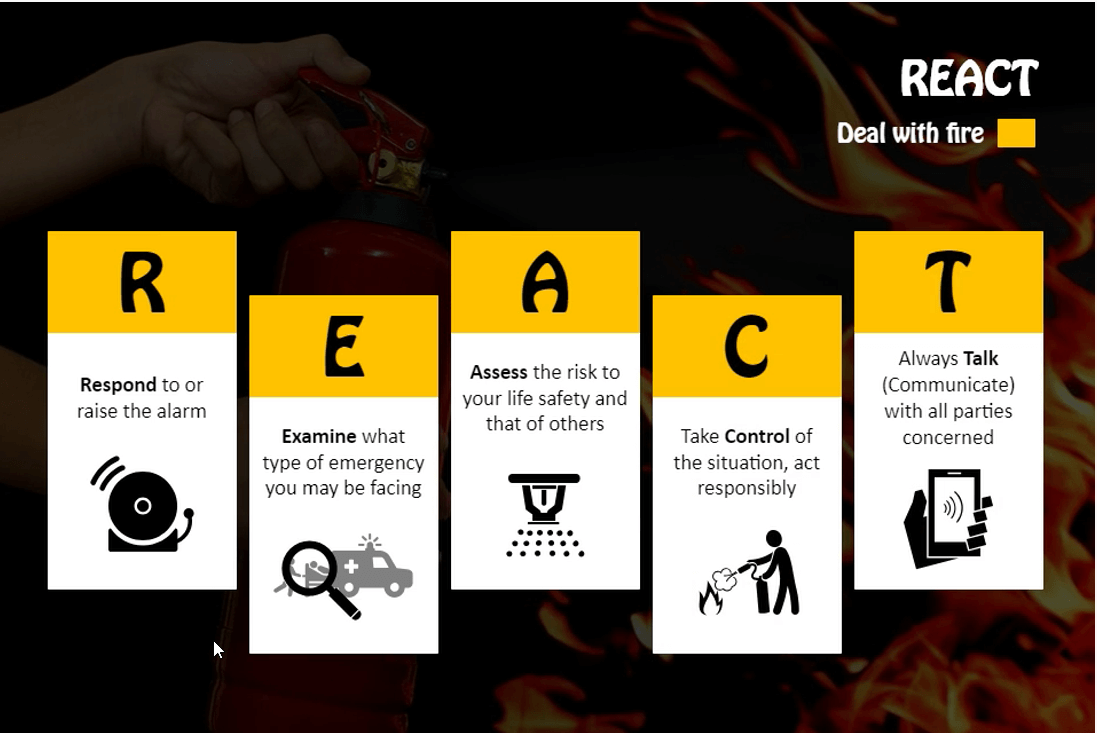
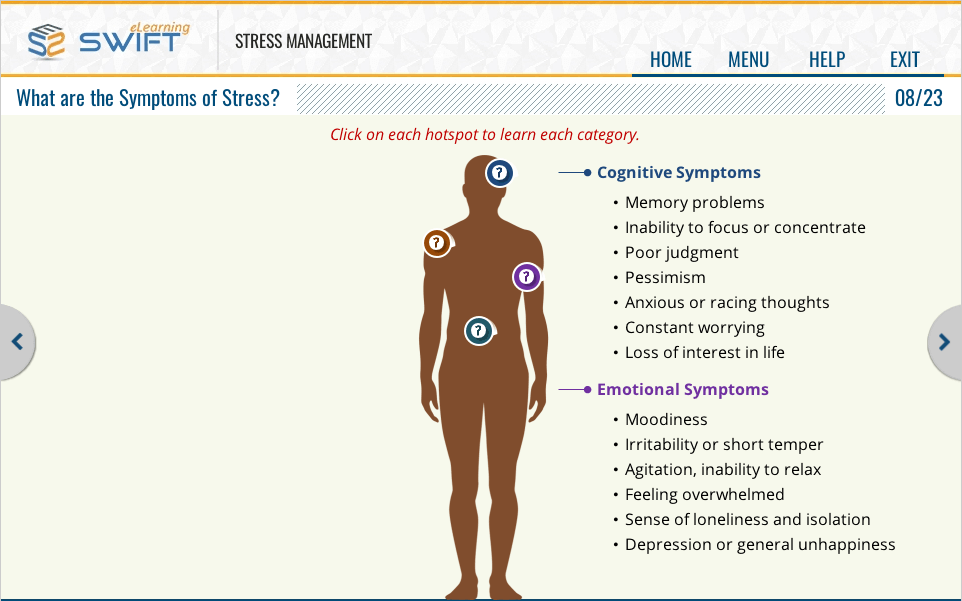
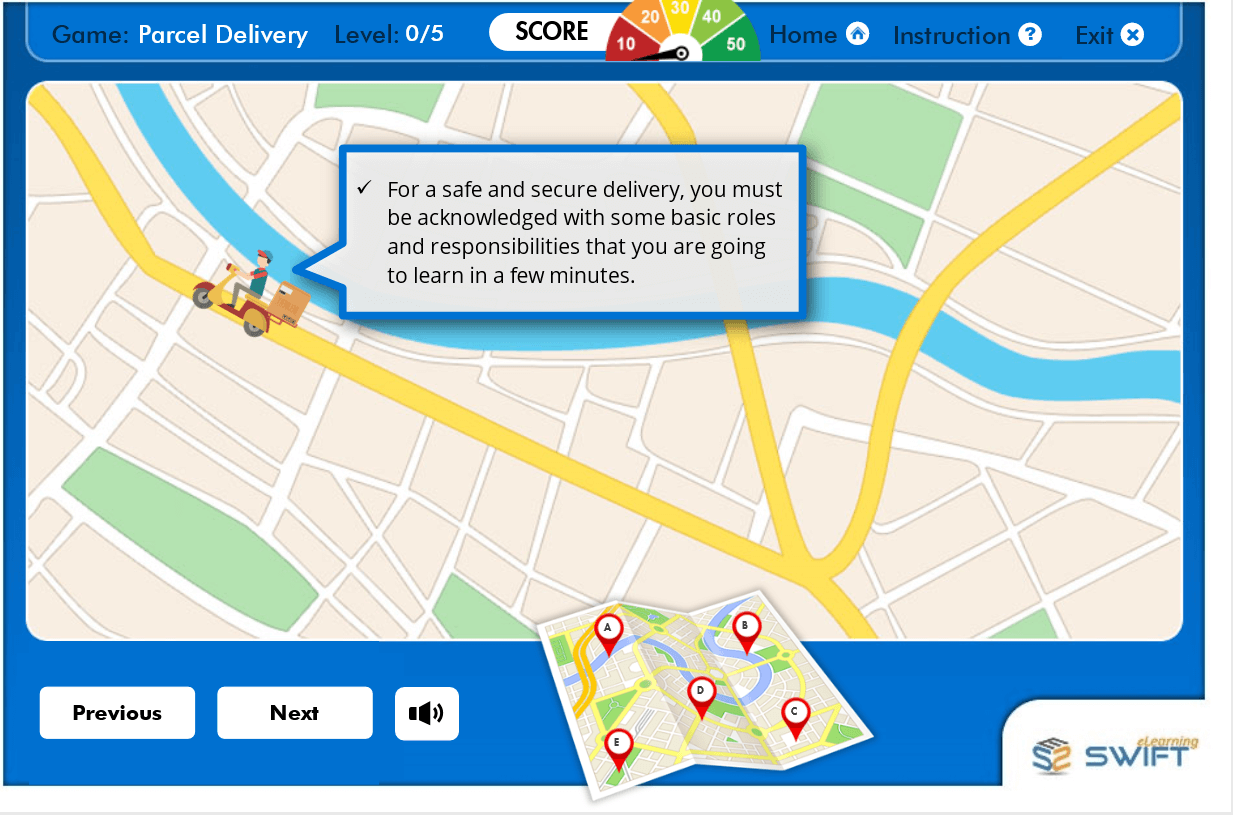
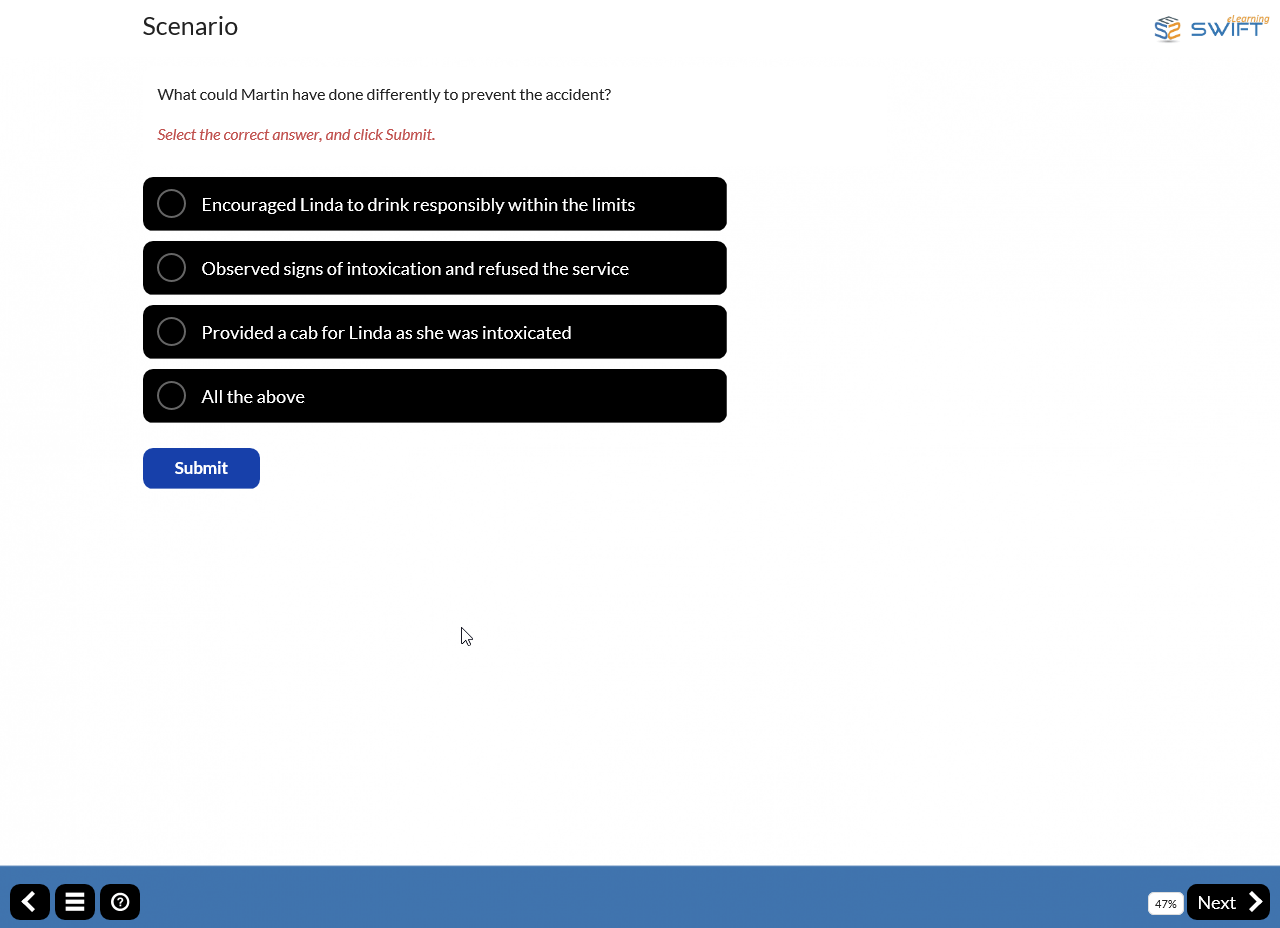
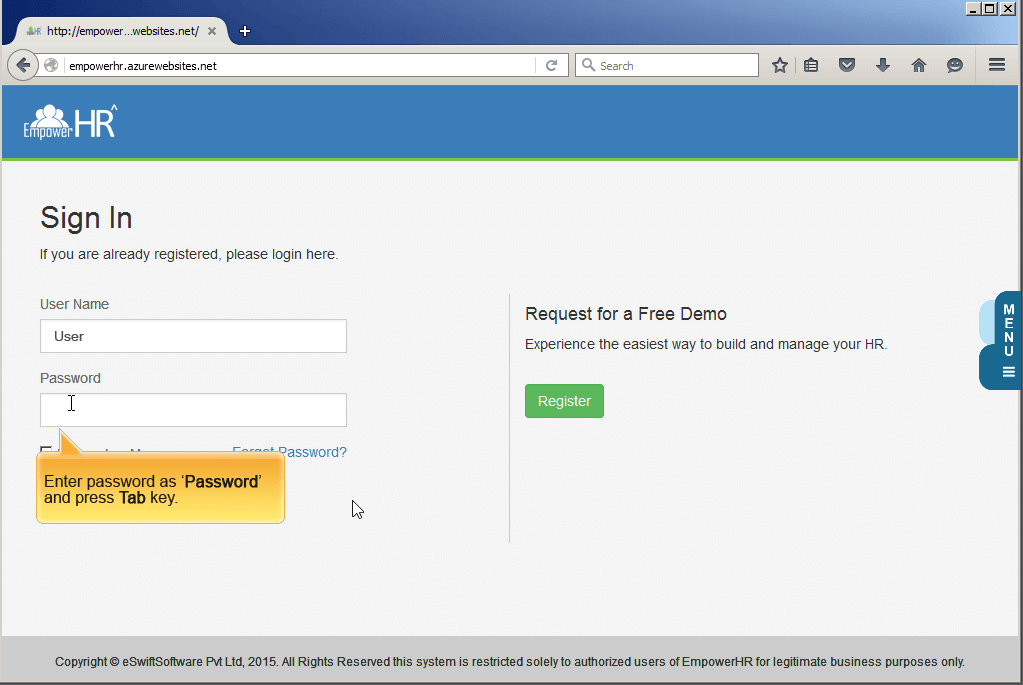



Leave a Reply
Want to join the discussion?Feel free to contribute!