10 Best eLearning Development Companies
ProProfs
FEBRUARY 15, 2022
Top eLearning companies provide great service to training companies, enterprises, and training managers with their eLearning development solutions. These solutions include: eLearning authoring tools. A Quick Comparison Table of the 10 Best eLearning Companies. 10 Best eLearning Development Companies Why Is It Best?



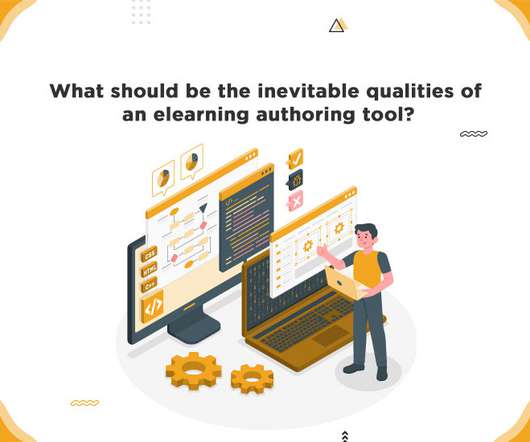





















Let's personalize your content