My Top 10 Tools for Learning 2021
Experiencing eLearning
AUGUST 17, 2021
Most of the elearning content I build for clients is created in Articulate Storyline, part of the Articulate 360 suite. I use Affinity Designer nearly every week to edit images for elearning. I use SnagIt all the time for quick screenshots. I use SnagIt all the time for quick screenshots. PowerPoint.


























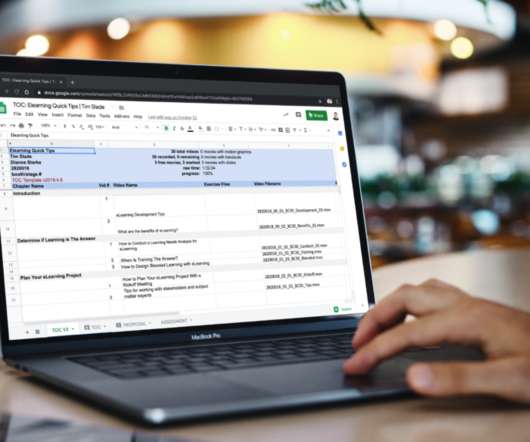
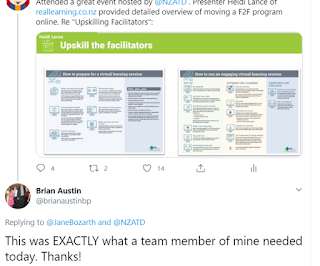












Let's personalize your content