Video in Captivate – Embed Vs Stream
Adobe Captivate
AUGUST 22, 2017
Video in Captivate – Embed Vs Stream. Video files are often large. When the video is clicked it loads and plays it from the already cached project file. There are multiple player options for skins (playback buttons etc.). • Video and multimedia in general, is increasingly becoming a staple in on-line learning.




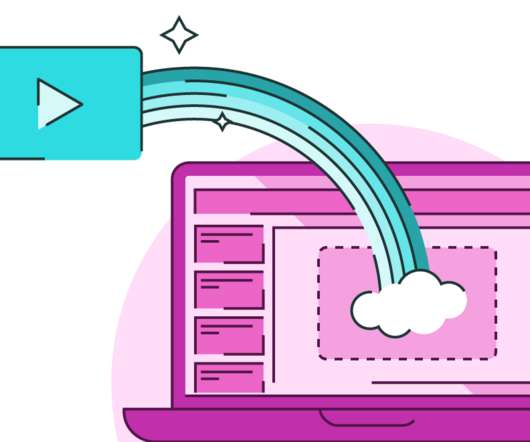














Let's personalize your content