The one with the Host, Scott Hanson himself
Hurix Digital
SEPTEMBER 24, 2021
Narration can either be done by synthetic or human voices based on the text-to-speech device. In the case of ePUB, there is a wide range of processes and tools that you can use to convert your printed text to the digital format, which you may then embed in the ePUB file. Setting up a template.




































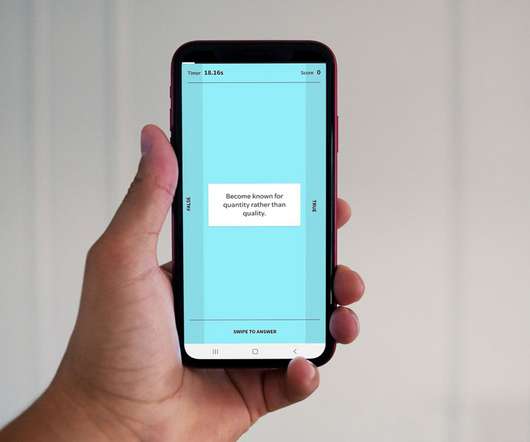

















Let's personalize your content