How to Promote Your First Online Course
LearnDash
SEPTEMBER 21, 2023
You can list modules, lesson plans, and course materials. Social proof. You’ll have access to a vast library of templates to create a professional landing page even if you’re not familiar with design. Engage on social media We all know it: Social media is everywhere. Imagery and video. Make it easy to unsubscribe.











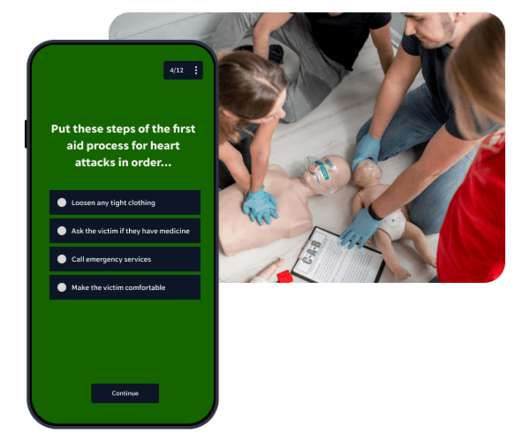








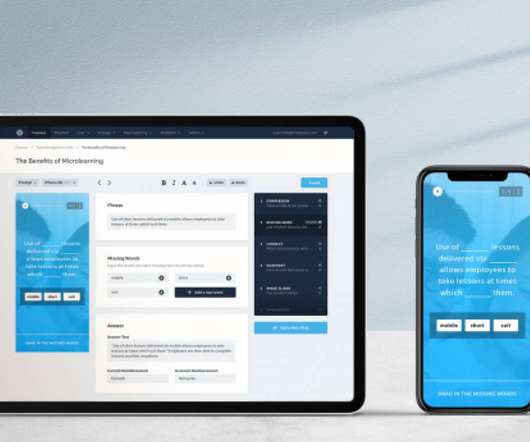

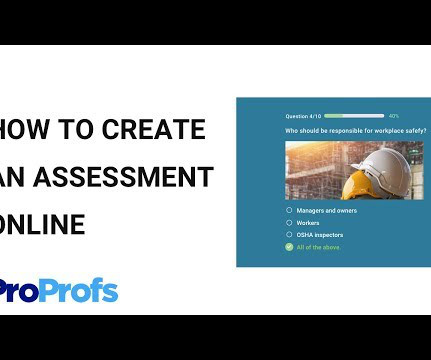








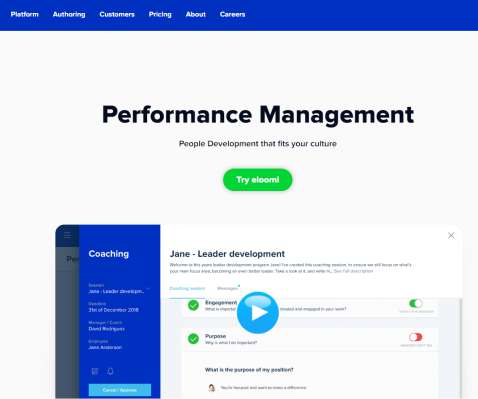






















Let's personalize your content