Watch Interactive Videos on Your iPad…Offline!
TechSmith Camtasia
SEPTEMBER 24, 2012
app from the App Store, but the benefit is that your interactive videos are playable offline (as opposed to just playing the MP4 video using the iPad’s native player). If you host it online with the Smart Player or put it on Screencast.com, no problems. Select the default MP4 – Flash / HTML5 player option.





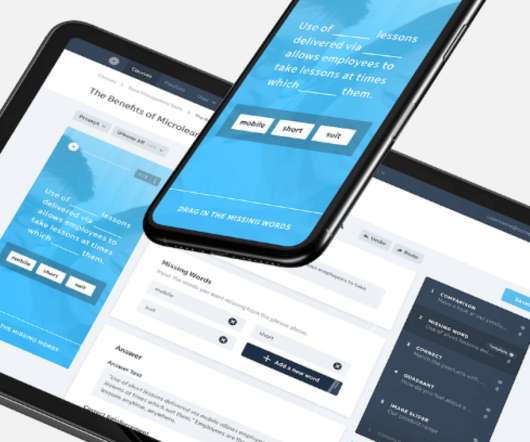

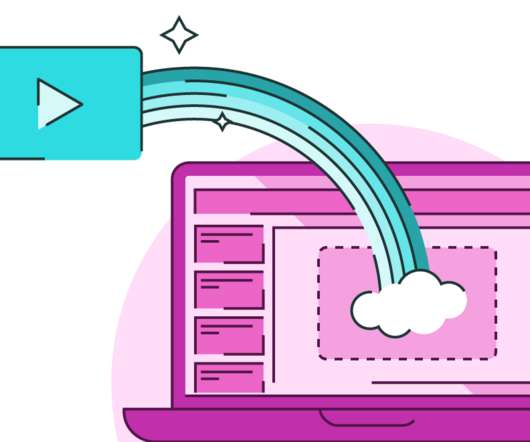


















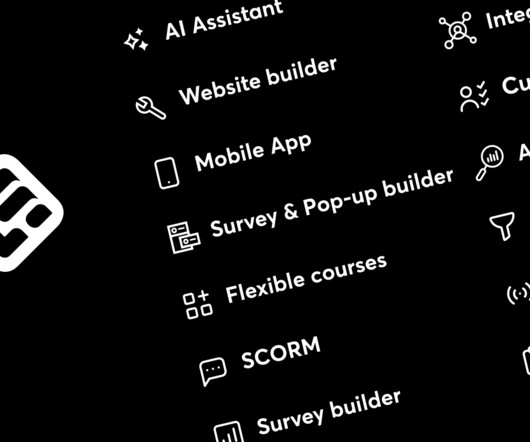












Let's personalize your content