When it comes to creating contextual support in a software application your company is making, you have options. Several tools can be used as contextual help software in addition to their primary purpose.
Primary purpose? Yes, the main purpose for most tools isn’t contextual help; it’s just an added benefit. Most tools that provide employees contextual help are digital adoption platforms (DAP) geared towards consumer software rather than employees using company software.
But there’s nothing that stops them from being the perfect solution for creating contextual help in your company’s software. Most tools like Pendo and WalkMe are geared towards software sold to companies or consumers. That’s what their documentation, marketing, and help is geared towards.
Good contextual help software makes it easy for employees to get help in company software.
But it doesn’t have to be that way. They’re versatile tools that can be used in many different ways. And as organizations navigate the complexities of implementing new software systems, the need for tailored guidance and support has never been more critical.
This post is about your options for contextual help software and how they hold the key to unlocking seamless corporate software training experiences in the flow of work.
Contextual help software is not just a tool but a game-changer in driving employee proficiency and accelerating software adoption and accuracy rates within organizations. By seamlessly integrating contextual help using a digital adoption platform, companies can empower their workforce to navigate software intricacies easily and confidently.
Why Contextual Help Is Important in Corporate Training
Corporate training ensures employees have the necessary skills to perform their jobs effectively. However, traditional training methods can sometimes fall short regarding software adoption and proficiency, especially when poorly executed, which is often the case.
This is where contextual help software comes into play. Contextual help software is a powerful tool that provides real-time guidance and support to employees as they navigate company software. That means help resources can be right in the software rather than a separate knowledge base.
They offer targeted assistance based on the employee’s specific context, allowing them to quickly find answers to their questions and overcome any obstacles they may encounter.
Contextual help is about enabling employees to learn company software and figure out solutions to their problems.
One of the critical advantages of contextual help software is its ability to surface the right information when and where it’s needed. Unlike other training materials or manuals, contextual help software is more versatile in delivering help.
This enhances user experience and boosts productivity by reducing the time spent searching for answers or struggling with unfamiliar features.
Contextual help takes learning at your own pace to the next level. Now, you can walk employees through an entire process right in your company software.
That means interactive walkthroughs, quick tips, announcements, stepthroughs, or even videos can all be delivered right in your company’s software. Contextual help software makes it all possible by ensuring that the correct information is available for employees to seek help for themselves.
What Does Contextual Help Software Do?
At its most basic level, contextual help software sits on top of your company software in the form of a modal. It can be an overlay or point to specific parts of your application.
This is a breakdown of what’s the application itself and what’s the contextual help software overlaying on top of the software.
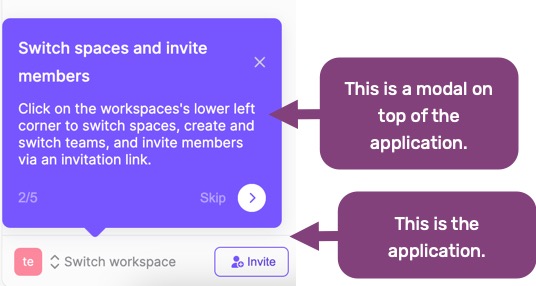
It can be used in several ways to give your employees contextual help. There are even creative ways we’ve used it, such as blocking access to something that’s having issues or preventing employees from accessing part of an application that has a bug.
Here are some of the typical purposes for contextual help:
- Walkthrough: Employees are guided through a process in the application while being guided by the tool. Each step points to the part of the application they need to click or fill out information on.
- Stepthrough: This is similar to a walkthrough in that it’s a process, but it’s a simple guide that employees click through. They’re not clicking through the application. It’s sort of like a course on top of your software.
- Tooltip: Employees click on an icon to launch a tooltip that shows relevant information or help in the software.
- Onboarding: Walk new employees through a tour of the software or a process.
- Videos: Embed a video into a guide to make it playable in your company software.
- Feedback: While not help, feedback can give you valuable insights into what type of help employees need and what they think of the software or part of it.
You can see more details about each of them in our post about contextual help examples. The limitations of what contextual help software can be used for are endless. It’s incredibly versatile and can be used in many ways to overlay or enhance the functionality of your company’s software.
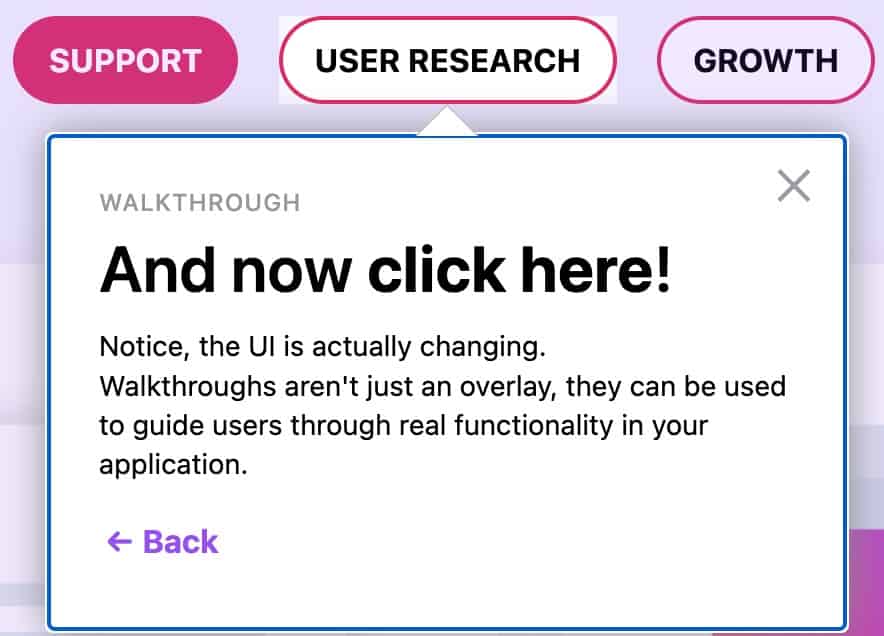
The ultimate goal is to help employees more readily and give them support as close to when they need it as possible. It’s also a huge benefit to user experience. While for company software, your employees likely have to use it, that doesn’t mean it should suck. It’s not right to rely on the software being required, and that also doesn’t guarantee they’ll care to use it right.
Let’s look at how contextual help software enhances the user experience.
How Contextual Help Software Enhances User Experience
Contextual help software significantly enhances user experience by providing support and guidance only a click away. Instead of translating a job aid or switching between it and the software, contextual help is right there on top of the software.
That means reduced frustration and confusion. With instant access to relevant information and step-by-step instructions, employees feel more confident navigating complex software applications.
Contextual help improves user experience by providing necessary information in the software and making it easy for them to help themselves.
Having this highly convenient help only a click away also means employees are more likely to learn how to use the software correctly. That leads to fewer errors, frustration, and more accuracy for tasks performed.
Want to know how to reduce help desk calls? Give employees the tools to help themselves and the knowledge that those resources exist. Contextual help software promotes self-directed learning.
When employees are empowered, the user experience will be much better. It will empower them to explore new features, experiment with different functionalities, and become proficient in using the software at their own pace.
Integrating Contextual Help Software into Existing Training Programs
Integrating contextual help software into existing training programs is essential for them to succeed. While contextual help is a great resource, it likely won’t replace the need for all training.
There’s likely a need to ensure employees have a basic knowledge of the software before giving them access. That’s important so they don’t break things.
Do you know why else it’s essential?
If you don’t show them, they’ll likely not know about the contextual help. It’s often necessary to show employees how they can help themselves.
Help me help you.
You can use contextual help to tell employees where to find the available help resources. But that’s just one touch point when it typically takes a lot more than that.
While a course can’t (and shouldn’t) cover every topic about company software, it should show employees where they can help themselves. That means training should point out when (and where) resources are available in the application.
Traditional resources such as job aids can also be incorporated into contextual help. A searchable resource center can contain links to outside resources if there’s nothing available in the contextual help tool.
It’s a great way to support each training resource to ensure employees can access everything easily.
Choosing the Right Contextual Help Software for Your Organization
With a wide range of contextual help software options available in the market, choosing the right one for your organization can be daunting. Some factors are essential when choosing the right tool for your organization.
Here are a few of those factors:
- Compatibility: The tool should be compatible with your software applications and infrastructure. It should seamlessly integrate with your current systems without causing any disruptions. This should also include being available offline if your employees use the software offline.
- Customization: Look for software that allows you to customize the content and appearance according to your organization’s branding guidelines. This ensures a consistent user experience across all applications.
- Analytics & Reporting: Analytics and reporting capabilities are essential for measuring the impact of contextual help software on employees. Look for features that provide insights into user engagement, completion rates, and areas where additional support may be required.
Many other factors could be involved when choosing the right contextual help software for your needs. Every organization and every company’s software will have different requirements. It could also be helpful to consult an expert to choose the right tool. That also goes for working with an expert to develop contextual help in your software.
Overcoming Challenges in Adopting Contextual Help Software
There’s always that naysayer about new technology. Do we need to spend money to do something we can do with a job aid? That may be an answer you have to grapple with, but the answer should likely be pretty clear.
With increasing workplace change, employees are expected to learn and do a lot and quickly. It’s not always possible to know how to find the right resource when it’s needed. Contextual help software makes it easy for employees to get help resources when and where they need it.
Instead of data being incorrectly entered thousands of times a day, contextual help would make it easier to ensure employees know to enter data correctly with contextual help that tells them exactly how to do it while they’re doing it.
But there will inevitably be challenges. Here are some common challenges and strategies to overcome each of them:
- Resistance To Change: There will always be those employees who resist adopting new tools or prefer traditional training methods. To overcome this, emphasize the benefits of contextual help software, provide clear communication about its purpose, and offer support throughout the transition process.
- Lack of Awareness: Employees may not be aware of the availability or benefits of contextual help. Raise awareness in traditional training sessions or eLearning, internal communications, and showcasing success stories from early adopters. You can even use the contextual help software to raise awareness with a guide that pops up the first time they log in, showing them where additional help is.
- Technical Limitations: In some cases, technical limitations within existing systems may hinder the implementation of contextual help software. Work closely with IT teams to identify and address any technical challenges.
Whatever the challenge is, there’s always a good solution. We’ve worked through many challenges, and there’s always a feasible solution. Working with a professional who has been through it can make mounds seem like molehills.
Schedule a free consultation, and we can help you with some of the challenges and determine the best way forward for your contextual help software implementation.
Contextual Help Software Options
This is probably what you came here for: some of the contextual help software you can use to provide employees with learning resources in the flow of work. The market is flooded with small players, but a few big players dominate the space.
The big players are well-funded, and the development of their tools shows. Even some big players in other spaces (such as Salesforce) have tools you can tack on for contextual help. However, these still don’t compare to the big players and their available features.
The two most prominent players in the contextual help software space are Pendo and WalkMe. Keep in mind these tools are often known as digital adoption platforms (DAP) or even digital experience platforms (DEP).
Pendo and WalkMe are the two most prominent contextual help software players.
You’ve likely seen onboarding in applications you use from both of these tools. We’ve run across them in ClickUp (Pendo) and FreshBooks (Pendo), and I’ve run across many others that aren’t coming to mind now.
While I mentioned some big players, there are also smaller players. You can find many lists with ratings online, so it’s more helpful to link to one of those rather than try to compile a short list of my own.
You can find a list with ratings of many digital adoption platforms on G2, a platform to find software and ratings. Given so many options, finding the right contextual help software will be a process. Pricing and features will play a big part in your decision.
The best options if money isn’t an object is likely Pendo or WalkMe. Those two are the Cadillacs of digital adoption platforms.
Wrap Up
Ensuring employees use company software properly and have the tools to do so is essential to every organization’s digital transformation. Contextual help software emerges as a vital tool in revolutionizing corporate software training.
By providing real-time guidance, personalized assistance, and seamless integration with existing systems, contextual help empowers employees to confidently navigate complex software applications and get help without friction.
When choosing contextual help software for your organization, consider compatibility, customization options, and analytics capabilities. Implementing contextual help software requires careful planning and support to ensure a smooth transition.
While challenges can arise during the adoption process, challenges can be overcome by addressing resistance to change, raising awareness about the benefits of contextual help software, and collaborating closely with IT teams to address technical limitations.
Embracing contextual help software is critical to unlocking the full potential of modern corporate software training. By harnessing its power, organizations can empower their workforce to become proficient users of new technologies and have resources at their fingertips.
If you’re ready to revolutionize your corporate software training, contextual help is something you should consider. Schedule a free consultation to see if working with an expert on contextual help implementation is the right path for your project. You can also learn more about our contextual help services to see how we can help support your employees.
