“Do the best you can until you know better. Then when you know better, do better.”
Maya Angelou
Happy Friday! The world seems even more chaotic lately than I can ever remember. As I start to feel worry creep into my mind, I’m reminded that there are many more things to be grateful for than to worry about and how worry is so often a wasted emotion. Here’s to appreciating our blessings and finding a place of calmness to ward off the craziness of the world. Have a great weekend. Thanks for reading!
What I’m Listening to: My sentiment here today is reflecting on good times with “a fresh mix of folksy favorites from years past”.
Last week’s most clicked item:
Principles of Visual Communication
The Top Tools for Learning 2020 and what they tell us about learning in the new normal
Check out Jane Hart’s talk from EduTECH 2020 Virtual Conference with insights from her annual top learning tools survey.
ResearchED Home

research ED is a series of talks from the best and brightest in education. Here are a few of my favorites that are worth checking out:
- Oliver Caviglioli: Dual Coding to Organise Ideas
- David Didau: How to pay attention
- Paul Kirschner: Ten Tips for Emergency Remote Teaching
- Daisy Christodoulou: How to remember anything, forever (spaced learning)
Using PowerPoint’s Animated GIF Function
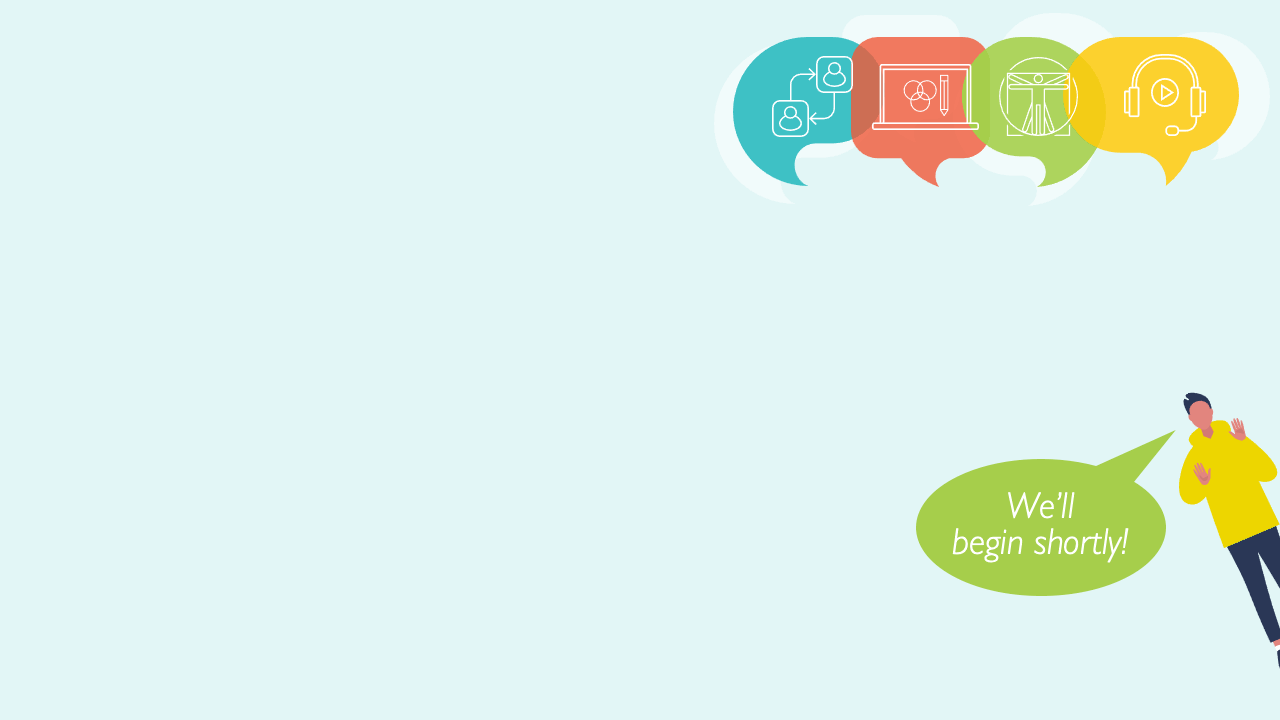
Did you know that you can create animated GIFs with PowerPoint? You can and there are a ton of great ways you can make use of this. In this article, Nolan Haims walks you through how it works and shows you one great example of how he uses it as a “walk in loop” for the start of a presentation.
https://creativepro.com/using-powerpoints-animated-gif-function/
The World Needs More Checklists

Connie Malamed’s latest post explores the use of checklists for performance support and includes some online options for creating them.
https://theelearningcoach.com/elearning_design/isd/checklists-for-learning/
Richard Mayer’s Multimedia Learning Principles
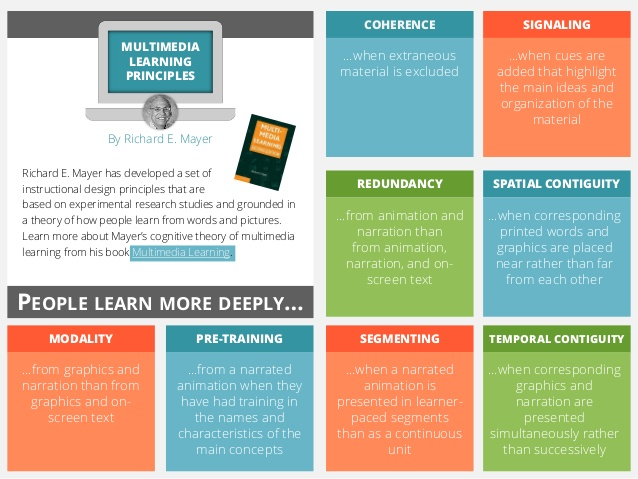
Grab yourself a copy of this summary of some of Richard Mayer’s top multimedia learning principles.
https://mike-taylor.org/2015/12/12/multimedia-learning-design-principles/
A few other things just because I can.
Podcasts
Here are three podcast episodes from this week that are worth a listen:
- Making the move from K-12 to training with Shermaine Perry-Knights
- The 6 learning books every leader should read
- Getting Started With Agile L&D – with Natal Dank
Tools & Resources
For more tools & resources like these check out my weekly Tech Tuesday Toolbox posts where I post 50 new tools every other week to help you work smarter, not harder.
- BrightSlide is *THE* must have PowerPoint productivity add-in to help you create, polish, and edit presentations better and faster than you ever thought was possible.
- toasty.ai Toasty is a video meeting platform with built-in activities, flexible breakout rooms, and integration with collaboration tools
- Zest — record your screen and voice and instantly share feedback
- ZoomIt is a presentation utility for zooming and drawing on the screen.
- Epic Pen lets you write and draw over any software for presentations & screencasts
Where You Can Find Me
Online master class for the VOV Network in Belgium with Bianca Baumann starting in November.
November 18 – Building an employee first Digital Adoption process
November 20 – Central Indiana ATD Virtual Learning Summit
December 3 – Understanding Learning Trends (Learning Guild)
Interested in the things that didn’t make the cut here? Follow me on Twitter or connect with me on LinkedIn
I love working with and talking about learning, design, and technology. If you’re looking for a helping hand or a speaker for your event, let’s talk! Speaking and Workshop Information Sheet.
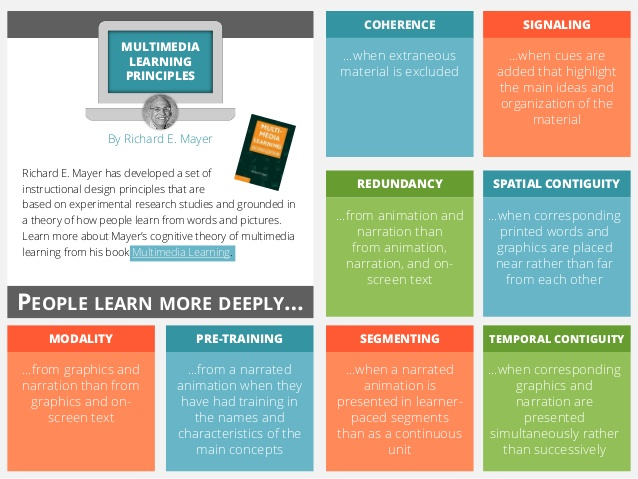
Mike,
Two questions. 1) Have you tried adding closed captioning to recorded content (PPT with audio), perhaps by uploading it to YouTube? Or…perhaps a broder question is who have you seen people caption their videos? 2) What tools have you seen for providing closed captioning in Zoom (or other video meeting platforms)? A meeting I was in recently used Rev.com.
Perhaps this is fodder for a future newsletter?!
Jill
LikeLike
Hello, Jill. Thanks for your question. I have had pretty decent luck with grabbing transcriptions from YouTube. If you just want to extract the text from an audio file, the online version of Word does a pretty nice job. Just go to Word online and upload your audio file, then look for the Transcribe button over on the right side of the ribbon/toolbar.
If you’re presenting from PowerPoint or Google Slides in Zoom, both of those have real-time CC options that work really well.
* Google Slides: https://www.blog.google/outreach-initiatives/accessibility/whats-you-say-present-captions-google-slides/
* PowerPoint: https://support.microsoft.com/en-us/office/present-with-real-time-automatic-captions-or-subtitles-in-powerpoint-68d20e49-aec3-456a-939d-34a79e8ddd5f
Here is some info on closed captioning for recorded PowerPoints:
https://support.microsoft.com/en-us/office/add-closed-captions-or-subtitles-to-media-in-powerpoint-df091537-fb22-4507-898f-2358ddc0df18#:~:text=In%20PowerPoint%2C%20in%20the%20Normal,browse%20to%20your%20caption%20file.
LikeLike