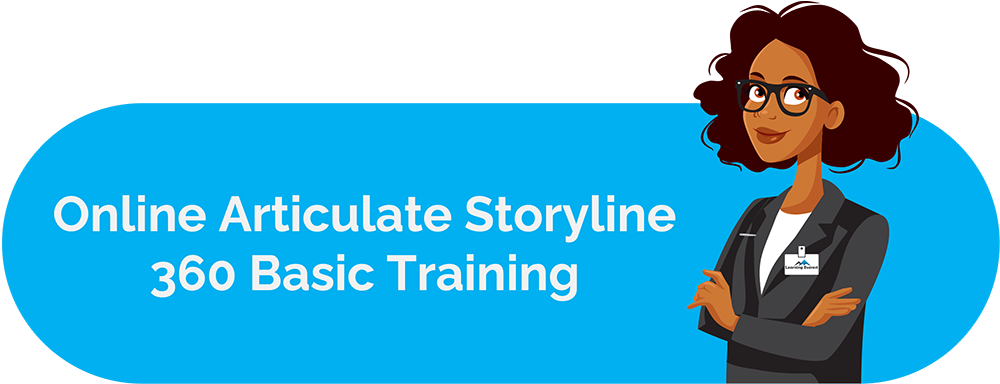Moodle is one of the oldest and well-renowned LMSs in the market. Since its launch in 2002, it has garnered over 213 million users globally, both at the academic and enterprise levels. Moodle is known for its simplicity, cost-effectiveness, and feature-richness, making it one of the most used LMS worldwide. Having been in the eLearning space for over two decades and maintaining its popularity and success, it is worth exploring why Moodle is a favorite among users. This article will go over the key features of Moodle and some of its most unique benefits.
What is Moodle?
Moodle (Modular Object-Oriented Dynamic Learning Environment) is an open source LMS that allows L&D professionals to create, distribute, manage, and track eLearning. The platform has been around for over 2 decades and is used by big names such as Microsoft, Coca Cola, World Vision, and NHS UK.
Despite being open-source, Moodle offers a wide range of premium features that rival licensed LMSs. Although extensive in its features and functionalities, Moodle is fairly simple and intuitive to use for both, administrators and learners.
Key Features of Moodle
Here are the key features of Moodle that make it a favorite among so many users.
Feature #1: Build Courses
Subject matter experts, teachers, trainers, and in-house instructional designers can build courses on Moodle from scratch.
Moodle provides authoring features to its back-end users, making it not only an LMS where courses can be uploaded and deployed, but also one where they can be created.
Course creators can choose from several options how they want their course to be structured, the format they want it to be in (e.g., message boards or a single activity), the learning UI that will be visible to the learners, as well as tracking options.
Feature #2: Manage Courses
Moodle also enables administrators to manage courses. This includes the following actions:
- Deciding which learner groups access a particular course
- Setting up start and end dates of courses
- Scheduling submissions and assessments
- Moderating social features or assigning moderators among students
- Updating courses
- Creating learning paths for learners
A big strength of Moodle in this department is its clean and intuitive user interface. Administrators will seldom get overwhelmed by visual clutter, extensive menus, or confusing labels on Moodle.
Feature #3: Assess Learners
Moodle also allows assessing learners and has built-in assessment tracking to see how learners perform. These assessments can be of various kinds, such as quizzes, assignments, activities, written group discussions, and more.
Teachers and trainers get a gradebook where they can record learners’ performance. These gradebooks can be made visible to learners, as well. This feature is configurable in the course creation interface.
Assessments can be synced to course outcomes, such as pass/fail status and certificates of completion and proficiency, etc.
Feature #4: Reward Learners
Apart from syncing learners’ performance with course outcomes, learners can also receive shareable badges for attaining certain achievements and milestones in their courses and overall learning journey. This boosts learner morale and is another way for administrators to keep track of how learners are performing.
Feature #5: Branding and Customization
Moodle can be customized to reflect your organization’s brand identity by modifying its theme colors and adding logos.
This adds a personal touch to the program and makes it familiar to learners.
Feature #6: Multimedia Support
Moodle supports a wide range of multimedia commonly used in an eLearning setting such as images, videos, audio, and embedded links.
Additionally, it supports a plethora of multimedia plugins to take its multimedia functionalities to the next level.
Feature #7: Multi-Device Support
Moodle can be used on desktops, tablets, and mobile phones. It has responsive themes that adapt to the device learners are accessing the LMS for to offer them a seamless and user-friendly experience.
Feature #8: Collaborative Learning
Moodle has a number of communication tools that enable educators and learners to interact with each other, their peers, and their colleagues. These include discussion forums, chat rooms, and wikis. As mentioned, Moodle also has moderation features to ensure that collaborative learning spaces remain functional and productive.
Feature #9: Massive Plug-in Support
To add to Moodle’s feature-richness, it also supports over 2000 plug-ins that augment its functionalities. These plug-ins are specifically supported to provide users a wider range of features outside of the core functions the platform has to offer. This makes Moodle highly customizable and flexible to use and provides users a way to work around limitations.
Moodle’s plug-in directory has plug-ins for various categories, such as assessments, tracking, themes, course formats, etc., making it an incredibly versatile platform to host content on.
Benefits of Moodle
Now that you are familiar with Moodle’s most notable features, let us look at some benefits of Moodle to better understand why it is such a widely used LMS.
Cost-Effectiveness
Moodle is an open-source LMS, meaning that it does not incur a license fee. Hence, it is more accessible than other available options in the market without compromising on functionality and features.
Moodle enables organizations of all shapes and sizes to have a state-of-the-art learning management experience, as well as provide learners with a seamless and well-integrated learning environment.
Organizations with the right in-house expertise can use Moodle free of cost. For those without it, they will still save thousands of budget dollars on the license fee. They can instead funnel this budget into better courseware or hire a provider like Learning Everest to setup and manage their LMS.
User-Friendly Interface
As touched upon previously, Moodle’s interface is clean, straightforward, and simple to use. Simplicity is an underrated quality that can often be difficult to integrate into complex systems such as an LMS, however, Moodle has been able to successfully work around this obstacle.
With a simple interface, users can get much more use out of Moodle and all its features than they would on an LMS with a flatter learning curve.
Its user friendliness also enables organizations to get used to the LMS more easily, thereby shortening the adjustment period and mitigating any disruptions a change in technology is bound to create.
Customization
Moodle is incredibly flexible and versatile in the level of customization it provides to users. Organizations can use custom themes, deploy courses in a variety of learning formats, as well as customize the base program with over 2000 plugins. This level of customization is a major asset to Moodle, as it makes it a good fit for a number of different industries, organization types, and learning needs.
Scalability
Moodle is highly scalable and supports a variety of user contexts. It can be used for organizations and institutions of all sizes and adapts easily to change and growth.
Security
Moodle has features such as secure sign-in and controlled access to ensure that organization and learner data remains protected at all times. Moodle also constantly updates security features and conducts security audits to stay on top of their game.
Conclusion
Moodle is a versatile, feature-rich, and user-friendly LMS that has stood the test of time in the competitive LMS space. It is one of the most widely used LMSs in the market at present, and boasts of high-profile customers such as Microsoft and Coca Cola. With Moodle, organizations can create highly personalized and scalable learning environments for their learners, as well as give administrators a wide scope of back-end control to manage organizational learning.
Infographic

9 Key Features of Moodle
Knowledge Check!
Frequently Asked Questions (FAQs)
Is Moodle free?
Being an open-source platform, Moodle is free to download. However, setting up the platform does require a setup fee if you outsource the job.
What is the full-form of Moodle?
The full-form of Moodle is “Modular Object-Oriented Dynamic Learning Environment.”
Is Moodle used for eLearning?
Yes, Moodle is a learning management system, more commonly known as an LMS. LMSs are used for managing online learning environments, from creating, deploying, and tracking courses and more.