The Top 100 Tools for Learning 2012 list is revealed
Jane Hart
OCTOBER 1, 2012
In their jobs, workplace learning professionals continue to make heavy use of e-learning authoring tools as well as web conferencing tools (which are on the rise this year by the way), whereas their own personal/professional toolsets include a wider range of social and other tools. But now for the complete 2012 Top 100 Tools list.









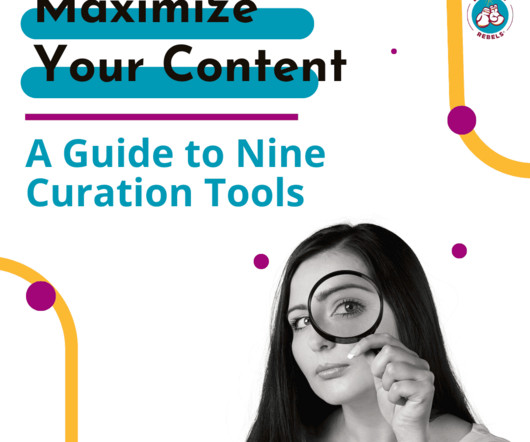















Let's personalize your content