30 Day Brainstorm Challenge – Day 29/30: Technology is Your Friend
Learning Rebels
AUGUST 14, 2016
Usually, I write the post first in Evernote and copy it over. However, doing this takes time – WordPress doesn’t quite like the formatting of Evernote documents so you have to play with it a bit to get the formatting to look right, and in the interest of time, I decided to write the posts directly within WordPress.





















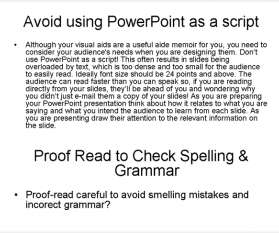









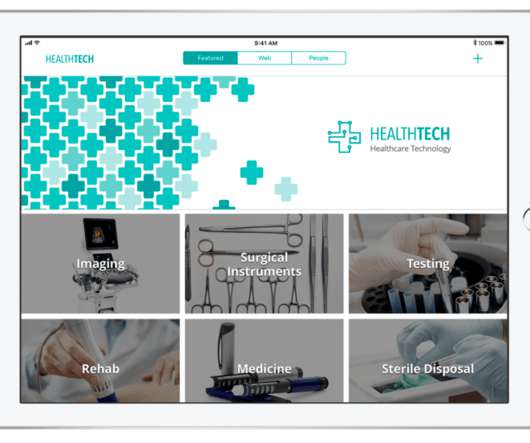










Let's personalize your content