Here’s What Really Matters in Productivity Tools
Learning Rebels
FEBRUARY 1, 2024
Cautions & Considerations While the right productivity tool can be a game-changer for how you work, it’s important to approach your search with a healthy dose of skepticism and caution. And don’t be afraid to pull the plug on a tool that isn’t working for you.













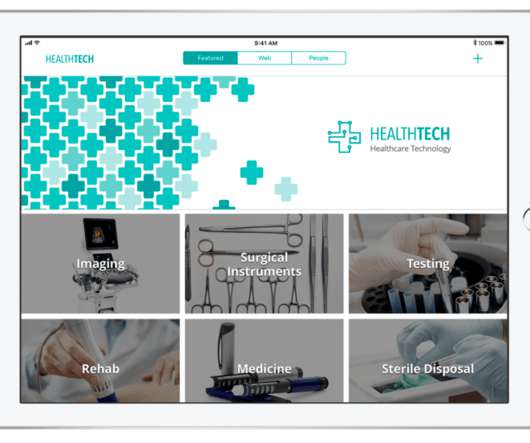












Let's personalize your content