Post to Facebook, Twitter, YouTube, and Evernote from Snagit!
TechSmith Camtasia
MARCH 6, 2012
Once you install them, you'll see buttons inside Snagit to upload images and videos directly to Evernote, Facebook, Twitter, or YouTube! The buttons for Facebook, Twitter, and Evernote must be installed manually. On Windows, you can use the outputs in Snagit 9, 10, or 11 (video sharing is limited to version 11).





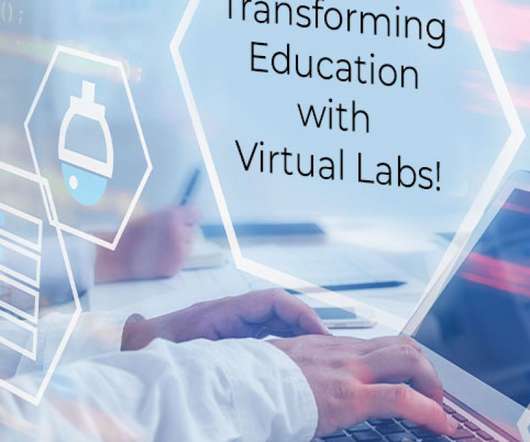



















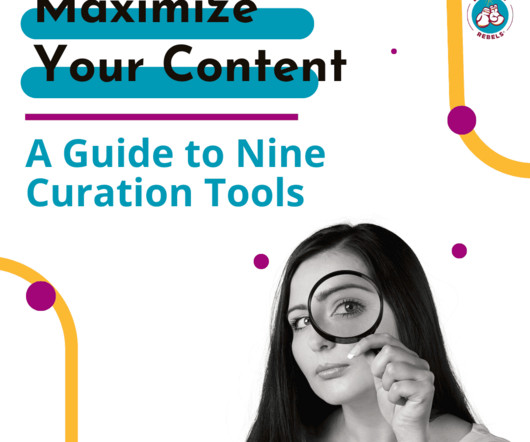

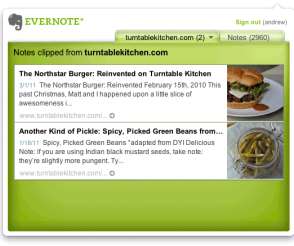
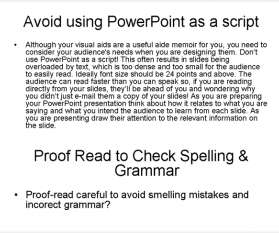














Let's personalize your content